What if your fans had space where they could share photos, videos, and build a community together? With Photo Guestbook and Video Guestbook, you can create this space within your link in bio.
We’ll showcase the benefits of these mini apps and share how you can use guestbooks to build a stronger connection with your fans below.
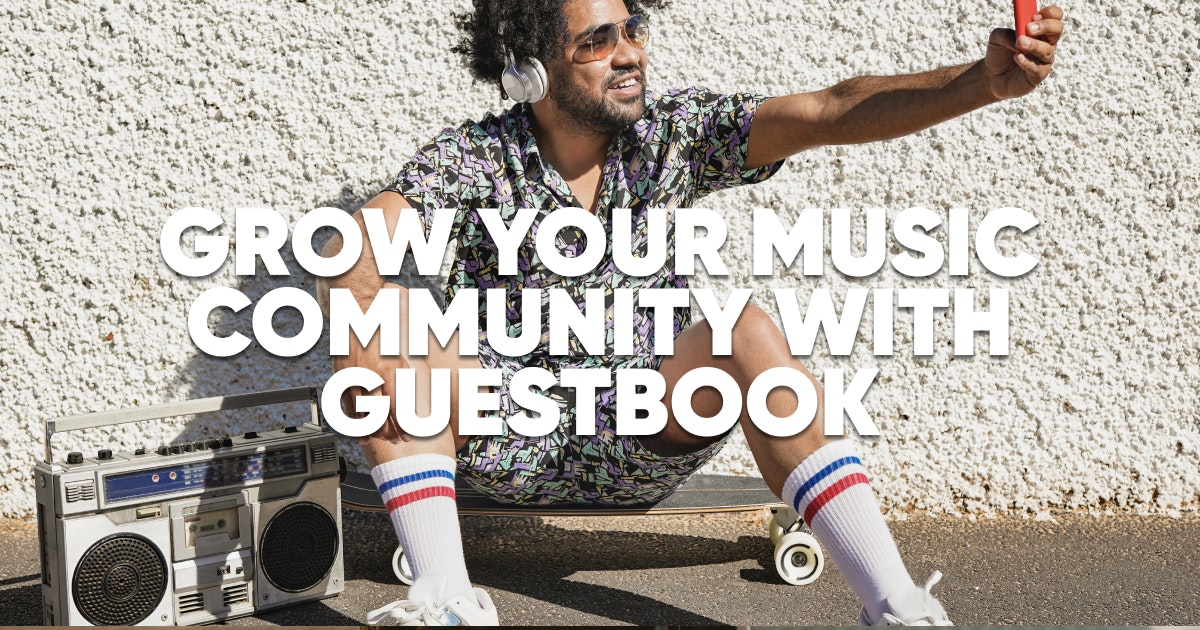
Why Should Musicians Create A Guestbook?
A Guestbook is a virtual space where fans can share photos or videos through your link in bio. Here’s a couple of reasons why you should consider crafting a Guestbook for your audience:
- Guestbooks create community. Oftentimes, it’s difficult for your audience to put a face and name to other fans. Just providing a simple opportunity for fans to see and hear each other in an online space can help you bolster the strength of your community.
- You can get to know your top supporters. Fans that are happy to contribute to your Guestbooks are likely more dedicated, making them high value fans. Guestbook gives you the space to recognize your top fans and connect deeper with them.
- Guestbooks are a safe space for fans. Guestbooks are nestled within your niche link in bio, creating a safe space for your fans to express themselves without having to worry about the eyes of the entire internet.
- Submissions can be used as content with your fan’s permission. Guestbook can be a great place to source content straight from your fans! Just make sure to check with your fans individually before sharing anything on your socials, or using any derivative content in a commercial setting.
What Are Photo Guestbook And Video Guestbook?
Photo Guestbook and Video Guestbook are link in bio mini apps that allow your fans to leave behind photos and videos in a personalized gallery. These albums can be set to public or private and easily moderated.
Fans are able to stop by and leave behind a photo or video, all without leaving their original browser. The Photo Guestbook and Video Guestbook mini apps can be customized with personalized link text and icons to fit within your unique brand voice.
How Do Photo Guestbook And Video Guestbook Work?
Photo Guestbook and Video Guestbook are super easy to use. All you have to do is add a title, cover image or video, and description to get your gallery ruling. Public galleries can be viewed by anyone. If you set your guestbooks to private, your fans will only be able to see the content that they contributed directly.
Moderation controls can be toggled on or off, giving you the opportunity to vet guestbook posts before they go public. Guests can upload old media, take a photo with their camera, or capture via webcam.
You can use Photo Guestbook to source pictures for just about anything, but here are some prompt ideas to inspire you and your fans!
- Events: Tours, meet and greets, and more. Add custom frames and share the collection at the end of the event.
- Selfie Guestbook: Give your fans a chance to connect with you and the rest of your community. Ask supporters to take a selfie and share it to your guestbook. Selfies will be visible to you and the rest of your community, and you can moderate the content that is posted.
- Branded Frames: Ask supporters to participate with your brand by creating a custom frame.
Video Guestbook is just as flexible as Photo Guestbook. Consider some of these video prompt ideas to jumpstart your link in bio:
- Start a video comments thread: Include a video guest book in the descriptions of your music videos. Anyone looking at your profile has a way to leave direct feedback and communicate with your community.
- Ask for responses to a question: Ask a question in your cover image and have your guests record their responses.
- Start a viral video challenge: Do you have an idea for a video challenge or TikTok dance to your new song? Share this guestbook and have people participate. All of the videos will be displayed in the same place.
- Crowdsource video content: Looking for a specific kind of footage for your music video or next promotional campaign? Have supporters submit recordings and get recognized in their next video.
- Curate shared stories & experiences: Ask your supporters to share a video about a specific topic related to your latest release.
How To Promote Photo Guestbook and Video Guestbook
Once you’ve added Photo Guestbook and Video Guestbook to your link in bio, it’s time to let your fans know. Use these promotion strategies to get your audience excited about using these interactive mini apps.
Use Photo and Video Guestbook Yourself
You’re the leader of your community, so make sure to kick off your photo and video guestbook by creating your own entry in the mini apps. This is a great opportunity to show your fans how the mini apps can be used, rather than just telling them.
Use IRL Promotion Opportunities
While you’ll certainly want to promote your mini apps online to your fans, don’t forget the power of in-person promotion! Let your fans know on stage that they can share concert photos and videos with one another through your guestbook mini apps.
Shoutout Your Fans
Show your fans that you’re interacting with their content as much as they’re interacting with yours. A simple shoutout on social media can go a long way! Shouting out your fans won’t just make the mentioned fan feel extra special, it can also incentivize other fans to get in on the action.
Launch Different Guestbooks For Different Events
One of the best things about using Koji is that you can create multiple versions of the same mini app, each with its own link text and icon. You can launch different Guestbooks for various events and stops on tour to provide a unique experience for every micro audience.
As you can see, Photo Guestbook and Video Guestbook can be an awesome way to get your fans excited about your community. Have fun bringing these mini apps to life!
[mc4wp_form id=”3323″]
