Seeing plans for your latest project come together can be exciting. But as you begin mapping out your game plan, finding the right talent takes center stage. One of the best ways to ensure you bring in the right people to execute your vision is to hold auditions, which is why Koji created the Audition app for your link in bio.
In this article, we’ll explain how to use the Audition app, provide some benefits of hosting virtual auditions, and different ways you can use the app for your link in bio.
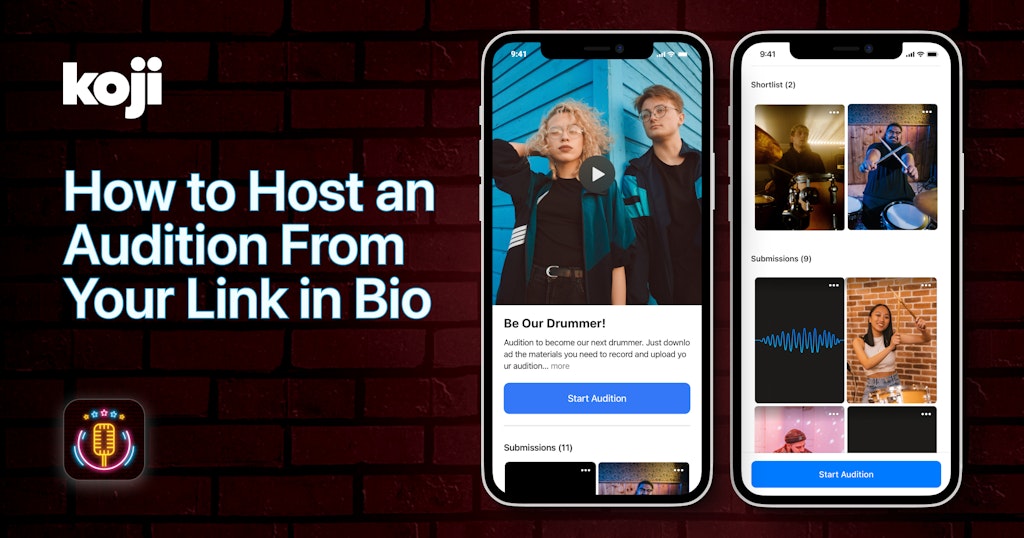
What’s the Audition App?
Audition is the latest app available in the Koji App Store that acts as a singular location where you can connect with potential talent for your latest projects. You can add the app directly to your link in bio and customize it based on your preferences — including setting up a title and description for your audition. Applicants can then view the audition in your link in bio and record and upload their audition for consideration.
How to Use Audition
Any creator can use the Audition app within the app store to find talent for their projects. You’ll want to know precisely what you want from the audition process and what you’re looking for before you decide to set up the app.
Here’s how to get started:
- Add the Audition app. Visit the Koji App Store to add the app to your link in bio. After it’s been added, you’ll be prompted to set up and customize your audition experience.
- Nail down the details. Upload a cover video for your audition, create a title, and write a description to let applicants know what your project is about and what they can expect from the audition process.
- Upload files. Add a ZIP file that contains all the materials your applicants will need to create their audition.
- Create a submission received message. Let people know what to expect after submitting an audition.5. Publish the app. Finished setting up your audition? Hit the publish button when prompted to add it to your profile. It will be instantly available so applicants can submit their audio and video auditions.
Benefits of Hosting a Virtual Audition
Hosting a virtual audition comes with many benefits. These include:
- Being able to draw from a larger talent pool by allowing people to audition from anywhere
- Being able to see more auditions in less time since everything is virtual
- Saving money by eliminating the need to rent audition rooms and providing compensation to additional staff members
- Allowing directors, producers, and artists to watch auditions from anywhere, shortening the time it takes to choose talent
Ways to Use the Audition App
The Audition app is versatile, making it easy for various projects and purposes. We’ve highlighted a few ways to take advantage of the app below.
Find Talent for Your Latest Film
If you’re a director or producer, consider using the Audition app to scout talent for your upcoming film or documentary. You can use it to fill the star roles for your movie or encourage your fans and followers to send in audition videos to become extras.
Scout for Theater Roles
Are you looking to fill roles in your local theater or even for a show on Broadway? Launch the Audition app for your link in bio and get applicants from your local area and worldwide. You can then watch their auditions and sort out who may be the best fit for the roles you have open for your latest play or Broadway musical.
Find a New Bandmate
Bands looking for new members can source talent through an audition process. You can use the app to receive video and audio recording submissions from applicants to find the top contenders to fill the opening in your band.
The Audition app can be used for many different purposes. We can’t wait to see how you use it to find talent for your latest projects and work.
We’d love to hear your feedback, ideas, feature requests, and bugs. Twitter is the easiest place to get in touch – we’re @madewithkoji, and we can’t wait to see what you do with this app.
