Displaying your NFTs with the Koji NFT Gallery 2.0 mini-app inside your Link in Bio allows you to maximize your impact and showcase your valuable NFTs in one convenient place.
With NFT Gallery 2.0, you can enhance your digital presence with an NFT gallery and display your NFTs with a beautiful theme and arrangement that will help your NFTs stand out to your followers.
Show Off Your NFT Gallery
Your followers have come to expect the best from you, and you don’t want to disappoint them when they go to view your collection of NFTs. Without an eye-catching theme to back up your NFTs, your collection will look just like every other plain collection on OpenSea.
- NFTs, after all, are an expression of your interests and tastes. Showcase to your followers the NFTs what is important to you.
- You’re telling them what you care about and what your interests are, but you also want them to keep front-of-mind how expressive you are as a creator.
- You should pick a theme in the NFT Gallery 2.0 mini-app that will communicate to your followers that you take pride in your digital image.
Get Started With the NFT Gallery 2.0 Mini-app
The NFT Gallery 2.0 mini-app is simple and easy to set up. You can find it in the Koji App Store and quickly add it to your Link in Bio to get started.
- The first thing you’re going to want to do is to find the ETH address of the collection that you want to display. This could be your ETH address, or another one. Copy and paste the ETH address into the mini-app.
- Once you’ve added the mini-app and entered the ETH address, you can tailor the appearance of your NFT gallery to fit your desired aesthetic.
- You can change the name of the gallery, add a thumbnail of your choice, and publish your display.
- Pick a theme that really highlights your best NFTs, and reorder the NFTs in your wallet to display your favorite ones first. Say you’ve got a Cryptopunk or Azuki NFT that you’re proud of. Arrange your NFTs so your favorites are first!
Now you’ve got your gallery looking stylish and you can share it with your followers through your Link in Bio. This way, you’re presenting your NFT collection in a way that you can be proud of with your own personal flair.
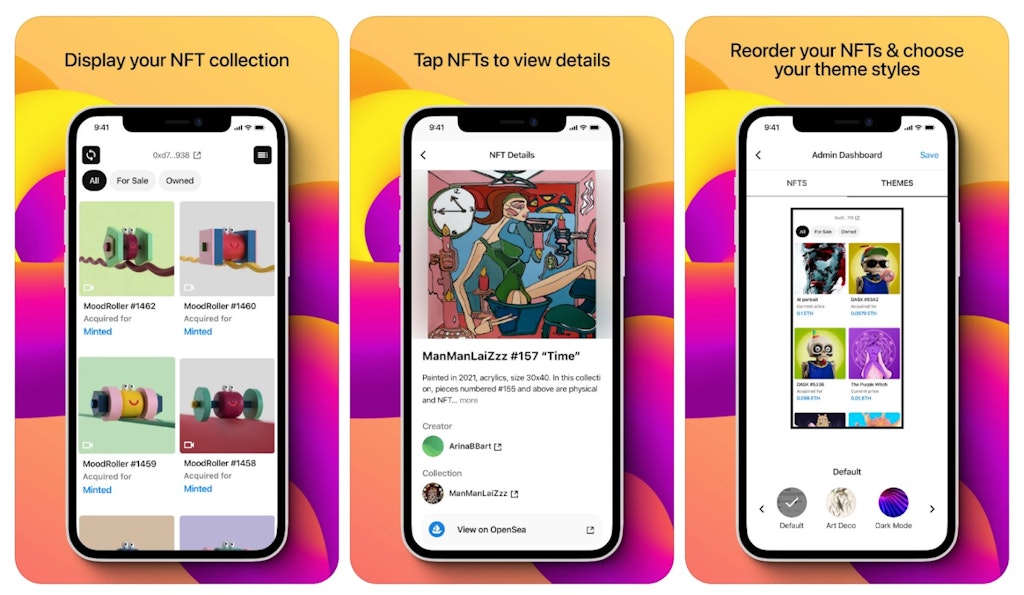
In addition to looking great, the NFT gallery also presents a breadth of information about each NFT in a simple, readable manner.
Display Your Art All in One Place
Just as you wouldn’t put a priceless painting in a plain, cheap frame, you shouldn’t display your valuable NFTs in just any old display. Using the NFT Gallery 2.0 mini-app, you can preserve your NFTs with a beautiful theme that will help you express yourself and maximize your artistry.
Additionally, think about the real value in being able to display your NFT art all in one place for everyone to see, without the need to constantly clutter up your social feeds. Your followers and fans can access it all through a centralized gallery in your Link in Bio!
Stand out from the crowd with your own personal touch, and remind your followers how creative you are!
