Creating an ebook is the hard part. Selling it is a lot easier than you may think– long gone are the days of relying on a third-party publisher to showcase your work.
Below, we’ll show you how to create an instant storefront for your ebooks, audiobooks, and PDFs. With the power of Koji, you’ll be able to build your custom store for free within a matter of minutes.
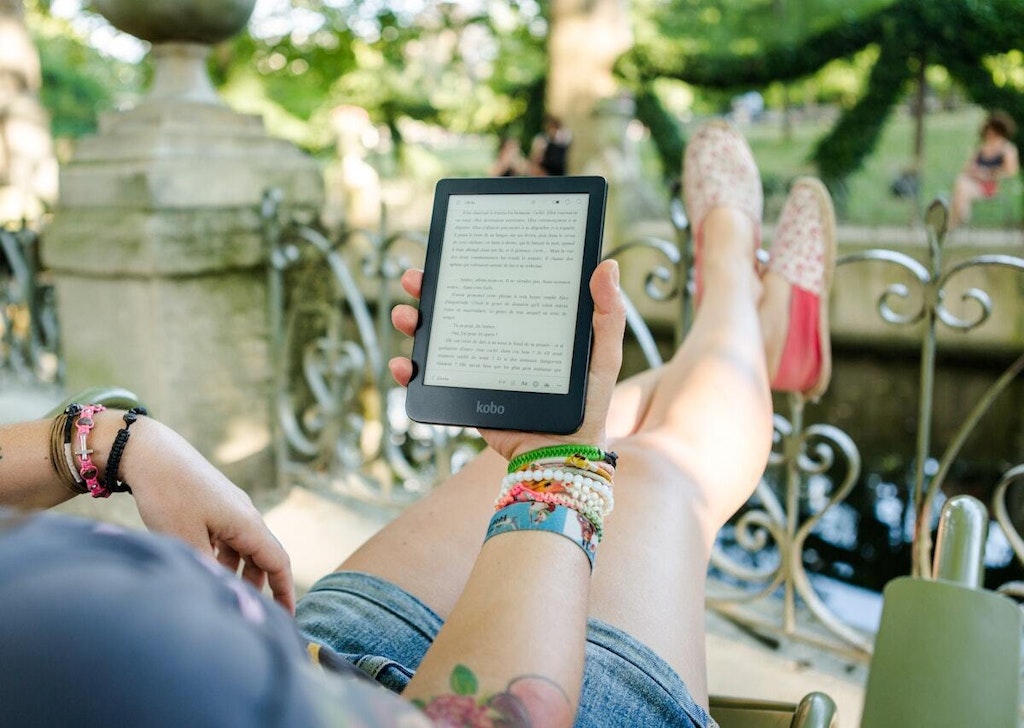
How Do I Create An Ebook?
While you’ll have to be the master behind your content, building and formatting an ebook can be done by utilizing free tools like Canva as showcased by Koji sellers like Sandra Di:
Note that you don’t necessarily need to make a novel to start selling ebooks. Instructional guides, planners, recipes, resume templates, etc. are all equally valid forms of content. Anything that you can package as a PDF or EPUB file is valid. In any case, it’s essential to build your ebook or PDF around the interests of your audience and expertise.
In this guide, we’ll primarily outline the selling process, but check out some of our additional Koji resources to help you build your next top-selling ebook, PDF, or audiobook:
- How To Create An E-book: Everything you need to know about building your ebook, EPUB, or PDF successfully from the ground up.
- What E-books Sell Best?: Our guide to top-selling ebook genres and topics to help you narrow down your ideas.
- E-book Marketing 101: Use these strategies to connect with social shoppers and sell your library of ebooks.
- 23 One-Page PDF Ideas: Start small by building your business around any of these single-page PDF ideas.
- How To Create and Sell Digital Planners: Build planners, journals, and other templates as another digital product to diversify your business.
Once you’ve put together your ebook, you’re ready to start selling with a Koji template! Each template acts as a storefront for your ebook or other digital products, letting you customize the price, description, and presentation to your liking.
What Is A Koji?
A Koji is a type of interactive media that can help you sell your products, downloads, services or premium content. To create a Koji, simply select a template and customize before sharing the unique URL on Instagram, TikTok, YouTube, WhatsApp, or anywhere else!
These Koji templates can then be shared and shopped on social media, letting your customers purchase products with a single click, without ever leaving their original browser. Your earnings are delivered directly to your account, with Koji taking a small transaction fee– we only make money when you do, too.
How to Sell E-books or Audiobooks In 4 Steps
Have an ebook, PDF or audiobook that’s ready to sell? Here’s how to set up your storefront in four simple steps.
1. Sign Up for Koji
Start out by signing up for Koji. Our platform is designed to help creators of all sizes start selling digital products on social media. Signing up only takes a couple of seconds, and we promise not to send you too many emails.
Your account can be used to sell ebooks, PDFs, video courses, fan shoutouts, and more! Chances are, if you can think of it, there’s a template for that. We also have a free snazzy link in bio tool you can use to share your storefronts on social, if you’re into that sort of thing.
2. Configure the E-books & Audiobooks Template
Once you’ve signed up, go ahead and configure the Ebooks & Audiobooks template. Have your PDF, EPUB, or MP3 (for audiobooks) files ready to go. You should also have an image prepped for the cover photo. Make sure that you’re only uploading content that you’ve created or have full rights to.
The ebooks file upload limit is 100 MB as a PDF or EPUB file. Accompanying audiobooks or narration can be uploaded as mp3 or FLAC files up to 100 MB. Images can be uploaded as JPG or PNG up to 100 MB.
3. Set Your Price and Description
While configuring your storefront, you’ll be able to upload your files, set a publish date, fill out your description, and select a preview to share with potential customers before purchase. You can also add on an audiobook narration for an additional cost, giving your customers the option to purchase the ebook on its own or as a higher-cost bundle with the audio narration.
4. Share to Sell
Upon pressing publish, you’ve officially built your ebook storefront! Press the share button in the top right-hand corner to start sharing your store with your followers across all platforms.
Customers can checkout on Koji with credit or debit cards. When someone purchases your ebook using your Koji link, your customer is sent a receipt that contains a downloadable link of your e-book via email.
They can also download files directly to their device within your Koji template. Your readers can enjoy your e-book directly on their devices or on an e-reader like Kindle or Nook. You can upload e-books as PDFs or EPUB files for your customers.
And just like that, you’re ready to start selling! Have fun sharing your ebook with the masses.
Still have questions? Feel free to reach out to our support team or check out these additional resources:
How To Use Koji To Grow Your Sales
