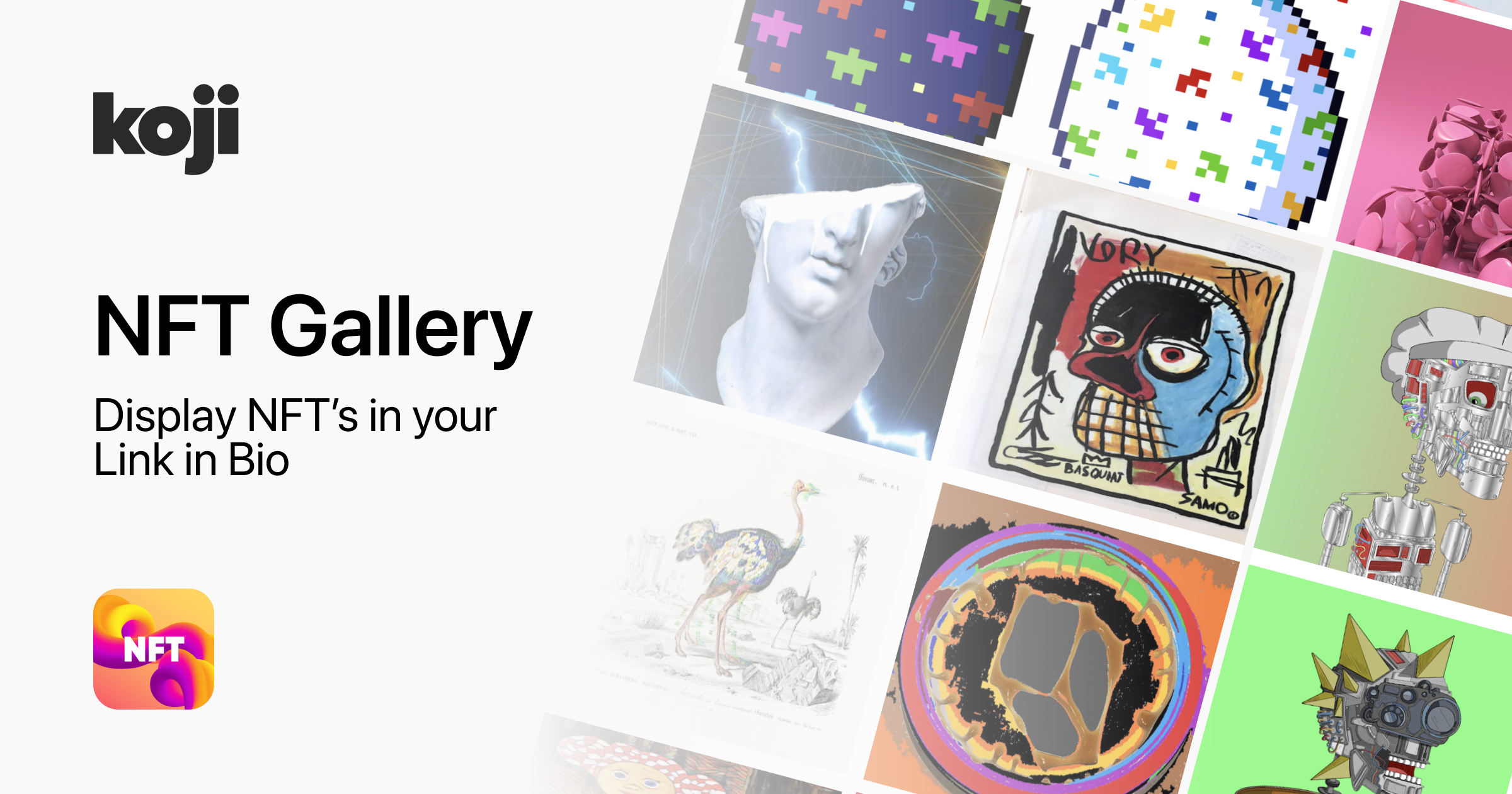What are NFTs?
Chances are, if you clicked on this link, you probably already have a baseline understanding of what NFTs are. But if you don’t, not to worry! Here’s a quick rundown. An NFT (or Non-Fungible Token) is a digital asset representing real objects like music, art, gifs, and videos. It can be bought and sold online with cryptocurrency and is able to identify authenticity and ownership.
Just in the way a valuable piece of art bought at an auction has an accompanying history of ownership, purchase dates and prices, and authenticity checks, so too does an NFT. The idea is that unlike most digital creations (which are infinite in supply), NFTs exist in a limited number.
Why Use NFT Gallery for your Link in Bio?
While NFTs as digital artifacts are fairly new, the practice of purchasing and displaying physical pieces is not. People have enjoyed collecting and showing off their purchased art for hundreds of years in the form of private galleries or exclusive exhibits. And until now, digital art and artifacts have not allowed collectors the same opportunity in the virtual world, but Koji’s new NFT Gallery app changes that.
The new NFT Gallery app is designed as a place to show off any collection of NFTs. If you are a developer, you can also fork the app on Koji, and modify the styles or extend its functionality.
If you’re a collector of digital art, NFT Gallery gives you a cohesive space to publicly display your artwork while providing a seamless bridge between your collections and your larger digital identity. So whether you have 2 pieces or 200, now your followers will be able to peruse your virtual exhibit at their leisure and you can proudly show off the pieces you have acquired.
NFT Gallery is also useful even if you’re not a collector yourself. Add the collections of your favorite creators—your style and taste reflect you, so show it off!
How to Use NFT Gallery
NFT Gallery is easy to use, so you can have your collection ready for public viewing in just a few taps! The first thing you need to do is find the ETH address of the NFT collection. It can be your own personal collection or someone else’s collection. Copy and paste the ETH Address into the app upon adding it to your link in bio. From here, you can change the name of the gallery and add a thumbnail of your choice.
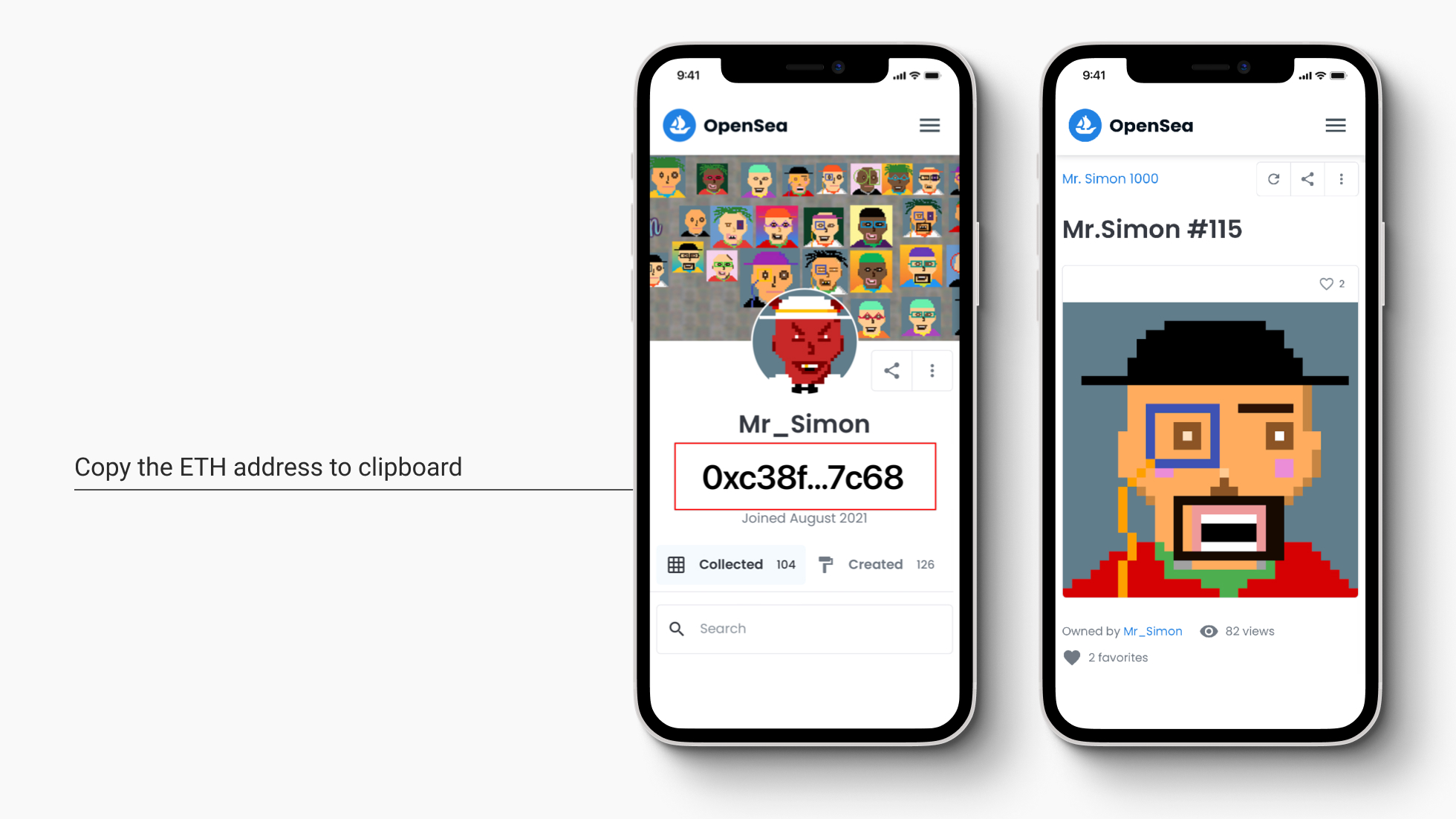
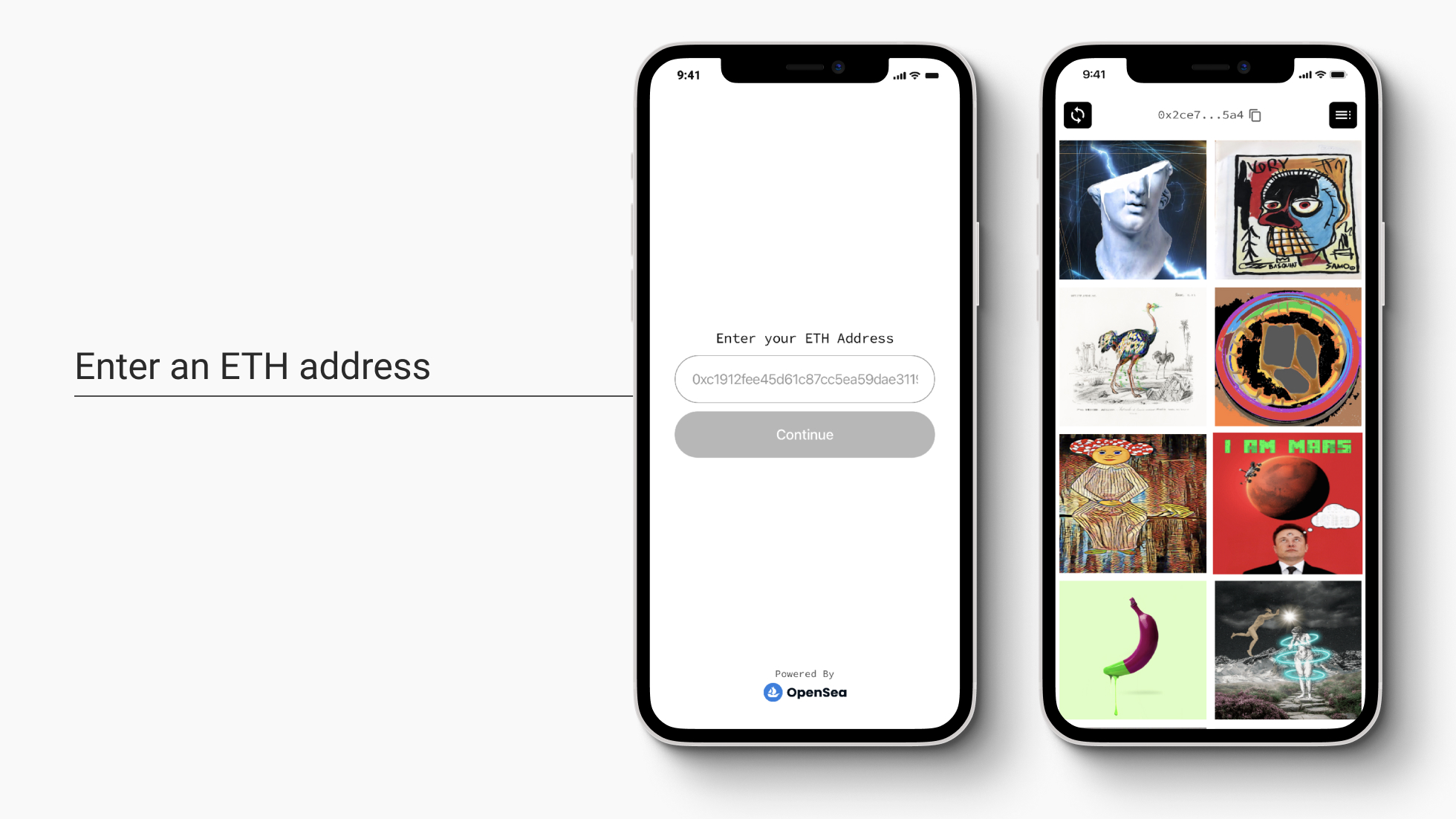
Once you publish the NFT collection, the items will be displayed in a grid format and clicking on an item will open a feed view with more information about the item, similar to the behavior found on Instagram and TikTok. And, if you’re the owner of the collection, you can reorder your NFTs to curate the gallery to your liking.
NFT Gallery is a powerful & easy way to bring the physical presence of an art gallery directly to your link in bio. You can show off the pieces in some of your favorite creators’ collections or, if you’re the owner, your followers can see your entire collection in one place, and, most importantly, you can see it and enjoy it. Because why collect art if no one is able to appreciate it?
Did you try setting up your own gallery? We’d love to hear your feedback! Twitter is the easiest place to get in touch—we’re @madewithkoji, and we can’t wait to see what you do with this app.
Related Links
NFT Gallery on the Koji App Store
Koji Brings Utility And Applications To NFTs and Web3