Earlier this year we launched the Koji Profile, which has rapidly become the preferred Link in Bio for creators across Instagram, TikTok, Clubhouse, Twitter, YouTube, and other social media platforms. What makes Koji different from other Link in Bio solutions is that your Koji Profile has access to hundreds of integrated profile add-ons that help you make money, engage supporters, and build audiences, all from right inside your link in bio.
Your Koji Profile is more than simply a way to direct traffic to your links. Rather, it’s a place of self-expression and a destination for your supporters to interact with you in a more meaningful way.

Today, we are excited to announce the launch of Billboards, a new type of digital real estate for your Koji Profile. You can think of Billboards simply as ad units to be purchased by people who want to promote something on your Link in Bio, but a more powerful way of looking at Billboards are as places where fans can express themselves and get noticed by you and other visitors to your profile.
See it in action
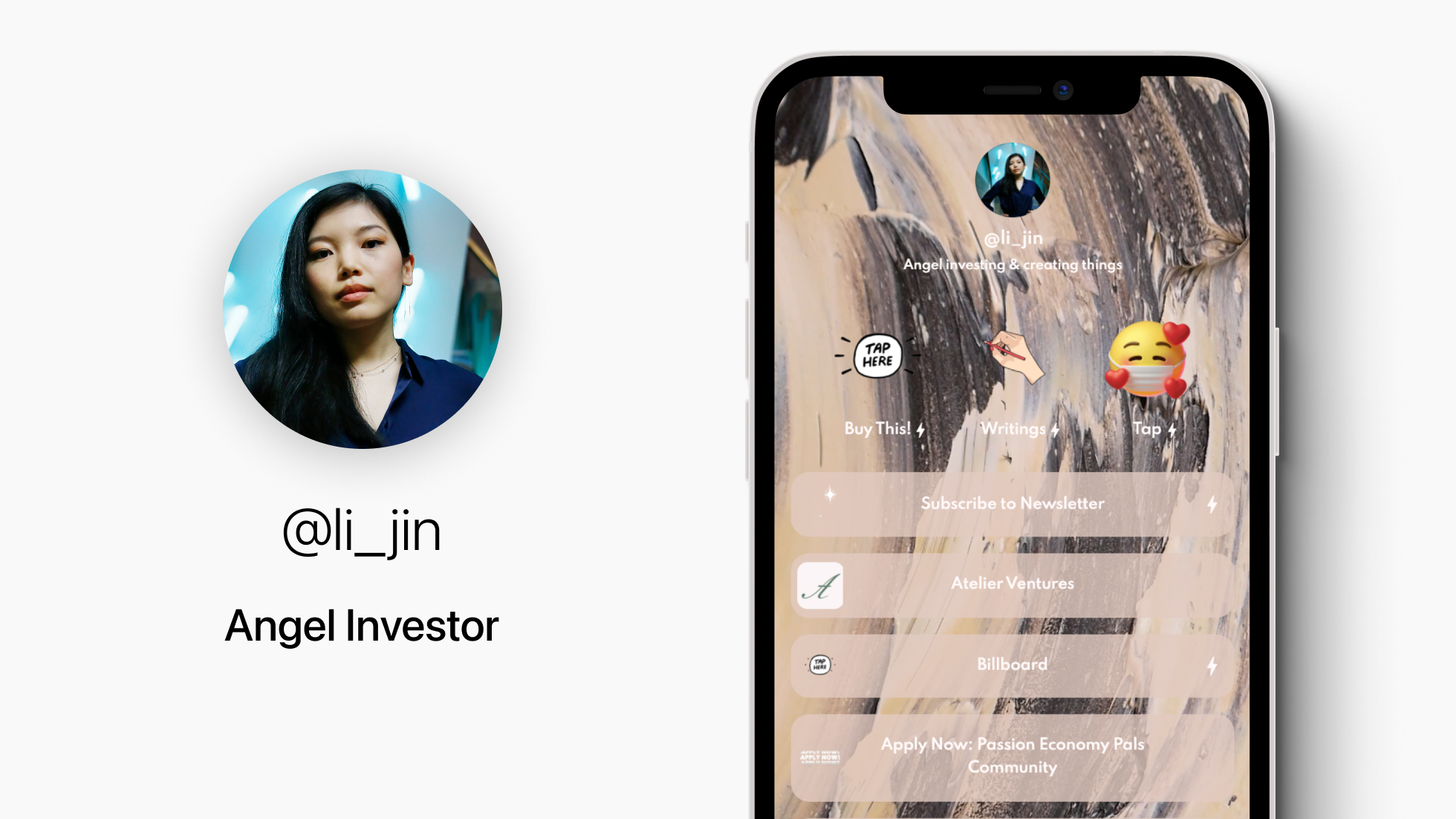
@Li_Jin –– Creator Economy Angel investor has multiple Billboards on her profile. Supporters and creators purchased billboards that encouraged people to get vaccinated, promoted their own businesses, and used the billboard to ask Li to be a guest on a podcast.
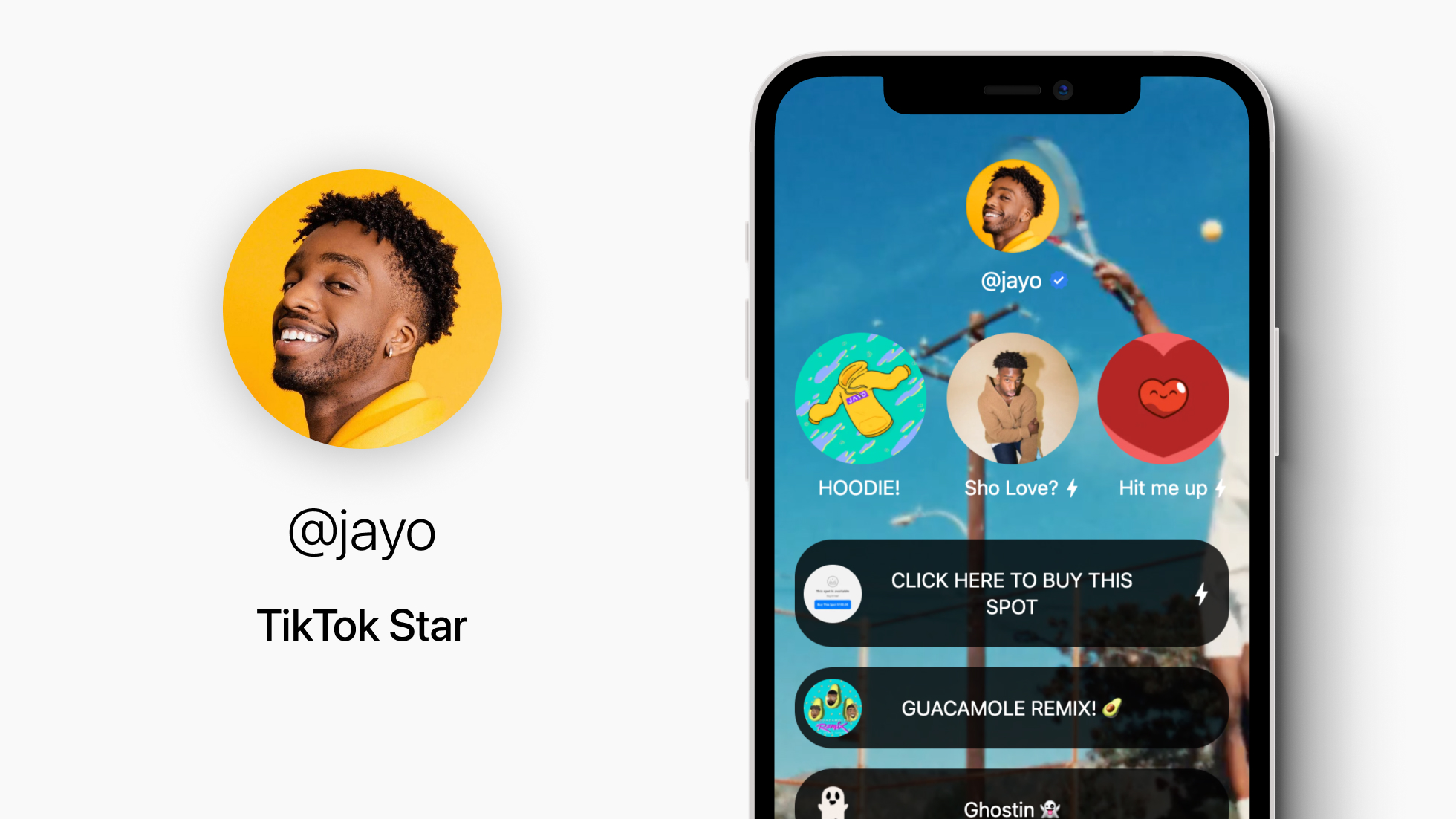
@Jayo –– The billboard on his profile is a place for supporters to promote their own content. Since posting supporters have created fan art and used it to promote their own TikTok accounts, sell books, and post their own music videos.
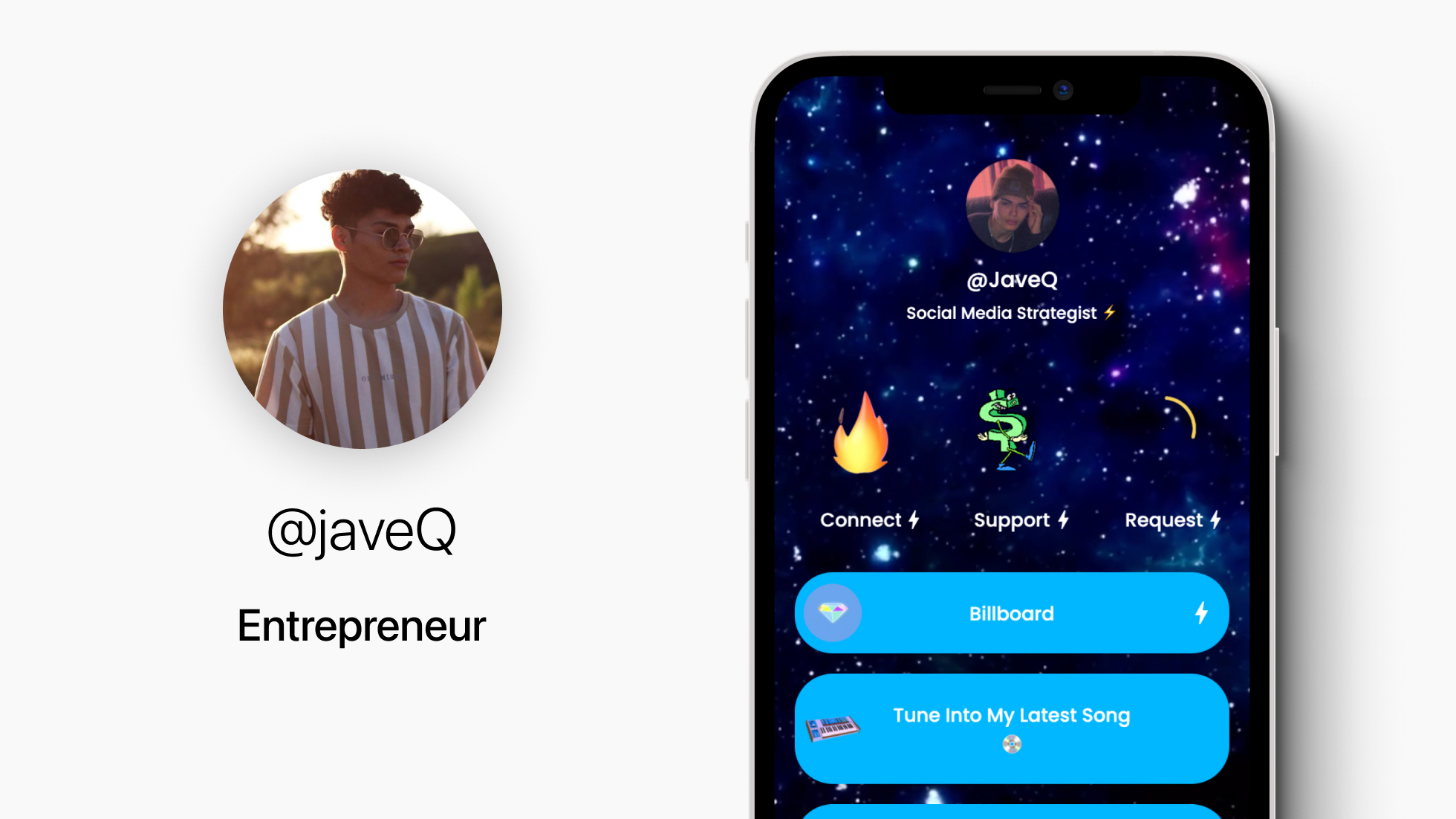
@JaveQ –– His profile has a billboard where meme creators can post all of their dankest memes. So many memes have been submitted that the price for this billboard has risen to over $100.

@CreatorWizard –– His profile features a Billboard in the highlights at the top and prompts users to “Buy [this] Spot!” The billboard is in such high demand that the spot for the next Billboard has already been claimed.

@LaurGetsSocial –– Her profile gives supporters and clients a voice by asking them to “Plug yourself”. Creators have added YouTube channels and GIFs with links to brands and businesses.
For your fans, sponsors, and patrons
Give all of your constituents an opportunity to shine and keep the featured spot.
- Fans use it to get your attention –– Give your audience a chance to communicate directly with you and your community.
- Sponsors use it to advertise –– Offer a billboard profile space to brands that want to engage with your audience in a completely new way.
- Patrons use it to show their support –– Supporters that want to show their love and appreciation for you will hop on the opportunity to feature their own fanart and leave you a nice message.
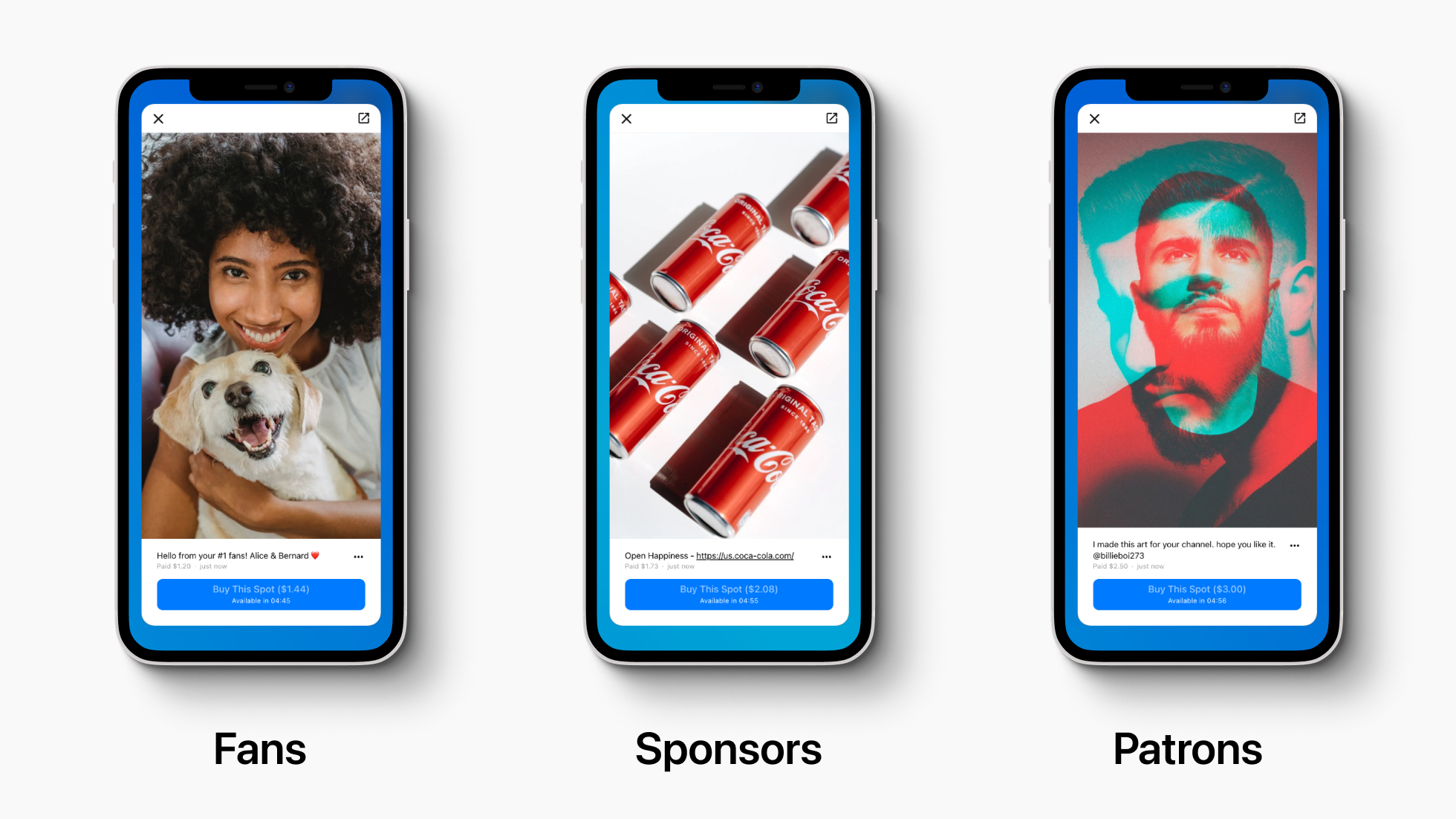
Today we are introducing two types of Billboards:
1 – Increasing Price Billboard
This billboard increases in price each time the billboard is purchased.
How to create:
There are a few settings that you can configure in your Billboard
- Set the price and percentage –– Choose your own starting price and the percentage increase. Each time someone purchases your billboard, the price will go up by this percentage.
- Set the Minimum Time of Ownership (MTO) –– How long the billboard will be owned before someone else can purchase it?
- Moderation –– If turned on, you will be able to approve each pending purchase to ensure that you only display what you choose to show.
How does it work?
- Set a featured image –– Upload a photo from your camera roll, take a photo directly from your camera, or choose from thousands of images available on Koji.
- Leave a message or link –– Type a short message into the text area. Leave a link to direct people from the billboard spot to your desired destination online.
- Confirm purchase –– Tap on the blue button to finalize the billboard and become featured on the profile. Prices increase as more people purchase the billboard.
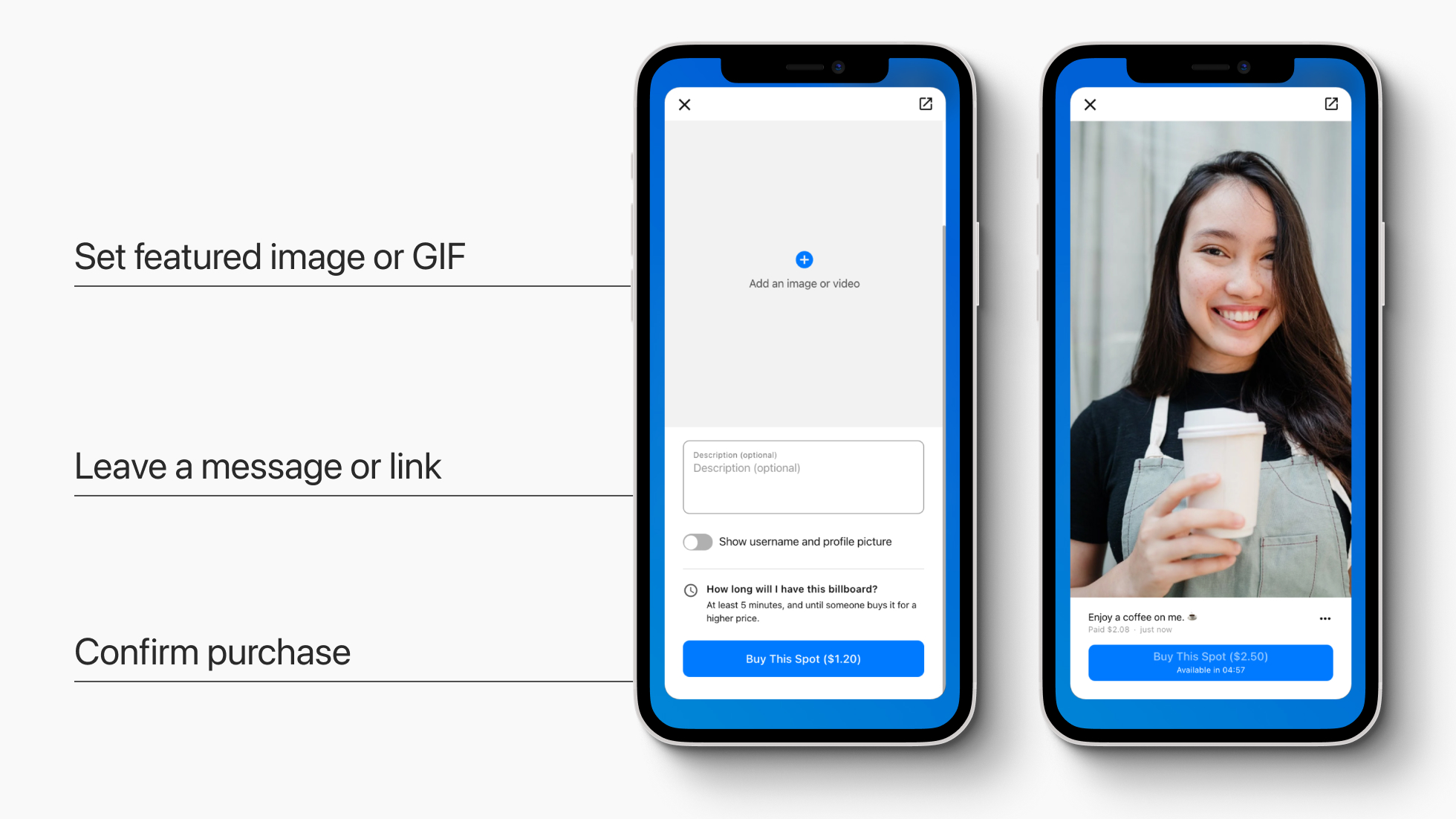
2 – Timed Billboard
This billboard lets your supporters purchase a space for a period amount of time (in minutes). When the time runs out the billboard is available for purchase again.
How to create:
- Set the price and percentage –– Choose your own starting price and the percentage increase. Each time someone purchases your billboard, the price will go up by this percentage.
- Set the Minimum Time of Ownership (MTO) –– How long the billboard will be owned before someone else can purchase it?
- Moderation –– If turned on, you will be able to approve each pending purchase to ensure that you only display what you choose to show.
How does it work?
- Set a featured image –– Upload a photo from your camera roll, take a photo directly from your camera, or choose from thousands of images available on Koji.
- Leave a message or link –– Type a short message into the text area. Leave a link to direct people from the billboard spot to your desired destination online.
- Set the purchase length –– How long do you want to own the billboard space for? This billboard charges by the minute and you can purchase up to 60 minutes.
- Confirm purchase –– Tap on the blue button to finalize the billboard and become featured on the profile. Prices increase as more people purchase the billboard.
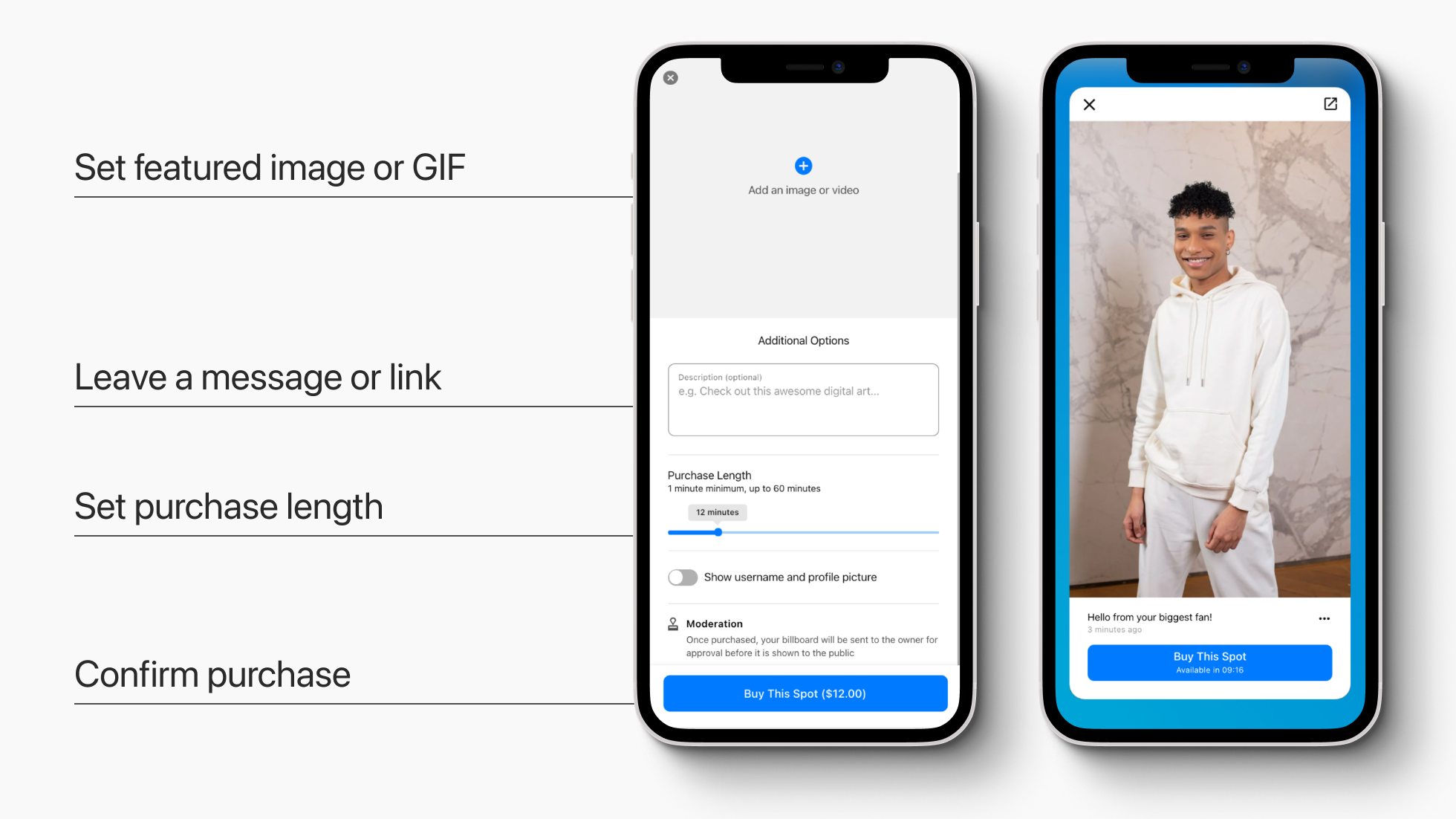
Take your billboards to the next level
Here are some best practices and strategies you can follow when creating a billboard for your link in bio.
- Have multiple billboards in your Link in Bio –– If there is high-demand for space on your profile, you can create multiple billboards in your link in bio. This gives your supporters more opportunities to interact with you and creates another avenue to monetize your link in bio.
- Choose a fair starting price –– The price of your billboard will increase over time, so it’s good practice to start lower and let it grow over time.
- Moderate your billboard –– If you want full control of what gets approved and posted, you should make sure that the moderation toggle is turned on. This will let you approve billboards before they go live.
What’s next?
Here’s a preview of what we have lined up next:
- Longer paid intervals –– Right now, you can purchase up to 60 minutes in the Price Per Minute Billboard. We plan on extending the allowed time, and even allow for day-long or month-long purchases.
- Billboard themes –– Billboards should come in all kinds of styles. We’ve created the base version, and we plan on adding all kinds of different themes to choose from so that you can add a more customized billboard to your profile.
- Fixed Price & Time –– We will be adding a version of the billboard that does not increase in price & or have variable time.
- Auto-Opening on profile –– We plan to create a version that opens up automatically in your profile, which will allow the it to be viewed by more people.
Your Feedback
Billboard is one of the hundreds of add-ons available on Koji, and we are just getting started.
Your feedback is essential in helping us improve the current billboard and create more billboard features. If you have any suggestions or feedback on this profile add-on, please message us on Twitter or Instagram.
We are eager to hear from you and are interested in incorporating your feedback early and often.
