There’s been a wave of digital learning across the world, with e-learning expected to become a multi-billion dollar industry by 2025. Professionals and creators alike can now share their knowledge easily with others by offering online courses and materials — all for a small fee.
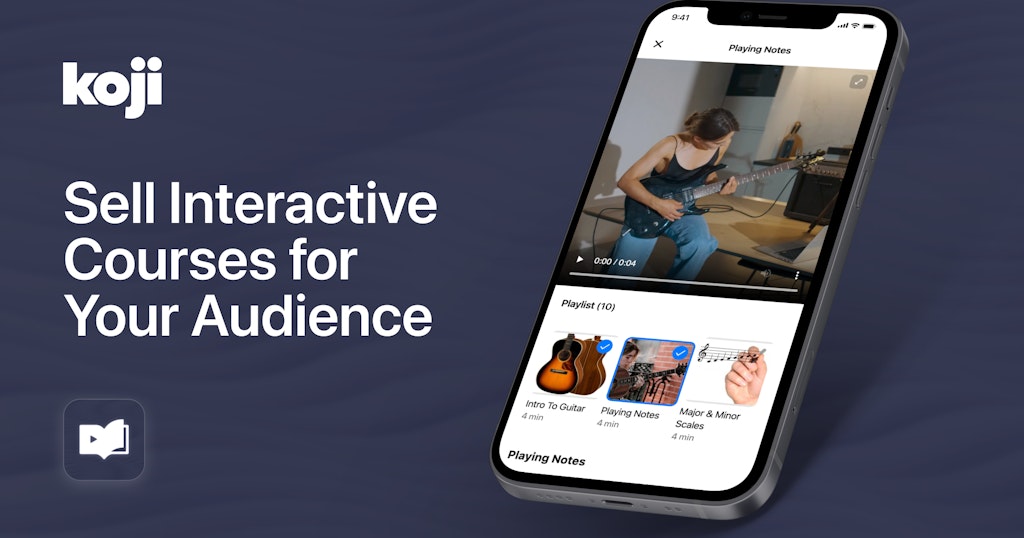
We recently created the Sell Video Courses Koji for your social profiles, so you can share your knowledge with others and open up another monetization stream at the same time. In this article, we’ll explain how to use the Sell Video Courses Koji and provide you with some different course ideas that you can feature in your Koji.
What’s the Sell Video Courses Koji?
Sell Video Courses is a Koji that offers a singular location where you can provide courses on various subjects for your fans and followers to purchase. You can add the Koji directly to your social profiles and start uploading video courses immediately for your audience to unlock. The Kojioffers several customizable options for all creators, like choosing from six different payment methods.
What Is A Koji?
A Koji is a type of interactive media that can help you sell your products, downloads, services or premium content. To create a Koji, simply select a template and customize before sharing the unique URL on Instagram, TikTok, YouTube, WhatsApp, or anywhere else!
How to Use the Sell Video Courses Koji
Any creator can use the Sell Video Courses Koji to share their knowledge on various topics with their audience. You’ll want to have all of your video lessons and course materials set before you decide to add the Koji to your social profiles.
Here’s how to get started:
- Add the Sell Video Courses Koji. Add the Koji. After it’s been added, you’ll be prompted to set up and customize your Sell Video Courses experience.
- Nail down the details. Upload a cover image for your course, create a title, and provide a description to let your audience know what your Sell Video Courses is about and what they can expect to learn. You also have the option to add an introduction video for your course.
- Upload all relevant course materials. Add all of the video files you wish to include in your course, along with any preview images. With each video, you can provide a description and downloadable course materials like guides or interactive content.
- Select a payment method. Choose how you want your audience to unlock your content. You can have your fans unlock your course with a standard payment method, email, a password, by answering a quiz, an NFT, or watching a video.
- Publish the Koji. Done setting up your Sell Video Courses? Hit the publish button when prompted to add it to your profile. Your course will then be instantly available for them to unlock.
Each Sell Video Courses can include multiple videos and will track progress as fans watch each video in the course.
Are you making a video course for your fitness followers? Consider using Sell A Workout instead. This template allows you to add rep count and other workout-specific features to cater to your audience.
Ways to Use the Sell Video Courses Koji
With the Sell Video Courses Koji, there are numerous topics that you can create content for and share with your fans. There’s something that everyone can make, whether you’re a foodie or a professional streamer.
Here are some ways you can use the Koji:
- Create a cooking course for your followers
- Showcase the ins and outs of how to become a professional gamer or streamer
- Teach your followers how to play an instrument
- Make a course on marketing dos and don’ts
- Build a Video Course showing your audience how to take different types of photographs
The Sell Video Courses Koji can be used for many different purposes. We can’t wait to see the courses that you create for your fans and followers! If you’re ready, get started now.
We’d love to hear your feedback, ideas, feature requests, and bugs. Twitter is the easiest place to get in touch – we’re @madewithkoji, and we can’t wait to see what you do with this Koji.
