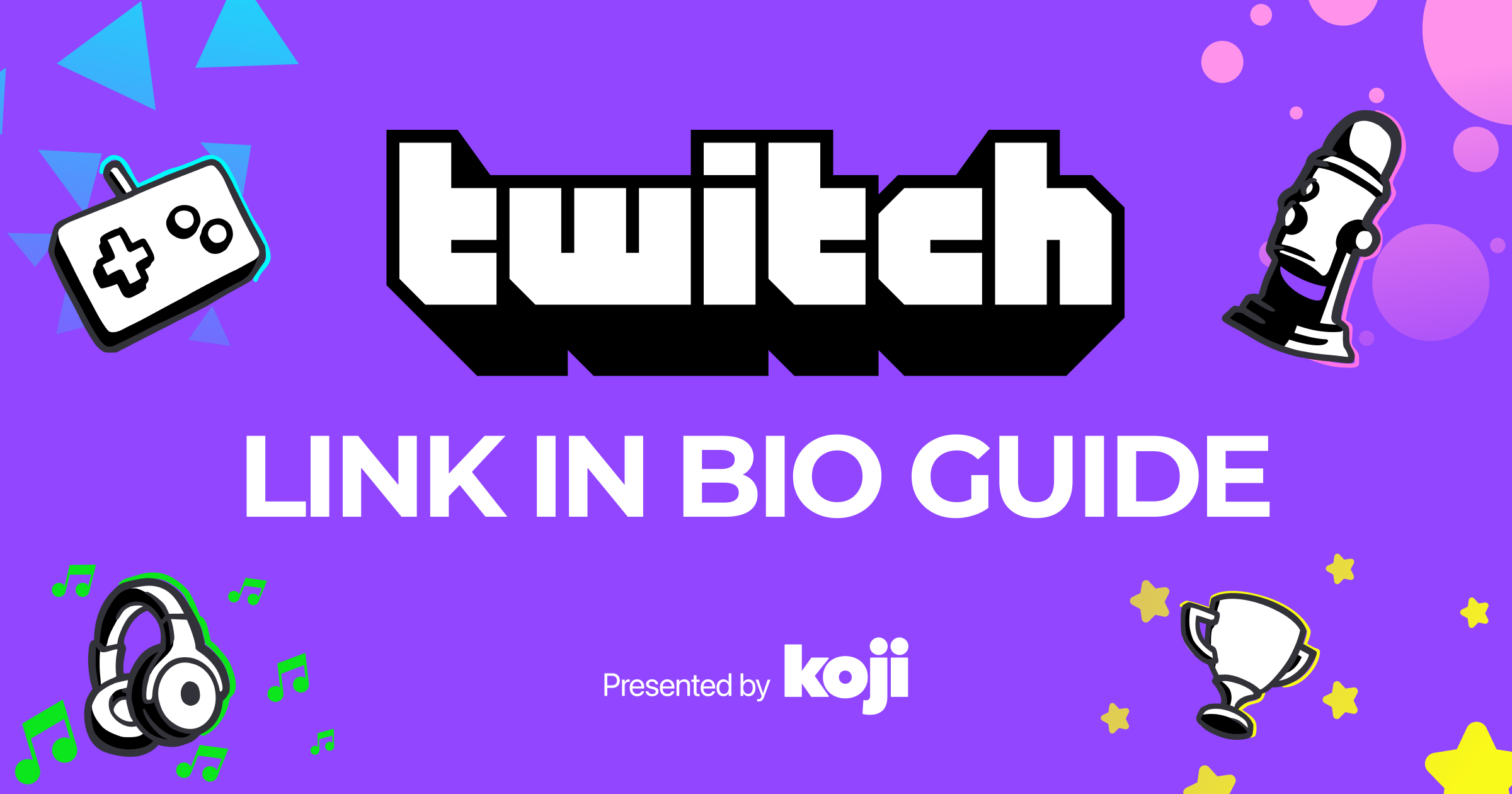Overview
Streaming is one of the most rewarding and fulfilling paths for creators, but it’s also one of the most challenging places to get started and grow an audience.
This is why it’s so important to make sure you have a strategy that works to turn every new viewer into a loyal fan, and every amazing moment in a stream into a resource that helps to grow and strengthen your brand.
For all its challenges, finding success as a streamer means that you get to create content about things you love for an intensely loyal and highly motivated audience. As a streamer, your followers spend hours and hours with you, and they really get to know you—they’re not just passively swiping through your posts in a feed.
This guide will help you build a foundation to start taking social media seriously as a streamer. We’ll talk about some of the basics that you should have in place before you even get started, how to use your Link in Bio to grow an audience on Twitch by siphoning traffic from TikTok and Instagram, as well as how to monetize your audience in new ways by going direct to your biggest fans.
Whether you’re just getting started or you’re already streaming full time, the first thing you need is a Link in Bio.
What’s A Link In Bio?
Your Link in Bio is like a modern-day website. It’s a place that you own and control that gives your followers a “menu” of all the different ways they can interact with you and connect with you.
Koji’s Link in Bio is the world’s most powerful and customizable—including 4K video backgrounds—and is free forever.
Once you’ve set up your basic Koji Link in Bio, you can add Koji Apps to it that provide followers with new ways to interact with you. There are hundreds of free apps in Koji’s App Store, with new ones being added all the time. There are apps for virtual “tip jars,” games that let you put your face as the character, an app for video “ask me anything” chats—the list goes on.
But the best part about Koji Apps is that they don’t require your followers to download or install anything. All your followers need to do is tap your Link in Bio, and any apps you’ve added are instantly available.
Once you’ve made your Koji Link in Bio, you have a place to start experimenting with new ways for people to connect with you, and you can add or remove apps and links at any time. Everything from sharing highlights from your recent streams to taking paid video requests can be done from right inside your Link in Bio.
How To Make Your Link In Bio
Creating your Koji Link in Bio is easy—it’s completely free and only takes a few minutes. Check out How To Create A Link In Bio to get started.

How To Launch Your Link In Bio
Now that you’ve made your Koji Link in Bio, the next step is to actually launch it. It doesn’t become your Link in Bio until it’s actually the link in your bio on all your social accounts!
This is easy on Instagram and Twitter. Simply edit your profile and paste your koji.to link in the website field (for example, https://koji.to/@your_username). On Twitch, add your link as a panel.
On Instagram, you should also switch your account to a Business Account, if you haven’t done that already. This will give you more insights and analytics about your posts, which is important when it comes to understanding what types of posts do well. Potential sponsors will also want to see this data to understand your engagement. Switching to an Instagram Business Account is free, and Instagram has an easy-to-follow guide.
TikTok requires that you switch your account to a business account before you can put a link in your bio. The process is similar to Instagram, and TikTok has an official guide.
Make sure you choose Business Account, and not Creator Account, or you won’t be able to put a link in your bio. Once that’s done, you can edit your TikTok profile and paste your koji.to link.
Once you have your Link in Bio set up on all your social media accounts (you should also include it in your email signature, and any other places where you have a presence online), you need to start letting your followers know that it exists, and that it’s where they can find all the ways to interact with you.
The easiest way to do this is by mentioning it in a stream, as well as posting about it on your other channels. Most people who use social media only scroll through the feeds. So if you’re not actively promoting your Link in Bio or the content that’s on it, the chance that someone is randomly going to search for your profile and tap on it is slim.
An easy call to action, or CTA, that you can use to teach followers about your new Link in Bio is to add something fun, like a game or a guestbook, and use that to introduce your followers to your Link in Bio. They’ll be excited to play the game or leave their photo on your guestbook (don’t worry—you can moderate the content on the guestbook!), and in the process will come to learn that your Link in Bio is the hub where they can find everything else about you.
Your followers crave a deeper connection than just tapping “like” on your posts, and your Link in Bio is the jumping-off point to let them connect with the real you.
The “Trojan Horse” Approach To Growing Your Audience On Twitch
Getting discovered and breaking out on Twitch is exceptionally difficult. In contrast, growing a following on TikTok is relatively easy. You might not even need to make a ton of new content—you can take highlights and moments from your streams and simply repackage them to grow your TikTok account.
Growing a TikTok account is only half of the equation, though. The next step is to siphon your TikTok audience into Twitch viewers. That’s where your Koji Link in Bio comes in. With Twitch Stream, a free Link in Bio app, you can embed your stream (including chat!) directly inside your Link in Bio.
What this means is that people who watch your content on TikTok can convert to stream viewers without ever leaving TikTok—your stream and chat open instantly inside TikTok’s native browser.
With a well-crafted Link in Bio, you can leverage places where it’s easier to grow an audience, and maybe even go viral, as a way to grow your Twitch stream.
Direct Monetization
Taking viewer donations in a stream is a powerful tool, but you shouldn’t be relying on it for 100% of your monetization.
When you’re not streaming—especially if you’re leveraging some of these techniques to grow your audience on other networks—you should still have accessible outlets for fans to connect with you.
If you’re ready to dive head-first into monetization, check out the Top Koji Apps To Monetize Your Link in Bio to get started.
Even if you’re small, chances are that you’re dramatically underestimating your superfans and how much they love you. You should think of your Link in Bio as being a foundation for your online presence, as well as a low-stakes place to experiment with new ideas for monetization. Presenting more options on your digital “menu” than simply just accepting donations in a stream has the potential to radically grow and diversify your revenue streams.
Link in Bio Breakdown
We’ve pulled together some of these best practices into a world-class Link in Bio for a fictional Twitch Streamer. Then we broke it all down for you, so you can see some of these ideas in practice and learn how to build out your own Link in Bio. Check out the Breakdown.
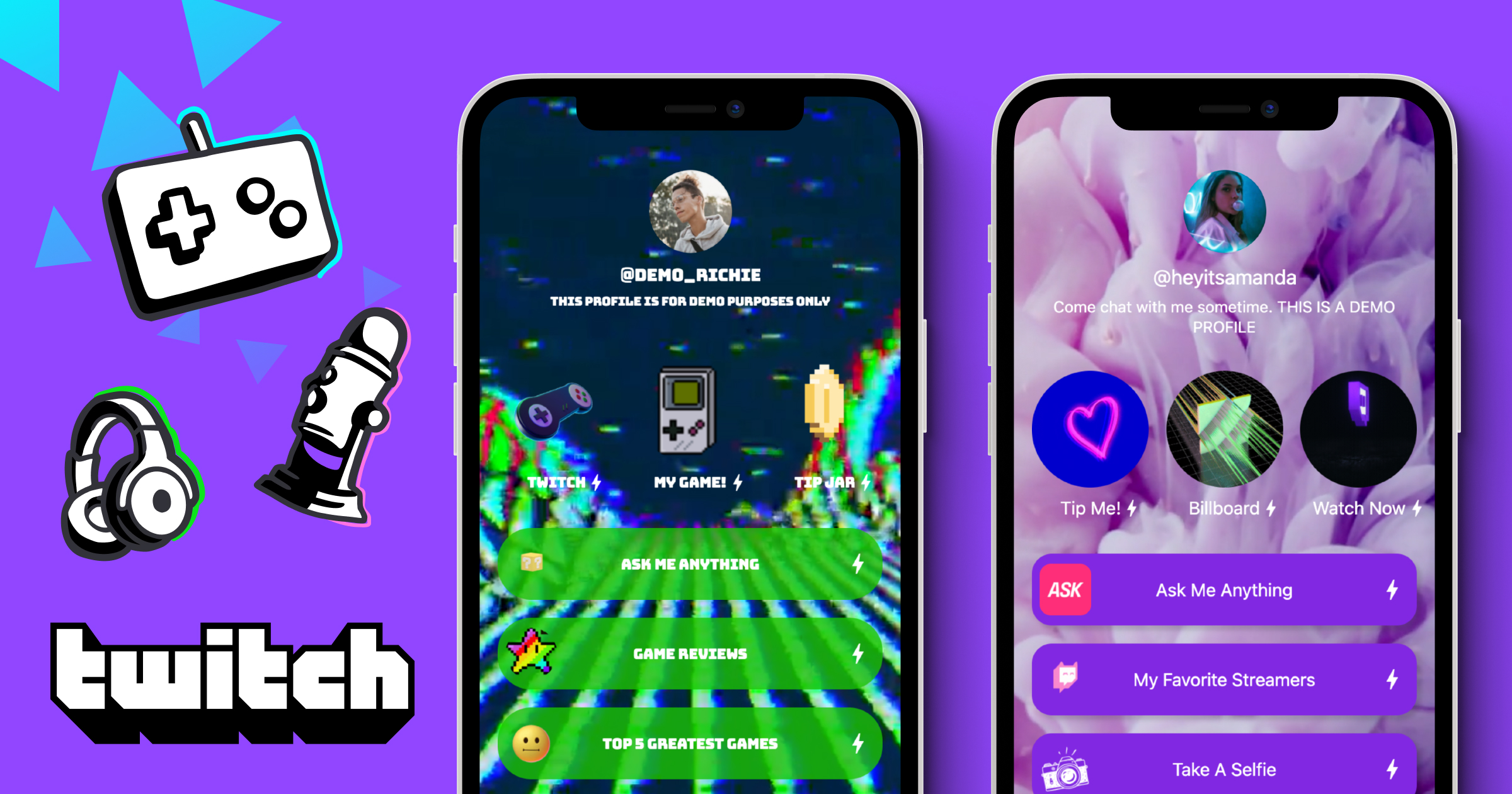
Final Thoughts
Creating meaningful, direct relationships with your audience is one of the most rewarding aspects of streaming. The Link in Bio, and Koji Apps, are the perfect companions to your live streams. They’re ways for your fans to connect with you and discover your other content. When paired with growth strategies that leverage other networks, as well as some apps that include monetization, your social strategy will be unstoppable.
If you have any feedback, need help building your Koji Link in Bio, or are looking to get your Link in Bio featured on Koji, we’d love to hear from you! Tag us on Twitter, email us ([email protected]), or use the help chat available on the Koji Website.
ADDITIONAL RESOURCES
Twitch Stream App in the Koji App Store
Koji Breakdown: The Ultimate Twitch Link in Bio
Official Announcement