We know that connecting with your fans is an important part of being a creator. And we also know that it’s hard to find the time and energy to respond to every message you receive.
With Premium Inbox, you can charge for access to an exclusive inbox which will not only help filter out spam but also make it easier to identify your more engaged followers and respond to them thoughtfully.
Here’s how it works:
1 – Add Premium Inbox to your Link in Bio.
Visit the Koji App Store link here to add it.
2 – Add information about your inbox.
This will include a cover photo or video, a title, a description of the inbox, and a price to access. In your description, you can include information about what kinds of messages you’ll respond to (maybe it’s all of them, but try not make promises that will be difficult to keep). And remember that when setting a price, the higher the cost the more exclusive your inbox will be.
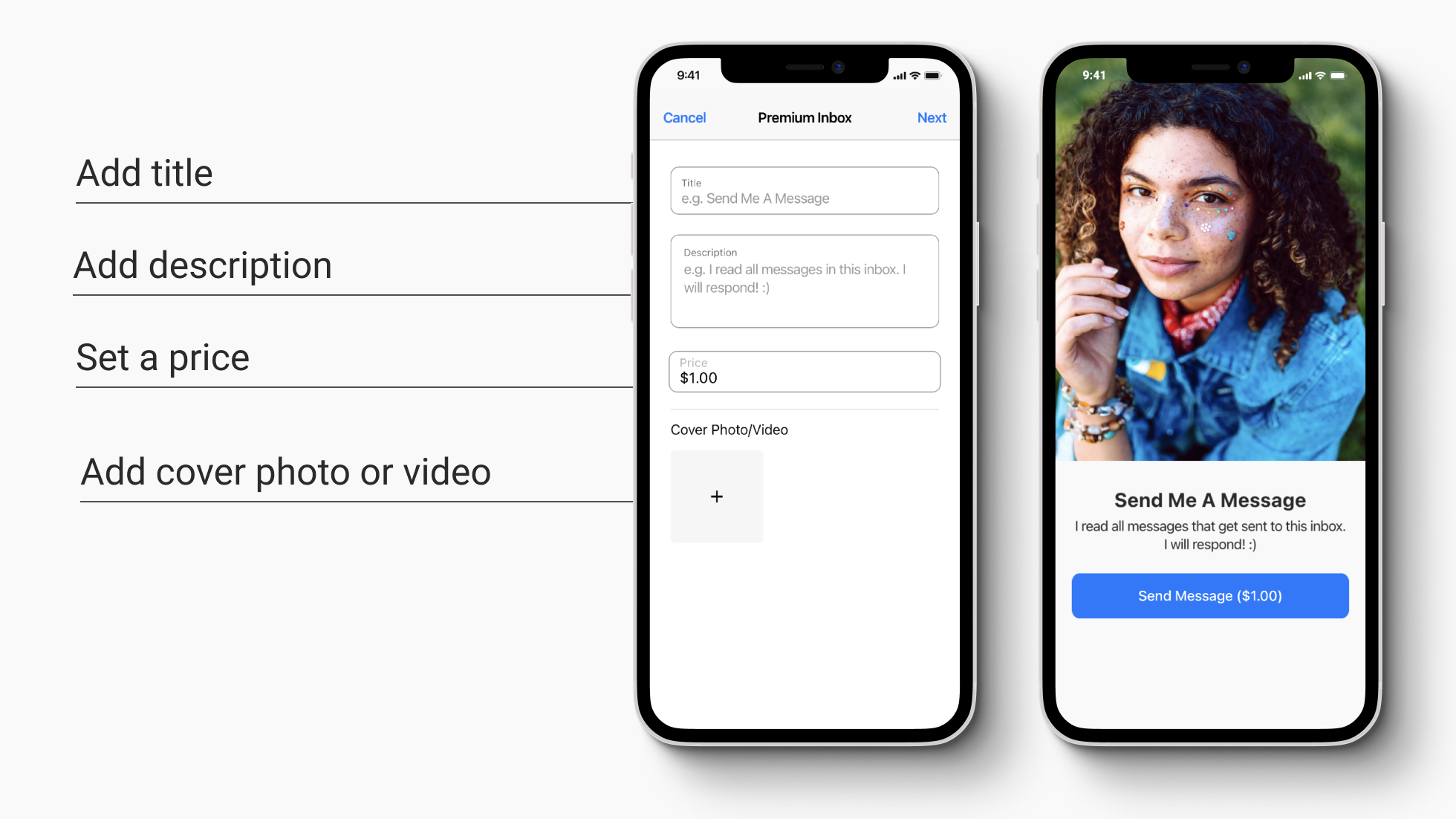
3 – Wait for followers to send you messages
You will get a notification in your link in bio when someone sends you a message. The money will go to your Koji wallet as soon as someone purchases access to the inbox.
4 – Reply to messages
Tap on the Premium Inbox app in your profile, then tap on “Your Inbox” in the upper left corner. Here, you can read all of the messages you’ve received from followers. Tap on the reply button to open up your email app, write your response, and then send it! Premium Inbox will automatically address the email to the correct recipient.
RESPONSE TIPS: Make sure you’re sending emails from a secure and non-personal email address as your address will be visible in your reply. We also suggest copying and pasting the content of the Premium Inbox message into your email so that you and the follower who sent it, can remember what was said.
Final Thoughts
Premium Inbox will make it easier for you to respond to messages from your more devoted fans while earning money. We hope it will foster many more meaningful interactions for you and your followers.
We’d love to hear your feedback, ideas, feature requests, and bugs. Twitter is the easiest place to get in touch – we’re @madewithkoji, and we can’t wait to see what you do with this new app.

