The Basics
A quick search on any major social media site for “giveaway” will yield thousands of results from creators participating in giveaways or giving tips to other creators about how to run a successful giveaway.
Giveaways are incredibly powerful tools for anyone looking to increase fan engagement, earn money, and connect more with their fans. That’s why Koji’s new app makes the process easier than ever before.
Giveaway allows you to set engagement requirements for entry into the sweepstakes and, with each one they complete, your followers will be awarded entries into the sweepstakes to increase their chances of selection. At the end of the sweepstakes period, qualified winners are selected by the app at random, saving you time and energy.
Giveaway is free to use and available now on the app store! Read on for our top tips on how to make Giveaway work for you.
Giveaway is for Everyone!
Whether you have 5 million followers or 500, you can find success with Giveaway. Half the battle is just choosing the goods or services you want to give away to your followers. People love giveaways and if all they have to do is engage with some of your socials, you’ve got a recipe for strong participation and success!
That said, there are a few things you should keep in mind when deciding whether Giveaway is right for your Koji Link in Bio:
Prize
The prize you select should be something that is physical (e.g. gift card, merch item, tickets, etc) or a service that you can guarantee you’ll provide (e.g. a shoutout in your story, a one-on-one video chat with you, a song you write about them, etc). As long as you can follow through with it, it’s good!
The prize should also be something your followers will want to work for and enter for. You can make it as easy or difficult as you want for your fans to get more entries, but the exclusivity and value of the prize should reflect that for the best participation.
Setting Entry Requirements
You have tons of options for how your followers can earn more entries into the giveaway. The app has requirements built-in for many of the major social media platforms and can check whether or not your followers have completed the requirement at the time of entry.
Maybe they need to like your most recent Instagram post, watch your latest YouTube video all the way through, follow you on Twitch, or join your Discord server. You can set each entry option (and have as many as you like) and set the number of entries that completing each action is worth.
You want to make sure that these requirements are meaningful to you and your content strategy while being doable for your followers. Will the entry options you set require your followers to make new accounts? Or watch something that they may not be comfortable with (depending on their age)? All things to keep in mind for a successful and fun giveaway experience for everyone.
Let’s Get Started
The Giveaway app is free to use and available today on the Koji App Store. Setting it up is easy, and there are a few choices to make depending on the type of experience you want to create.
Giveaway Information
In addition to a cover photo or video and a title (usually detailing what you’re giving away), you can add a description and rules. The description should at least give more details about the prize, and can also include background information about WHY you’re doing a giveaway or give details about requirements for entry.

Another important aspect to include are the rules for the giveaway. Think of these as the requirements for the winner to actually use or receive the prize.
Some examples include: age requirements (does the giveaway require the entrant to be a legal adult?), location-based requirements (are you only able to ship within your country?), or maybe even hardware/software requirements (are you sending someone a game that requires it to be played on specifically Windows or MacOS?).
On this info screen, you will also need to set an End Date for the giveaway. Try to leave a good amount of time to increase the participation and engagement you receive for the sweepstakes.
Entry Options
We mentioned this earlier, but this is where you can actually set the requirements for entry and their value. The default (and minimum) number of entries for just filling out their name and email is 2. Any additional entry options will add on top of this.
Some social media platforms, like Instagram and Twitter, will have multiple options for entry, so be sure to check all of those out. Others will only have one entry option, like clicking on a link, signing up for a newsletter, or watching a Vimeo video until the end.
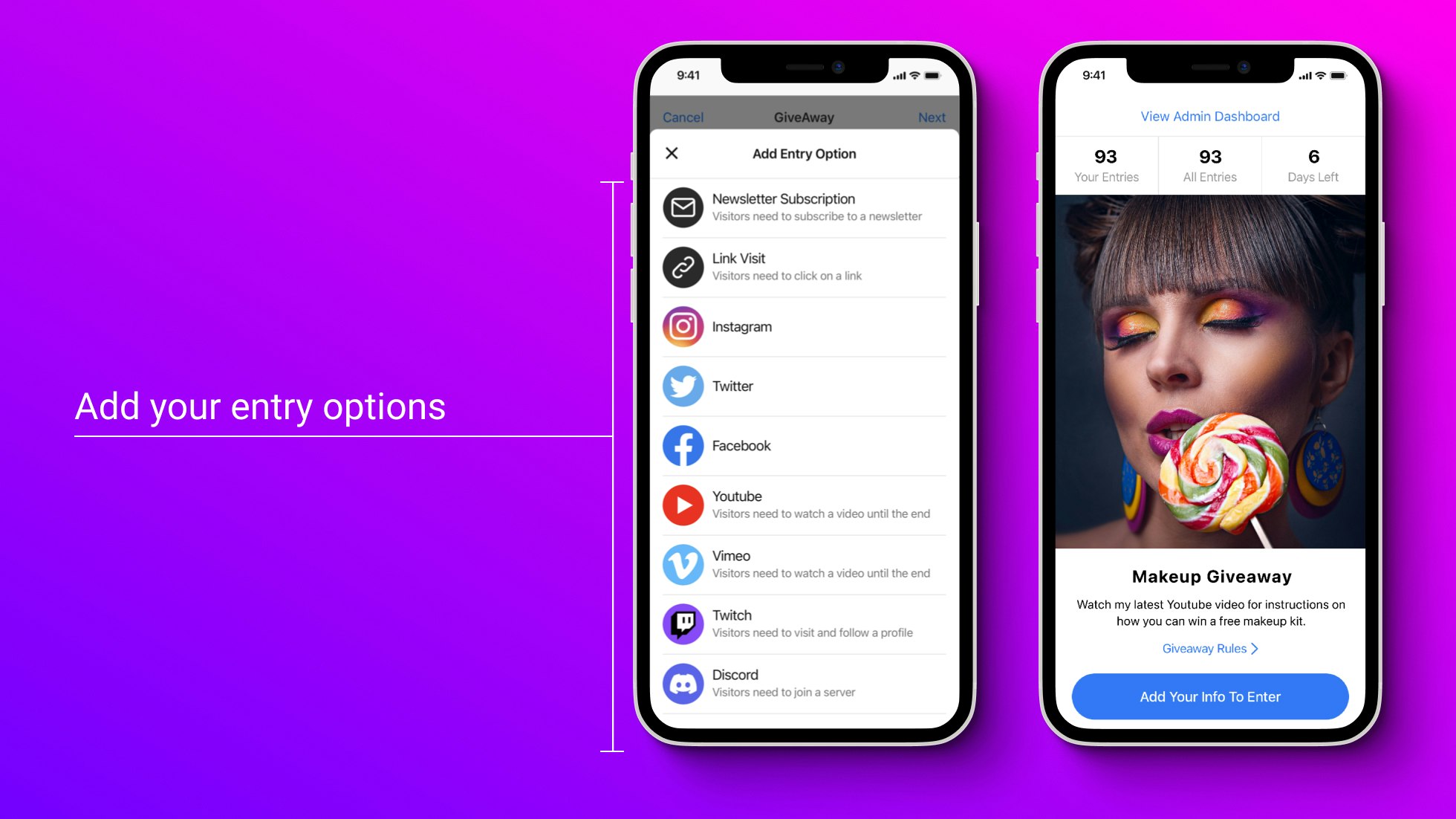
After selecting your entry options, you’ll need to provide the required information (i.e. links the video, post, tweet, or website) and set the number of entries that option is worth. As a general rule of thumb, the harder to complete the option is or the more important it is to your content strategy, the more entries it should be worth.
Feel free to keep the entry options simple, or really make your fans work for it.
Pick A Winner
When the giveaway ends you can randomly pick a winner by tapping on the “View Admin Dashboard” button at the top of the app. Here, you can view and download information for all participants, and also select a winner.
Picking a winner is super simple: just tap the “Pick a Winner” button. The app will select an entry at random. Then you can review the entry by tapping “View Winner Info”. If you approve of the entry, tap “Contact Winner”. If you don’t approve of the winner for any reason, tap the ‘X’ at the top left and then tap “Re-Pick Winner”. This will prompt the app to remove the previous entry and pick a new one.
And that’s it! Your giveaway is complete. Be sure to contact the winner and reach out shortly to fulfill or send the prize.
Promoting Your Giveaway
Koji makes it easy to make the actual app and get started answering questions, but that’s only the first piece of the equation. Once your giveaway is ready, you need to make a plan to promote it.
Everyone is different, so there’s no one-size-fits-all recipe for promotion, but we’ve compiled a few best practices to help you get started.
Build Hype
Before you even launch the giveaway, start teasing it on your other social media platforms. Make sure everyone knows how cool the prize is and how easy it is to enter! Then once it goes live on your Koji Link in Bio, announce and post about it so that all of your followers know where to go and how to enter.
As it continues, give your followers updates on its progress and encourage more to enter if they haven’t. You can also add entry options while the giveaway is in progress if you want to give your followers a chance to earn even more entries.
Time It With A Launch
One of the best times to start a giveaway is when you’re trying to promote a new project or product you’re about to release. The prize can be associated with that project, but it can also help drum up hype and increase social media engagement surrounding the launch.
Maybe you have a new music video that just came out. Followers might have to watch the music video all the way through and then retweet your announcement for it in order to win a signed copy of your album or piece of your merch.
Or maybe you just launched your own line of calligraphy pens and followers will get a chance to win a limited edition pen if they click on your store link and sign up for your newsletter.
Giveaway can be an extremely powerful tool to add to your social media content strategy so make sure to utilize it wisely.
Final Thoughts
Giveaway is a powerful app for creators of any size. It can help you grow your following and engagement while also creating fun, meaningful experiences for your fans.
We’d love to hear your feedback, ideas, feature requests, and bugs. Twitter is the easiest place to get in touch – we’re @madewithkoji, and we can’t wait to see what you do with this new app.

