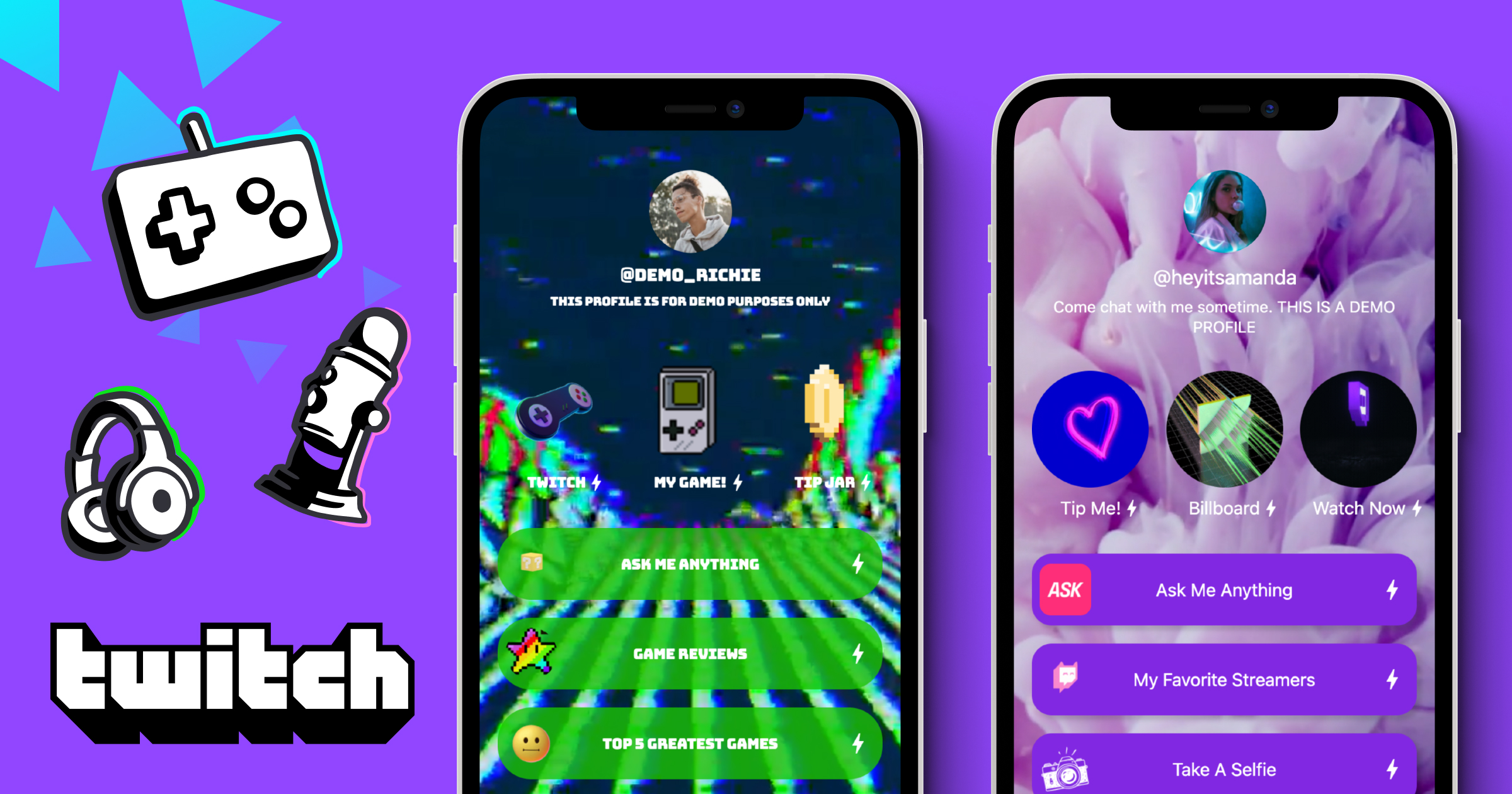As a Twitch streamer, one of the best ways to grow your audience is by building a network across other social media platforms. By sharing your best moments as short videos, promoting streams, and engaging audiences when you’re offline, you’re building your audience for when you do go live.
Your Link in Bio is one of the most valuable tools to connect your audience on other social networks directly to your Twitch channel and community.
For this breakdown, we’ve compiled some of our best practices and learnings into the ultimate Twitch Link in Bio to help you get started with your own.
The best part is, by including apps from the Koji App Store on your Link in Bio, you’re opening the doors to new revenue streams and opportunities to engage with your audiences in more meaningful ways, even while you’re offline.
Let’s dive in.
Meet Richie
Richie Smalls is a casual gamer focused on building his community and creating memorable moments. He’s mainly been focused on Nintendo & PC Gaming, entering local tournaments, and going to meetups. He wants to have fun with the community he has built through streaming, and hopes one day to stream full time.
First Impressions
The first thing you’ll notice on Richie’s Link in Bio is the video wallpaper. Behind his links and apps is a 16-bit vaporwave neon landscape, and this sets the tone for his entire Link in Bio. As you look more closely, you’ll see that each link and app also includes a GIF thumbnail that reinforces this aesthetic.
Richie’s Link in Bio is filled with Koji Apps. You can tell that they’re Koji apps because they have a small lightning bolt symbol next to the link name. The Link in Bio itself is scrollable, with links stretching past the bottom of the page. At the bottom, you can see all of the links to his other social platforms.
Finally, you’ll notice the small button at the bottom that says, “CREATE YOUR LINK IN BIO.” Richie has opted-in to showing a referral link, which will help him to generate additional revenue over time. If anyone taps on the link and signs up, Richie earns 2% of their transactions for a full year.
Links and Apps
Richie’s Link in Bio is filled with Koji Apps. Some of these apps feature content that he’s already created; others are new ways of engaging his audience.
Koji Link in Bios give you space to feature your three most important links as Highlights at the top of the page. The most important link on Richie’s Link in Bio is Twitch Stream, an app that directly embeds his Twitch channel, including chat.
This app lets his audience watch his streams inside other social platforms (Instagram, TikTok, Facebook, Twitter), without needing to leave those platforms and open or download the Twitch app.
The next Highlight on Richie’s Link in Bio is a game he built from the Instant Games category in the Koji App Store. Games like this are a great way to foster community and give your top fans a way to compete for glory and get recognized.
The last Highlight is Tip Jar. Every creator should have a tip jar on their Link in Bio, but it’s especially important for Twitch streamers. Unlike Bits on Twitch or tip jars from other services, Koji Tip Jars have zero fees—meaning that you keep all of the money collected from the tips in your Link in Bio.
Moving into the links section, you’ll see that Richie is using Ask Me Anything, where his fans are asking him questions about console and video game recommendations, streamer tips, and recommendations for other channels to watch. These questions are answered with a video response, which is a more engaging way of interacting with your fans compared to other AMA formats.
Richie also uses Thoughts to give his quick takes on game reviews. He updates it frequently to give his audience a reason to come back and visit his Link in Bio. He uses Media Wall to showcase videos of his top games, along with full-length video reviews that he’s uploaded to YouTube.
Richie has a brand sponsor, and he uses Sponsor Quiz as a piece of that partnership. With Sponsor Quiz, Richie can verify that his audience retained the sponsor’s message, as well as give his fans a fun way to unlock bonus content. If you have a sponsorship, this is a good option for you.
Finally, Richie uses Billboard, a space on his Link in Bio that other people can purchase to promote their own Twitch channels. Because Billboard is an ad space, it can also be purchased by brands and sponsors to promote their products.
Final Thoughts
Richie’s Link in Bio is filled with engaging experiences for his audience and new revenue-making opportunities to turn his passion for streaming into a full-time career. By taking advantage of his Koji Link in Bio, he can bridge the gap between his audience on Twitch and his audience on other social platforms.
For another example—this one from an IRL streamer—check out @heyitsamanda.
If you have any feedback, need help building your Koji Link in Bio, or are looking to get your Link in Bio featured on Koji, we’d love to hear from you! Tag us on Twitter, email us ([email protected]), or use the help chat available on the Koji Website.
ADDITIONAL RESOURCES
Twitch Stream App in the Koji App Store
Social Media Strategy for Twitch Streamers: A Link in Bio Guide
Official Announcement