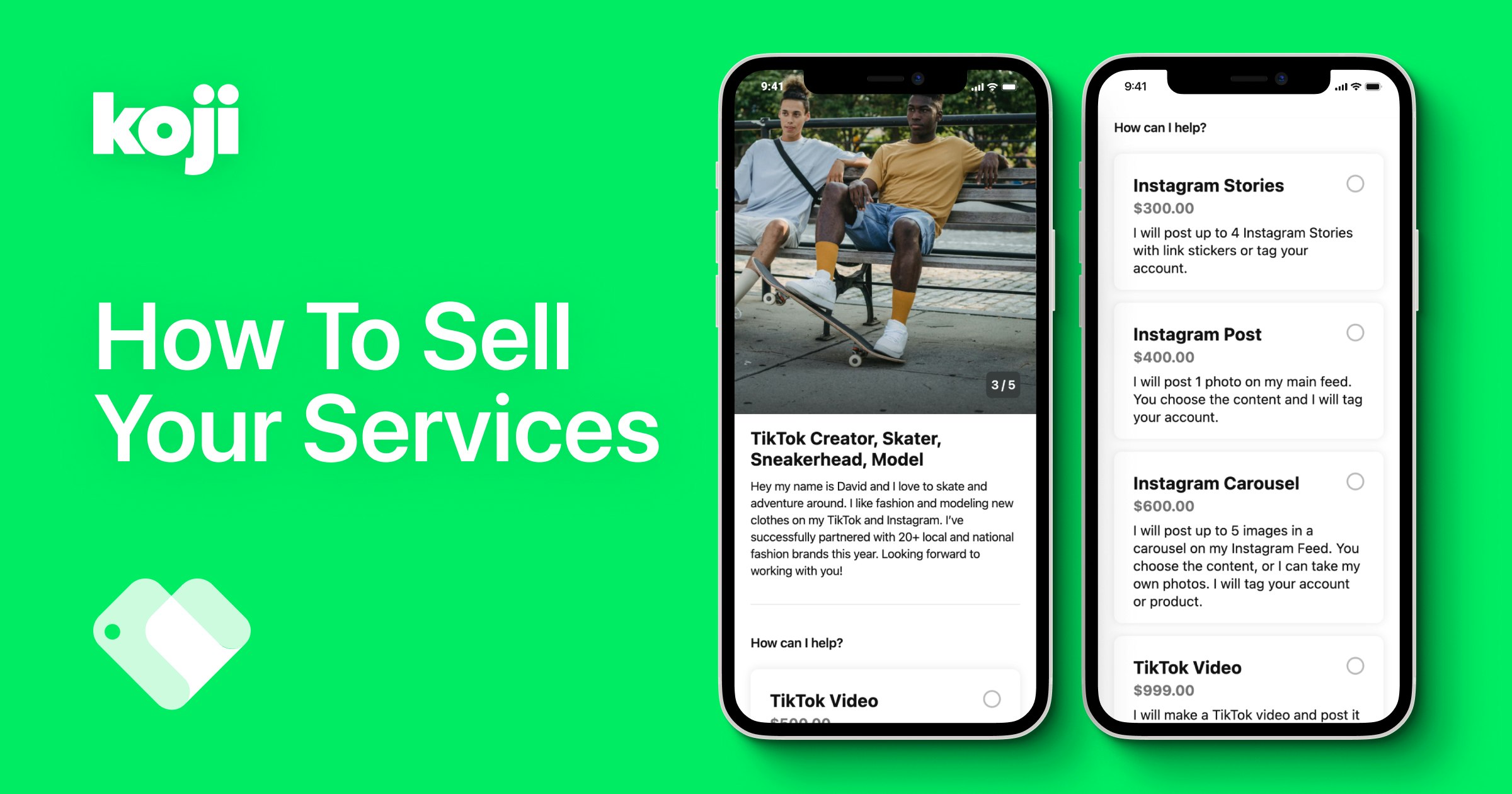The Basics
We know that making money on the internet can be hard and often very time-consuming, especially when you have multiple revenue streams, sponsors, or goods. You might be getting requests from your followers or potential clients on all your different social media accounts—it’s difficult to keep track of it all.
That’s where Sell a Service comes in. It lets you list, price, and fulfill the services you want to provide. They can be Instagram posts giving a shoutout to a brand, a photo retouch of a portrait, a voiceover recording, or a painting commission. Whatever your skills are, they have a place on Sell a Service.
What Is A Koji?
A Koji is a type of interactive media that can help you sell your products, downloads, services or premium content. To create a Koji, simply select a template and customize before sharing the unique URL on Instagram, TikTok, YouTube, WhatsApp, or anywhere else!
And by including the Koji on your social profiles, your followers and clients have a single place to send requests. No more checking five different social media accounts trying to keep track of requests.
Sell a Service is free to use and available now. Read on for our top tips on how to make Sell a Service work for you.
Sell a Service is for everyone!
We believe that anyone can be successful with Sell a Service. Whether you’re a big influencer with millions of followers or a smaller creator with a niche follower base, as long as you have services to sell, you’re in business!
That said, there are a few things you should keep in mind when setting up Sell a Service for your Koji Link in Bio:
Service Type
Obviously, the first and biggest question you should ask yourself when using Sell a Service is: what services do I want to sell? The answer to this question will depend largely on your audience and potential clientele. Think about what requests you may have gotten in the past and base your service offerings on that.
If you’re an influencer (of any kind), you may want to focus your service selection on selling that influence. Clients can pay for a full post on Instagram, a single tweet, or even just a 10-second shoutout in your next video. You can price these individually.
If you’d consider yourself more of a content creator, or even an internet entrepreneur, you can sell services related to the kind of content you create. Maybe that’s singing lessons, photo retouching, a wardrobe review, or a fitness consultation—it’s all up to you!
Tiered Services
It can be really powerful to offer different versions of the same service. For example, if you offer a service of posting a TikTok of you using sponsored products, you can turn that into multiple services—with varying prices—by offering options to post different lengths of the video or even which account you post it on (if you have multiple). This way, you can offer multiple tiers of the same service for different price points.
Another example would be if you offer portfolio reviews (say for artists or photographers). You can create a cheaper service where you offer only a quick 30 min review and a more expensive one that’s a full 2 hours. These will be priced very differently, but it allows you to more closely have the price reflect the amount of effort and time you put in.
Creating a variety of related services with different price points will help you diversify your potential customer base and capture a wider audience, while also filling out your menu of options and giving you the opportunity to price your time and energy more effectively. Use it wisely!
Let’s Get Started
Now that you have some pro tips, let’s get started! The Sell a Service Koji is free to use. Setting it up is easy, and there are a few choices to make depending on the type of experience you want to create.
Setting Up
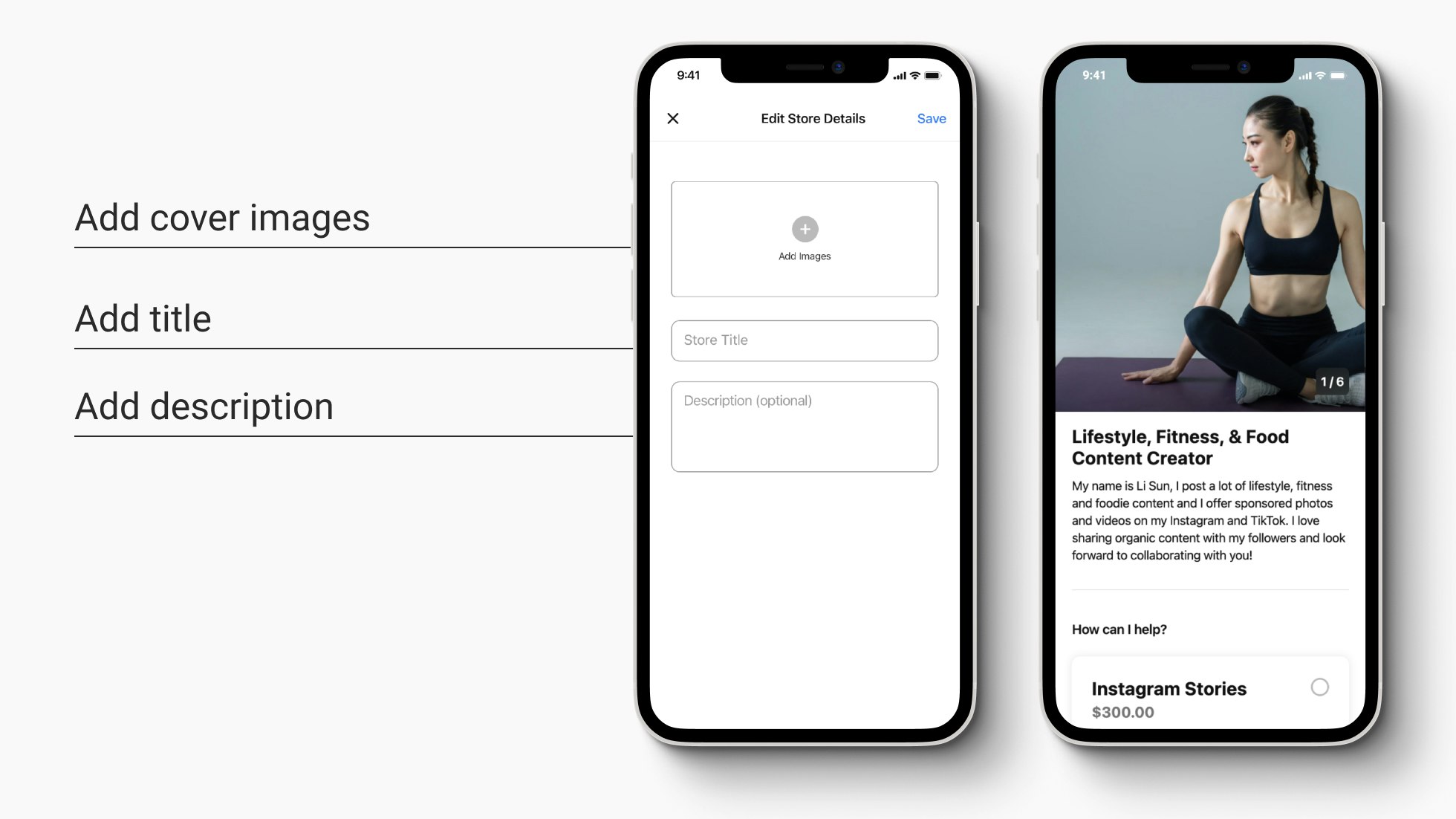
After you publish the Koji, tap on the edit icon to the right of your username. NOTE: You can also view what your Sell a Service menu looks like from a visitor’s perspective on the Koji landing page.
On this screen, you can add cover photos, the title of your “service store” and a general description of the services you provide. The description can also include any restrictions or requirements you have for fulfilling the service. Don’t forget to tap “Save” when you’re finished!
Adding Services
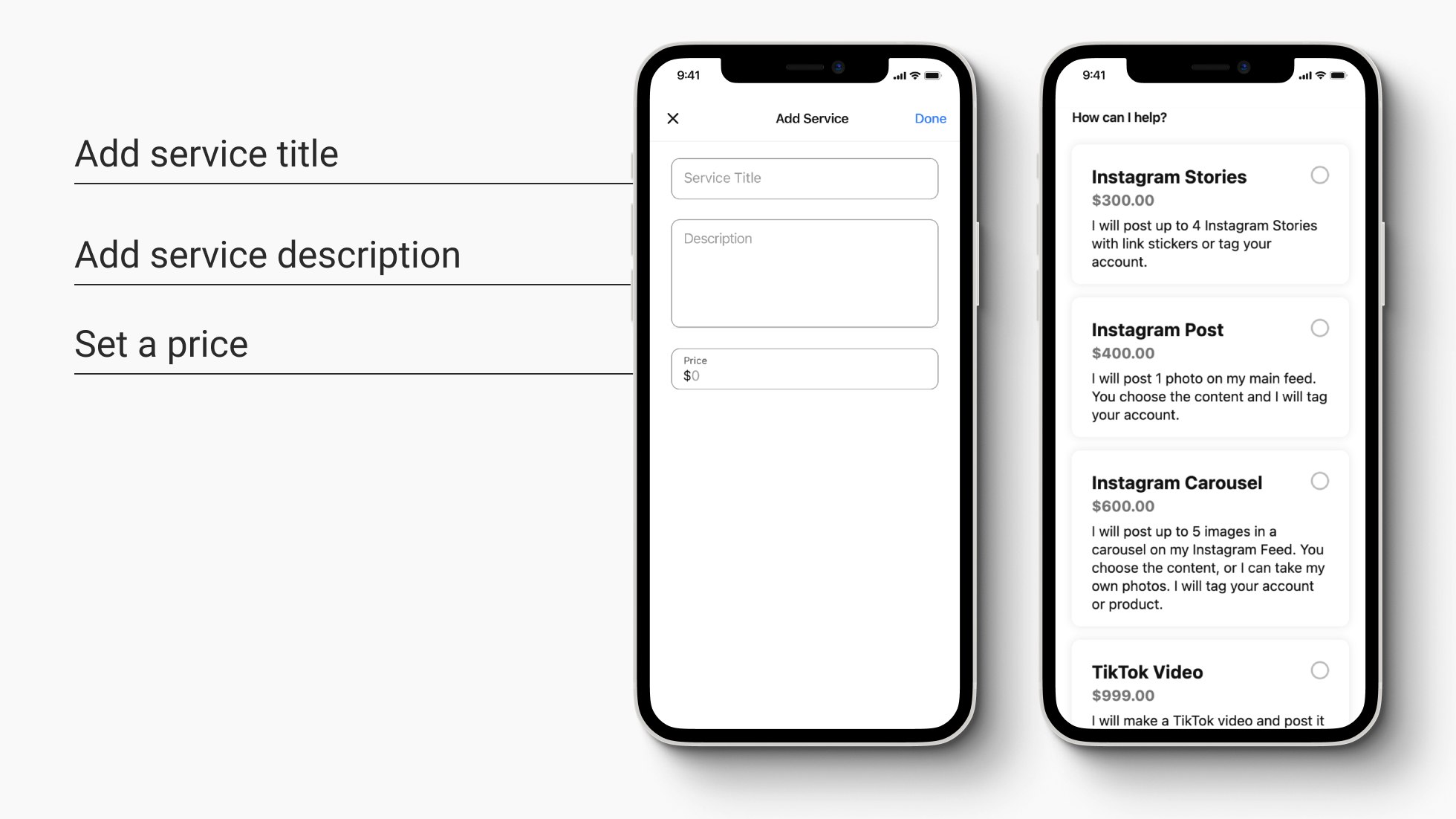
Now comes the fun part: adding all of the services you offer. When you open the Koji tap the big “Add Service” button. Here, you can title the service, give a detailed description of what the service entails, and then set a price for said service.
As we mentioned earlier, be specific about your services. Instead of just saying “Dance Lesson”, title your service “Dance Lesson (45 min)”. This will not only give your followers and customers a better idea of what you’re offering, but it also allows you to add related services for different amounts of time and price those services accordingly.
And while a diversity of services is important and useful, you run the risk of overwhelming your audience if there are too many options. Fortunately, this Koji is very flexible, so you can make edits to your services anytime you want.
Manage Orders

Once you’ve added at least one service, you’ll get the option to “Manage Orders” (tap button on the top of the page). This allows you to view active and completed orders.
To learn more about a specific order or to fulfill the order, simply tap on the request. Here, you can see any additional details that the client has sent you and any files that they have attached. You then have the option to complete the order by uploading the requested files or sending details for the next steps; ask for more information if you need clarification or need to negotiate the request, and decline the request.
Once an order has been placed by a client, you have 7 (seven) days to complete it. If you are not interested in or able to complete the request, you can always decline it and they will get a full refund. After 7 days, if you have not fulfilled the order, the customer will get 100% of their money back.
Promoting Your Services
Koji makes it easy to set up your menu of services and fulfill them, but that’s only the first piece of the equation. Once your Sell a Service page is ready, you need to make a plan to promote it.
Everyone is different, so there’s no one-size-fits-all recipe for promotion, but we’ve compiled a few best practices to help you get started.
Post About Your Services
When you have your list of services and prices finalized, make it very public. Share it to your story or Discord group. Mention it in a live stream, in a Tweet, in a video, or wherever your followers will be most likely to interact with it! The more people that see what you’re offering, the more customers you’ll have.
Posting the list and prices before you go live with Sell a Service on your link in bio also gives people a chance to save, plan, and share what they want to buy from you. It also builds anticipation and makes it that much more exciting for your followers (and potential customers) when it’s finally available.
Change Up the Menu
Sell a Service is incredibly customizable and makes it really easy for you to add, remove, rearrange, and reprice your services whenever and wherever you are.
Changing up the menu of services you offer can be a great way to keep your followers engage and interested in what you’re offering. You can offer limited-time services for a specific season or perhaps offer a specific service for the month before the launch of a new product or project you’ve been working on. Because don’t forget: variety is the spice of life!
The ability to change the prices of your services also gives you a lot of flexibility to adjust your income. You might increase the price of a certain service if you notice a lot of people are trying to buy it, but you can’t fulfill the requests fast enough (i.e. within 7 days).
You can also go the opposite route and offer discounts for services that aren’t selling well, or just as a special, limited-time promotion for your fans. Sell a Service gives you the flexibility to adjust your services menu with your changing content strategy.
Final Thoughts
Sell a Service is a powerful Koji for creators of any size. It can help you grow your reach, your income, and your relationships with fans and sponsors. However you use it, we know you will be successful!
We’d love to hear your feedback, ideas, feature requests, and bugs. Twitter is the easiest place to get in touch—we’re @madewithkoji, and we can’t wait to see what you do with this new Koji.