
That’s right! Custom Profiles are here…and they are AWESOME!

Take any published project on Koji and turn it into your Koji profile page. Here’s How:
- Create and publish a project on Koji.
- Click on your Profile Icon at the top right and go to “Edit Profile”
- Use the dropdown to select one of your published Koji Projects
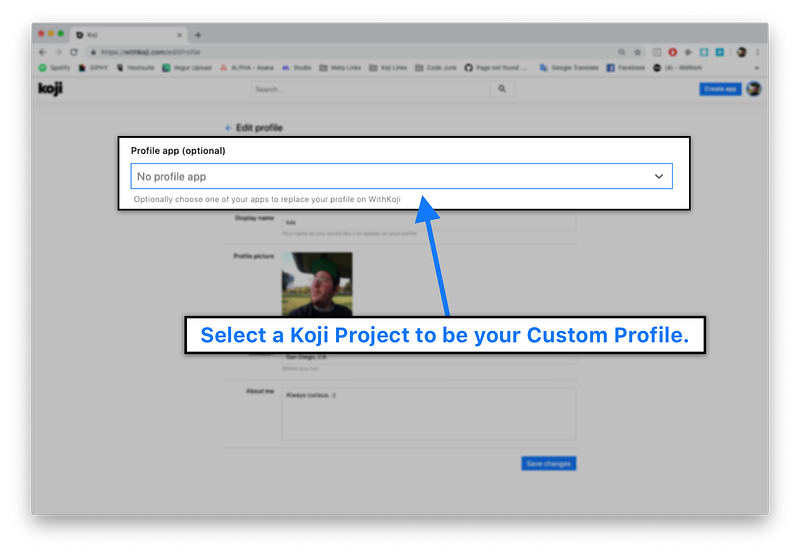
You can make anything you’d like for your profile.
Check out Sean’s profile and remix it!
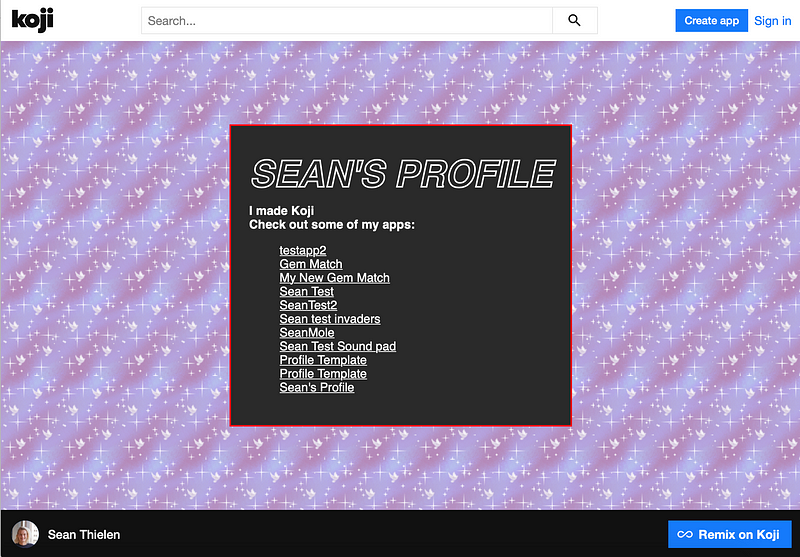
And you can remix any template you find on Koji to make it your own!
