How to link your domain to a Profile
Custom domains are a powerful way to personalize to your “Link in Bio.”
You may prefer to use a domain you already own, or perhaps you’re looking to create a new address for your profile.
Either way, make sure you’re using a “Link in Bio” service that allows custom domains. Here’s how it works on Koji:
Adding a Domain
Once you’ve acquired the URL you wish to use, tap Add Domain and then select A Domain You Own.
You’ll be prompted to type your domain name and redirect it to your profile. Once registered with Koji, copy the name, type, and data value.
If you would like to have “www” in front of your URL, make sure you register a second domain with “www”.
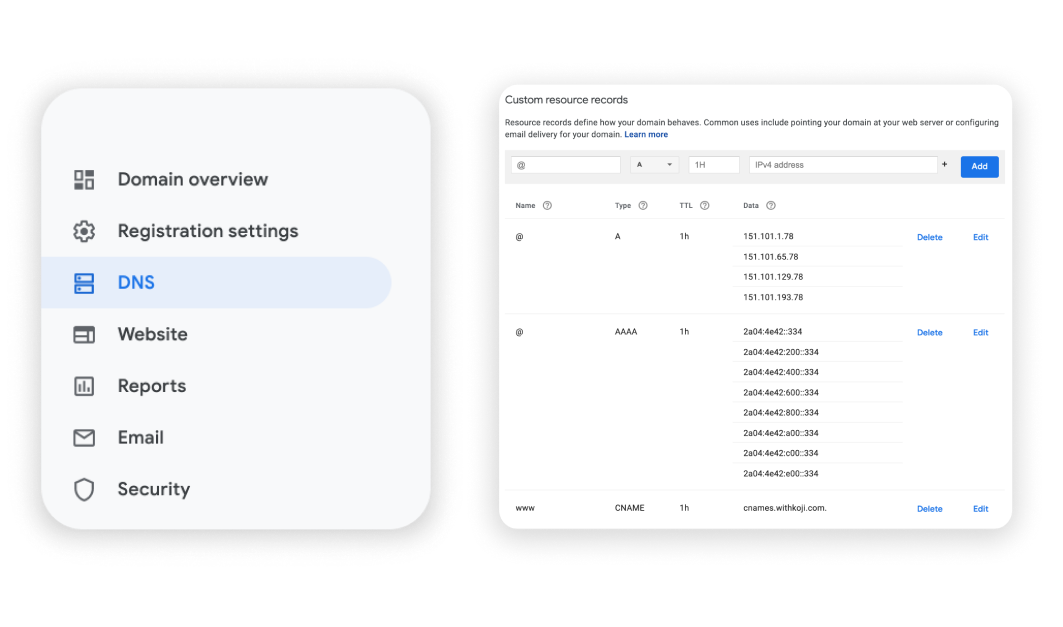 Next, go to the DNS settings on your domain hosting service and add the name, type, and data value.
Next, go to the DNS settings on your domain hosting service and add the name, type, and data value.
Once you’ve saved those settings, a green check mark will appear in the Configure Custom Domains menu to confirm the URL is linked.
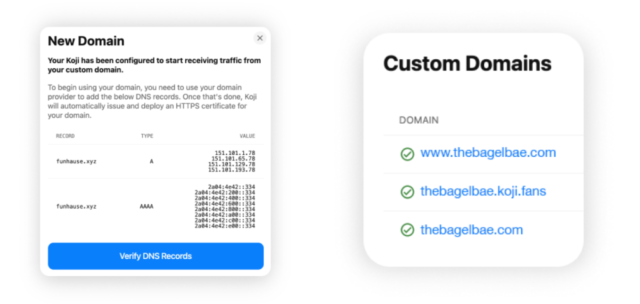
Repeat this process for any other domains you wish to link to your profile.
Click here to keep reading about the capabilities of your Koji account.

