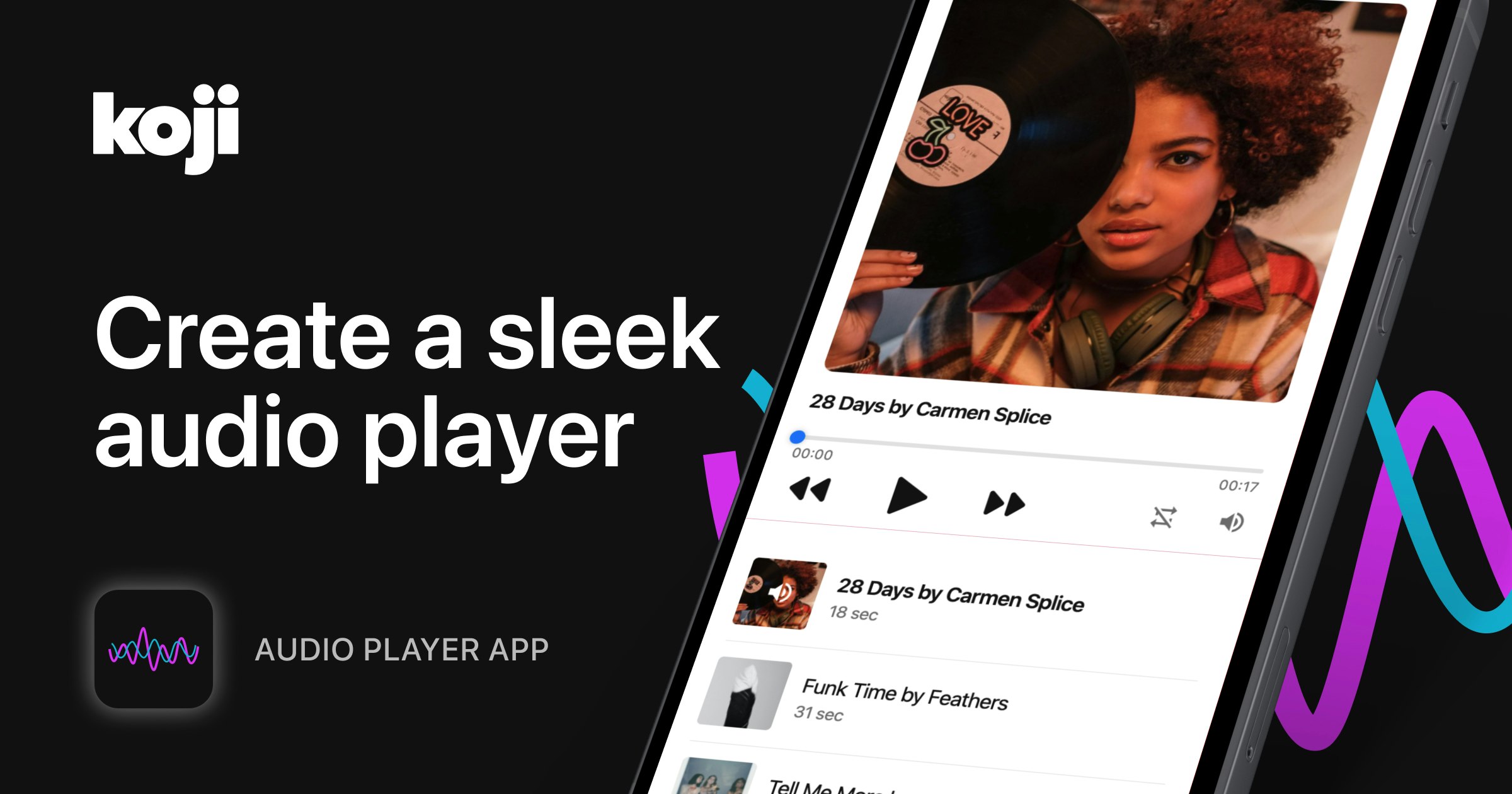Content creators can find an all-encompassing Link in Bio experience through the Koji platform. Whether it’s showcasing merchandise or hosting launch parties for fans, Koji has become the ultimate monetization tool for artists. But as most creators know, not everything is about money. Creating meaningful connections with their audience is what will continue to fuel their passion now and into the future.
Audio Player, Koji’s latest app for the Link in Bio, connects fans with their favorite artists by giving them a place to listen to a creator’s content, whether that’s music, podcasts, comedy, or an e-book. We’ll explain how creators can take advantage of this sleek, modern audio experience and share it with their fans and followers.
How the Audio Player App Works
The Audio Player app is the newest app in Koji’s toolbox that can help you connect with your audience in a new way. The audio player lets you upload several files at once and offers customizability options along the way before it’s published to your profile.
Here’s a complete breakdown of how to use the app:
- Add Audio Player to your Link in Bio. Visit the Koji App Store link here to add it. You’ll then be prompted to set up the app before it’s published to your Link in Bio.
- Upload your audio files to the app. To set up the app, you’ll need to upload the audio files that you want to be featured in your audio player. You can upload a single audio file or an entire tracklist, it’s honestly up to you. You also have the option to add a photo for each file you upload and can drag to rearrange the order of your files.
- Customize the layout of your audio player. The app comes with five different layouts for you to choose from. You can choose the one that best resonates with you and your brand before hitting publish to your Link in Bio.
- Publish and start promoting. After you’ve added your audio files, customized your layout, and published, simply exit out of the app and you’re done. Now you can easily direct your fans to check out all of your audio files, directly in your Link in Bio.
Ways to Use the Audio Player App
Not only is it easy for your supporters to find and enjoy your audio content in one place, but it also brings followers to your Link in Bio where you can engage with them. Apps like Audio Player allow you to upload all types of audio content, from music to podcasts and comedy.
Music
Give your fans easy access to discover your music. You can choose to post some songs from your most recent album or upload exclusive content, which can draw in both newcomers and long-time fans.
Podcasts
Have your own podcast? Consider uploading your binge-worthy episodes so fans can engage. Later on down the road, you can choose to monetize or entice listeners by paying to unlock certain episodes.
Comedy
Share your latest comedy skits and routines by making them accessible on every social network. Use your Link in Bio as your own comedy club.
Audio Player will make it easier for your followers to listen and engage with your content through a modern experience. You can use it for several different purposes, making it easy and effective for content creators within the audio space.
We’d love to hear your feedback, ideas, feature requests, and bugs. Twitter is the easiest place to get in touch – we’re @madewithkoji, and we can’t wait to see what you do with this new app.