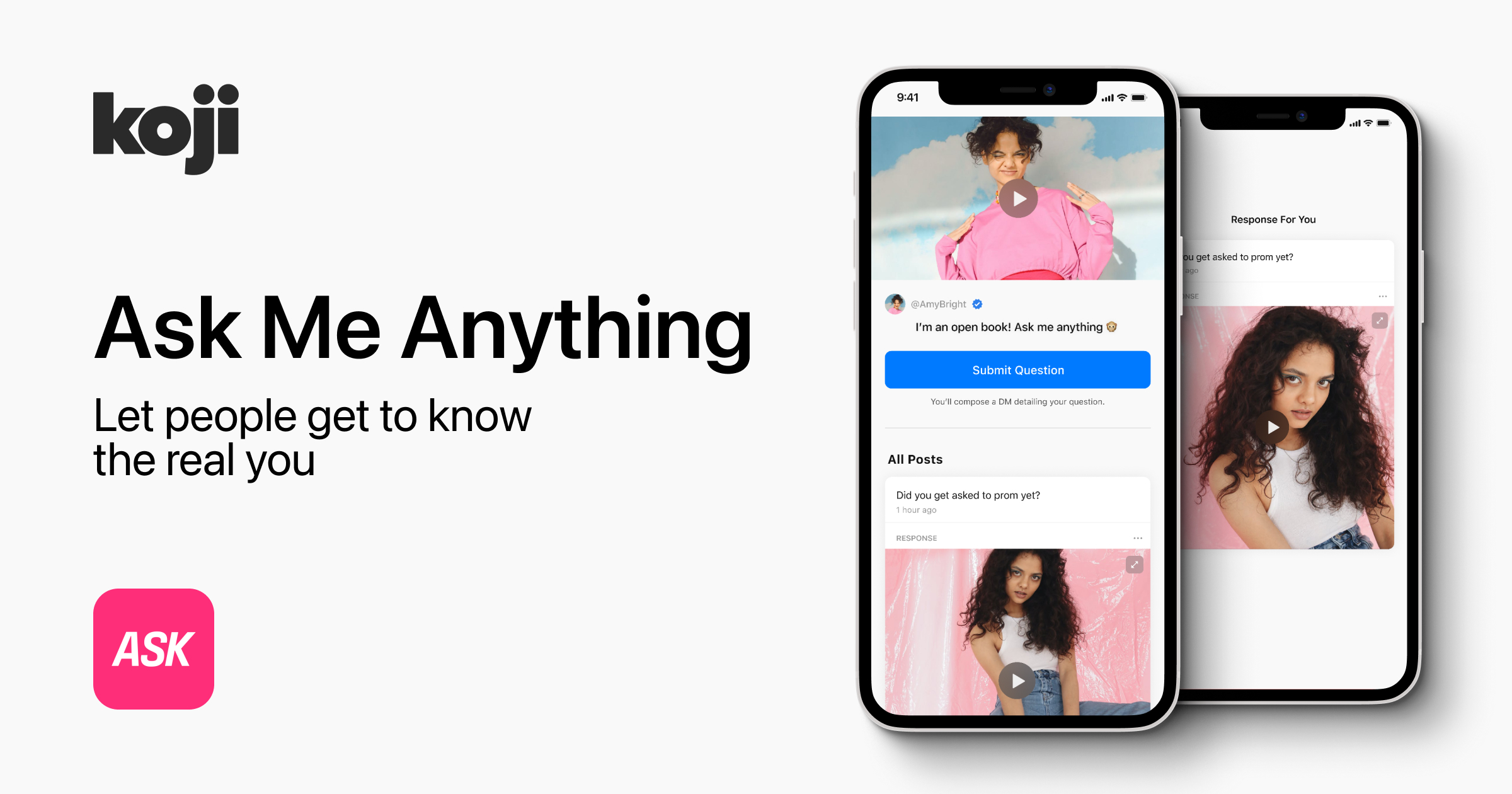The Basics
Ask Me Anythings, or AMAs, are an internet staple. They’re one of the best ways to build a more intimate and authentic relationship with your audience and give them unique, behind-the-scenes access to the real you.
The format has been around for years, with the most well-known examples being things like Reddit’s r/iama subreddit and apps like Ask.fm.
Koji’s Ask Me Anything app builds on those classics and brings two new features that make it a game-changer for creators: video responses and pay-to-ask.
The app is free to use and is available on the Koji App Store. If you enable pay-to-ask, you set the price and keep 85% of all transactions.
Is Ask Me Anything Right For You?
Koji’s Ask Me Anything app is for everyone, from world-famous musicians giving fans a chance to ask their burning questions to small streamers just starting out, and even people who just want to have a space for friends to anonymously ask embarrassing questions.
Being successful with the Ask Me Anything app isn’t about how big your following is or whether you have some specific project to promote. You might be surprised by how many people are simply dying to know your take on something completely random.
That said, there are a few things you should keep in mind when deciding whether Ask Me Anything is right for your Koji Link in Bio:
Time Commitment
To make your Ask Me Anything a success, you need to make sure you can set aside time to stay on top of it, at least at the beginning. You want to make sure your followers show up and see an active feed full of fresh content—not a ghost town of unanswered questions.
You’ll probably see the most questions come through when you first announce the app and are actively promoting it (we’ll talk more about marketing best practices later!), but leaving it up and answering a few questions a week can be a powerful habit to develop over time.
Moderation
You’re probably already used to ignoring weird comments and DMs – they’re just a fact of life, and your Ask Me Anything will likely be no different. Thankfully, the app includes built-in moderation tools, but you might want to make sure you’re prepared to encounter and delete inappropriate questions as you search for the real gems that deserve an answer.
Authenticity
The biggest thing that separates good Ask Me Anythings from weak ones is authenticity. To be truly successful, you need to be willing to open up and let people in.
Obviously, you can still pick and choose which questions you want to answer. But the more candid and authentic you are with your responses, the more connected and engaged your audience will feel. If you only give canned answers to questions about a project you’re promoting, and ignore the offbeat questions about which salad dressing is your favorite, you’re missing out on the magic of the Ask Me Anything format.
Because Ask Me Anything happens on your Link in Bio, not on feeds in social networks, it’s a chance to elevate your connection with your audience and let them see a side of you they don’t always see on your more prominent, public channels.
This is the most rewarding part of Ask Me Anything, but can also be the most difficult for those of us who are used to putting our best face forward for our fans. The more you take risks and open up, the more meaningful the experience becomes.
Let’s Get Started
The Ask Me Anything app is free to use and available on the Koji App Store. Setting it up is easy, and there are a few choices to make depending on the type of experience you want to create.
Pay-To-Ask
In addition to a cover photo or video and a description, you can choose whether asking a question is free or costs money. If you set a price to ask a question, you’ll keep 85% of all earnings. When someone pays to ask you a question, you’ll have seven days to record your response, or they’ll automatically be refunded.
Moderation
In addition to a cover photo or video and a description, you can choose whether asking a question is free or costs money. If you set a price to ask a question, you’ll keep 85% of all earnings. When someone pays to ask you a question, you’ll have seven days to record your response, or they’ll automatically be refunded.
Finishing Up
If you’re not sure what’s right for you, don’t worry too much about these settings right away. You can change them any time simply by editing the app. For most use cases, we recommend starting with free questions and adding pricing later as a way to filter out spam or to identify high-value questions from superfans.
When you’re happy with your configuration, publish your app and add it to your profile. Make sure you give it a catchy icon. If you’re ready to promote it right away, consider making it a profile highlight so it’s highly visible when people visit your Link in Bio.
When someone asks you a question, you’ll see it on the app and be able to delete it or respond to it. You can share the deep-link to the full app if you want to send people to it directly, or share deep links to individual answers if you want to share just one specific thing.
That’s it! You’re ready to start promoting and taking questions.
Promoting your Ask Me Anything
Koji makes it easy to make the actual app and get started answering questions, but that’s only the first piece of the equation. Once your app is ready, you need to make a plan to promote it.
Everyone is different, so there’s no one-size-fits-all recipe for promotion, but we’ve compiled a few best practices to help you get started.
Build Hype
Before you start actually answering questions, start drumming up hype. Let people start submitting, and share on Stories and Lives that you’ll be answering them soon.
This gives you a chance to build up a backlog of good questions, and turns your answers into an event that people can look forward to. When you start answering, make some noise about it to get even more attention and fuel more new questions.
Set A Schedule
Consider making Ask Me Anything a regular part of your content calendar. Maybe every Thursday is when you go on and answer a few questions. This type of consistency can add a new type of content in the mix for your audience.
Alternatively, do the complete opposite and keep things unpredictable! Just try to avoid your Ask Me Anything feeling like a ghost town of unanswered questions, which might make people less likely to ask new questions if they don’t think you’re active.
Reshare Answers As Content
You can share your video answers in Stories or create compilations, getting more value out of the content than just having the answer live in your Ask Me Anything app. For interesting questions, consider tagging others and getting their takes too—think about it as a fun way to collaborate with other creators.
Final Thoughts
Ask Me Anything is a powerful, versatile app. We know the connections it facilitates will be truly magical to some of your followers, and we’re excited to give you the tools to make them happen.
We’d love to hear your feedback, ideas, feature requests, and bugs. Twitter is the easiest place to get in touch – we’re @madewithkoji, and we can’t wait to see what you do with this new app.
Related Links
Ask Me Anything on the Koji App Store
Official Announcement
9 Unexpected Ways To Use Koji’s New Ask Me Anything App
Ask Me Anything App Video Walkthrough