If you’re looking for ways to make money on social media, there’s no better place to start than by adding Koji Apps to your Link in Bio.
If you don’t have a Koji Link in Bio yet, check out our Getting Started Guide—it’s completely free and only takes a few minutes to get set up.
Not only are there hundreds of Koji apps to choose from, the best part is that your followers can use them all from inside your Link in Bio, no downloads or installs required.
New apps are being added to the Koji App Store each week, so there are plenty of options to choose from when it comes to adding monetization to your Link in Bio. These are just a few of our favorites.
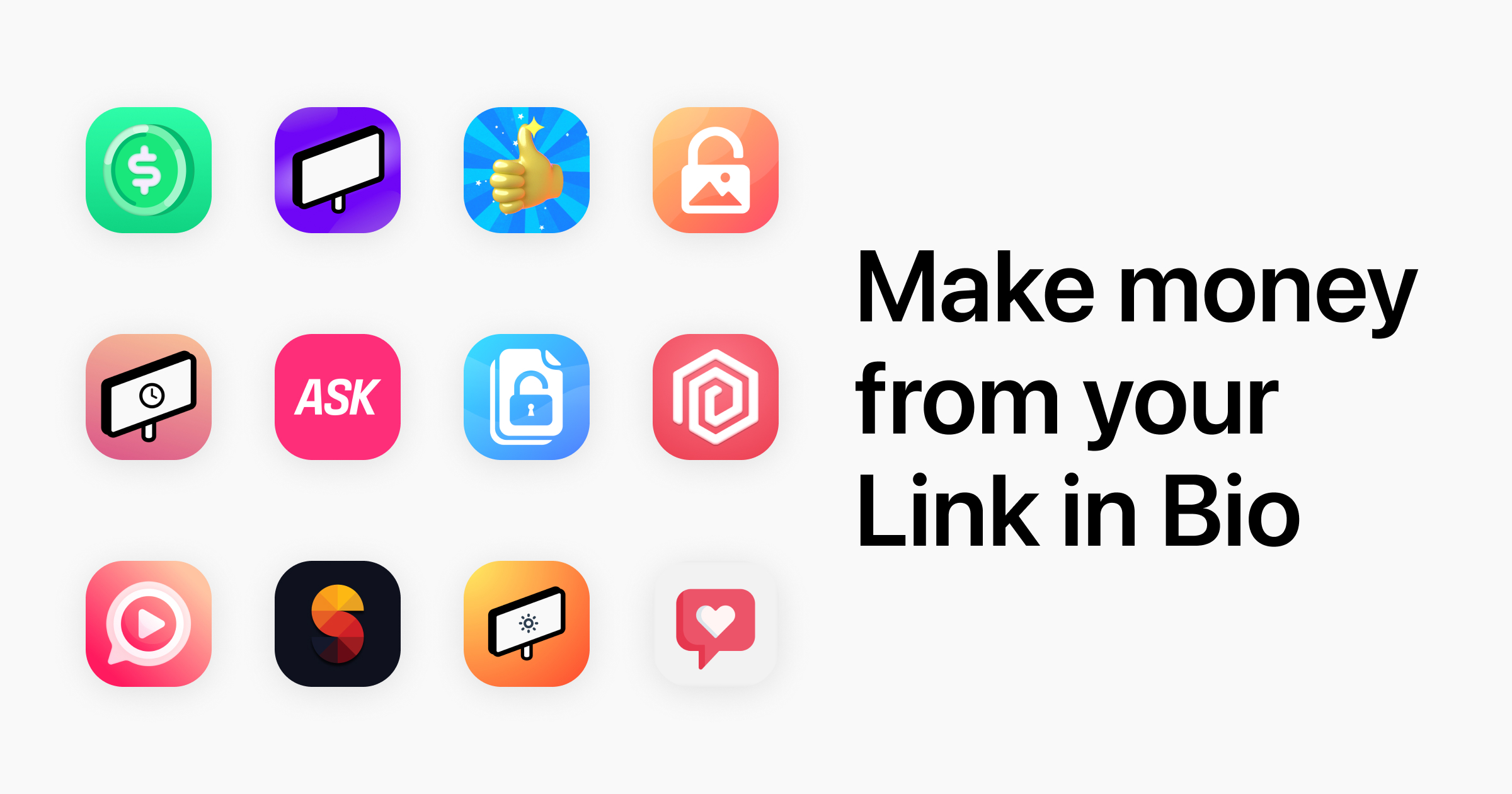
The Best Money-Making Koji Apps for 2021
- Most Fundamental: Tip Jar
- Best Monetization & Engagement Combo: Shoutout
- Best for Selling Digital Content: Sell Downloadable Files
- Best for Traditional Ads: Billboard
- Best for Live Content: Join My Video Chat
- Most Versatile: Ask Me Anything
- Most Stylish: Super Like
- Best for Exclusive Content: Locked Photo/Video
Tip Jar
Giving your followers a way to send donations and tips is the #1 way for creators of all sizes to begin monetizing. Your supporters love you and they want to let you know—but just tapping “like” or leaving a comment often isn’t a meaningful enough way to express it.
Adding Tip Jar to your Link in Bio creates a personal way for supporters to show their appreciation. Anyone who leaves a tip also has the option to send you a personalized message, which gives them an opportunity to reach you without getting lost in the noise.
Shoutout
Shoutout creates engaging, shareable moments between creators and their supporters by letting you sell paid custom videos.
Your supporters request a personalized video using a mobile device or webcam—things like asking you to wish their best friend a happy birthday, or sing someone a song. Then, you record a response and send it to them. When they get the finished video, the recipient will have the option to record a reaction of themselves watching it for the first time.
Billboard
A simple way to think of Koji’s Billboard apps is that they’re ad units for your Link in Bio, and anyone can purchase them to promote whatever they want. A more powerful way of looking at Billboards, though, is that they’re places where fans can express themselves and get noticed by you and other visitors to your profile.
There are a few different versions of Billboard apps that you can use to sell space on your profile:
Classic Billboard –– This Billboard increases in price each time it’s purchased, and there’s no time limit. If your profile is in high demand, start off at a lower price and see all of the different things that people post over time. The most recently purchased Billboard will stay live as long as there are no other buyers.
Timed Billboard –– This Billboard is ideal for live events. It’s priced per minute and clears out when the time limit is up. If you’re hosting a live event or live stream, this is a perfect billboard for you. You can even give shoutouts on stream when someone purchases a space.
Daily Billboard –– If you like to plan ahead and keep a schedule, you might want to consider using this billboard. These Billboards are purchased for days at a time, letting you approve several ad sales ahead of time to plan out your month.
Super Like
Super Like is like a better version of a premium emote—it’s a tip jar with messages and reactions. You can completely customize the types of images or GIFs that are available for people to send to you.
Supporters can choose the GIF or image that fits the vibe of their message and leave you a donation. This app’s slick feel turns donating to a fun experience for your followers.
Locked Photo/Video
If you want to sell access to exclusive photos & videos (behind the scenes, rare photos, secret or bonus footage, etc.) you can use the Locked Photo/Video App. Unlike other services that only let you offer premium content as part of a subscription, this app lets you sell content a-la-carte, giving more freedom to supporters who might not be ready to pay for a monthly subscription somewhere else.
This is a simple app, with no unnecessary bells & whistles, and that’s why we love it. Just add your content, set a price, and start making money.
Sell Downloadable Files
If you’re someone who creates helpful content and assets that require a download (Guides, Sound Packs, Planners, PDFs, Templates, planners, asset packs, etc.) you can sell your digital content directly in your Link in Bio using the Sell Downloadable Files App.
Just upload your files, set a price, and save it. It takes minutes, and it’s much simpler than setting up an online shop.
Ask Me Anything
Ask Me Anythings, or AMAs, are an internet staple. Koji’s Ask Me Anything App builds on the classic format and brings two new features that make it a game-changer for creators: video responses and pay-to-ask.
While most people offer this app for free, you can enable pay-to-ask and set a price for people to ask a question, making it a solid option for people looking to answer questions from superfans.
Join My Video Chat
Note: This app is still in Early Access, but it’s so useful that we had to include it in the list.
If you’re someone who hosts premium live events (fitness classes, art classes, private chat sessions, concert streams, etc.), you can use the Join My Video Chat App to easily sell direct links to attend those events.
Once you set up your link, you can lock it behind a paywall and let your Link in Bio visitors purchase access to join the event. Making a purchase unlocks a link that opens up to your live event.
Frequently Asked Questions
How much does it cost to add a Koji App to my Link in Bio?
Koji Apps can be added to your Link in Bio for free. The developer of the app sets the fees, which you can see on the App Store page. Typically you’ll keep 85% to 95% of any transaction on Koji, but some apps like Tip Jar have zero fees.
Are monetization apps for my Link in Bio safe?
Yes. All Apps on the Koji App Store are reviewed by Koji’s App Review Team to ensure they’re safe and functional. Any personal information collected through Koji Apps is secure and can only be accessed by you.
Can I edit my app after I save it to my profile?
Yes. You can edit your app at any time by going to your app URL, tapping the app name in the top bar, and then tapping EDIT APP. This will take you into edit more, where you can change settings and save it without needing to create a new app.
Final Thoughts
Your Koji Link in Bio comes with free access to hundreds of apps that help you turn a boring link in bio into a place to express yourself, engage your supporters, and make money. There isn’t one solution that works for everyone, so play around and find the apps that work best for you.
If you have any feedback, need help building your Koji Link in Bio, or are looking to get your profile featured on Koji, we’d love to hear from you! Tag us on Twitter, email us ([email protected]), or use the help chat available on the Koji Website.
