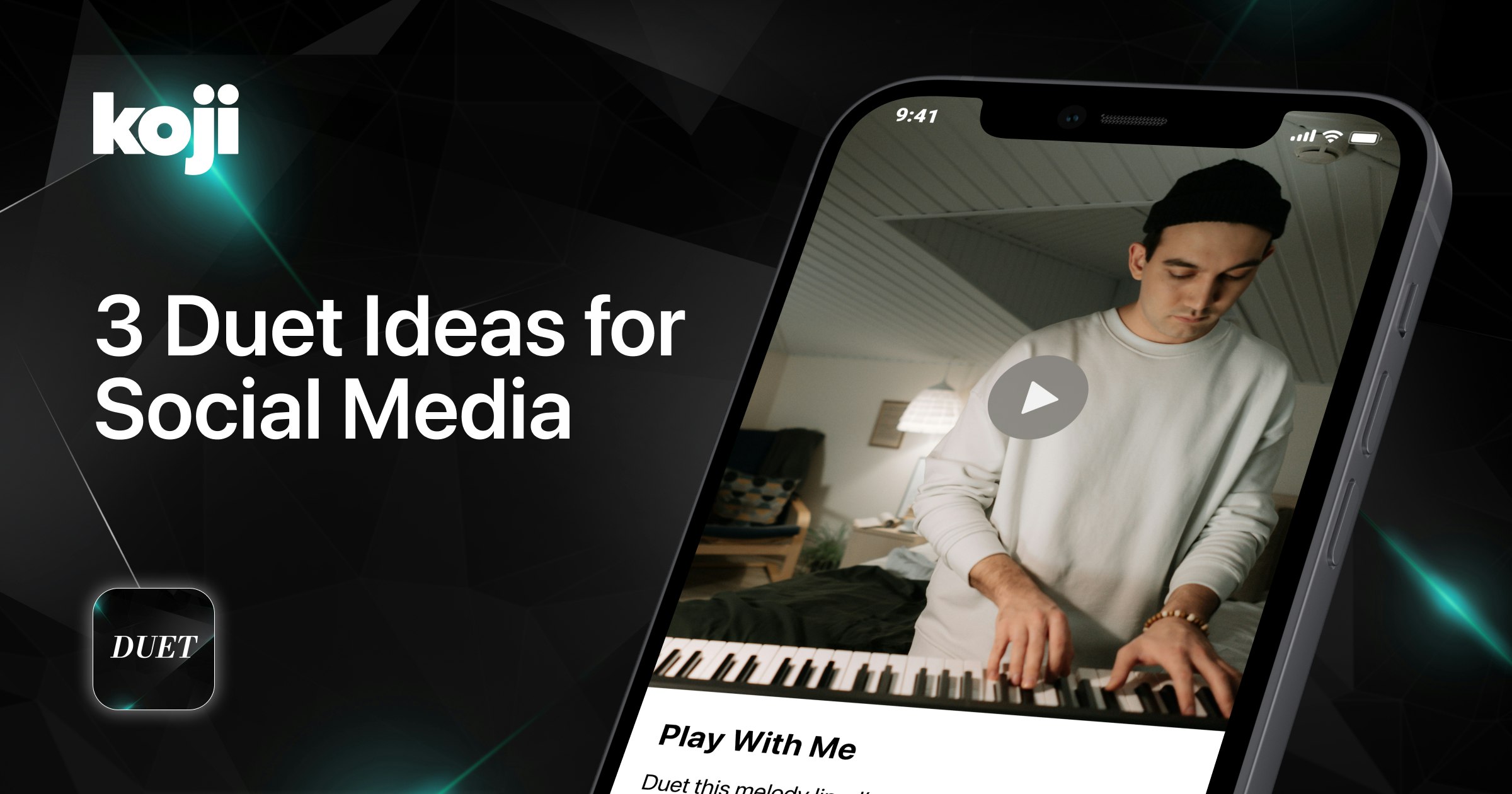Creative content has the power to ignite a chain reaction. We’ve seen this repeatedly as technology has advanced, from the ALS Ice Bucket Challenge in the early 2000s to new dance and lip-sync competitions posted across social media websites and apps every day.
Koji recently launched a new app called Duet, which introduces another way for users to engage directly with their favorite content creators and communities through their link in bio. This guide will teach you how to use the Duet app and provide some unique ideas to get started.
What’s The Duet Mini-App?
You can use the Duet app to post new audio or video challenges for users to respond to through your link in bio. When a challenge is posted, fans can record themselves while the original audio file or video is playing in the upper right-hand corner of the screen. You can pin your favorite duets to the top of your feed and moderate recordings submitted by your followers.
Setting up a new challenge is easy and can be done in a matter of minutes. Here are a few steps you’ll need to take to get started:
- Add a cover photo or video
- Insert a title
- Write a description
- Select your preferred type of content (video or audio)
- Edit the Button CTA
- Publish and share to let your fans submit their duets
Once these steps are completed, the challenge will go live in your link in bio. All duets will be posted to the challenge’s feed, where fans can interact and view each other’s content.
Top 3 Duet Ideas
Now that you know the ins and outs of how the Duet app works, it’s time to create one for yourself. Use one of our top three Duet ideas below as inspiration for connecting with your fans.
1. Create a lip-sync challenge
The Duet app created by Koji can be used to showcase a wide variety of content. If you’re a musician, you can take advantage of this link in bio app by creating lip-sync competitions based on your most popular songs and beats. You can start a challenge by recording a video of yourself singing and then have fans record themselves as they sing or reenact your song.
Having a competition like this allows you to engage more closely with your fans and showcase their talents and creativity.
2. Have a dance challenge
Enjoy dancing? Show off your moves to fans in a dance-off challenge and see if they can match you step by step. Your dance will display in the upper right-hand corner of the screen as fans try to emulate your moves. You can choose to follow a dance pattern or create your own moves, which may start a new trend!
3. Draw like me challenge
Whether you’re a photographer, painter, or drawer, you can use the Duet app to bring attention to your art. You can post a challenge for your fans through your link in bio for them to try and draw or paint one of your masterpieces. For photography, let your followers try and recreate one of your most popular prints, whether it’s a sunset or your favorite beach view.
The Duet app is just the latest app in Koji’s toolbox that can help you create and engage with your fans and creator community. Anyone can start a new challenge through their link in bio to connect with others and set new trends.
We’d love to hear your feedback, ideas, feature requests, and bugs. Twitter is the easiest place to get in touch – we’re @madewithkoji, and we can’t wait to see what you do with this app.