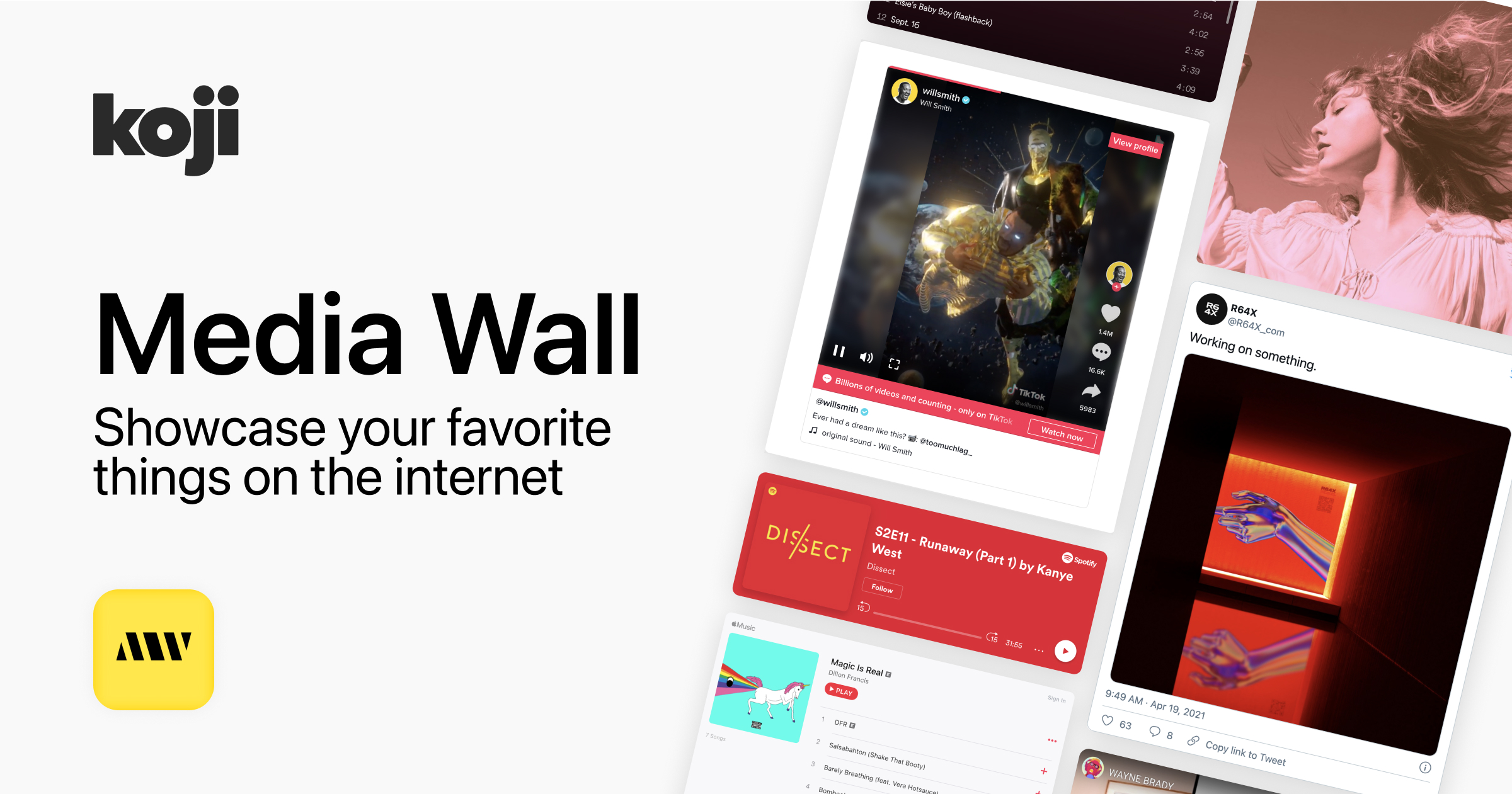Media Wall is a new way to showcase your favorite things on the internet.
There are all kinds of things that you discover as you go about your life. Awesome music, movies, fellow creators, etc. Media Walls let you compile all of these things in awesome multimedia lists.
The setup is simple. Add any link and it expands inside your Media Wall.
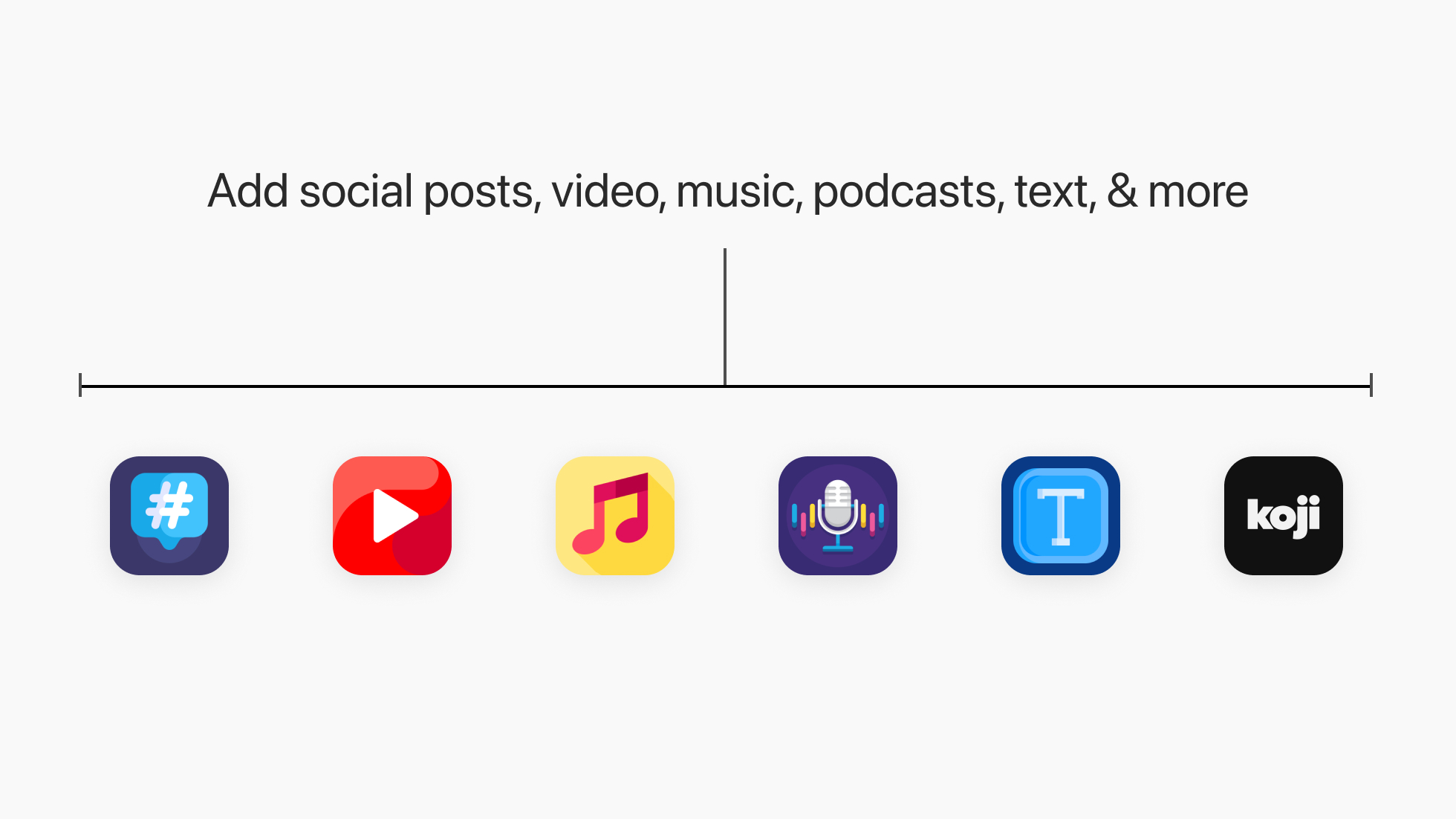
Media Walls have countless uses, here are a few ideas:
- Create a list of top friends, social media accounts, or channels
- Curate social posts from your top supporters
- Rank and review products
- Include a wall of affiliate links & discount codes
- Create a video playlist of unboxing videos
- Feature your favorite comments from social media
- Showcase sales on your favorite products
- List out places for supporters to donate to a good cause
- Create a wall for sponsored content
- Add streaming music recommendations
- Make a playlist of music videos
- Create a list of songs that changed your life
- Add a list of tutorials that help you be a better musician
- Add links to your favorite instruments
- Feature collaborators and music podcasts
- Include links of tour dates to upcoming shows
- Create a top list of your favorite gear
- Explain a concept with how-to posts
- Share knowledge by adding videos that help you improve a skill
- Compile inspiring content to make a mood board
- Curate a gallery of your most popular videos
- Curate a gallery of your most popular social media posts
- Include a list of materials for a DIY project
- Add a list of reviews of your favorite games
- Showcase fan art from your supporters
- Feature a list of other channels for your next stream raid
- Showcase collaboration videos that don’t appear on your channel
- Compile your best clips.
- Add travel posts from Instagram for the places on your travel bucket list
- Add social posts for your product haul try-on sessions
- Add links to your favorite beauty products
- Make a lookbook. Use Instagram Posts, tutorials, & product links for your latest styles
- Like we said… countless uses 🙂
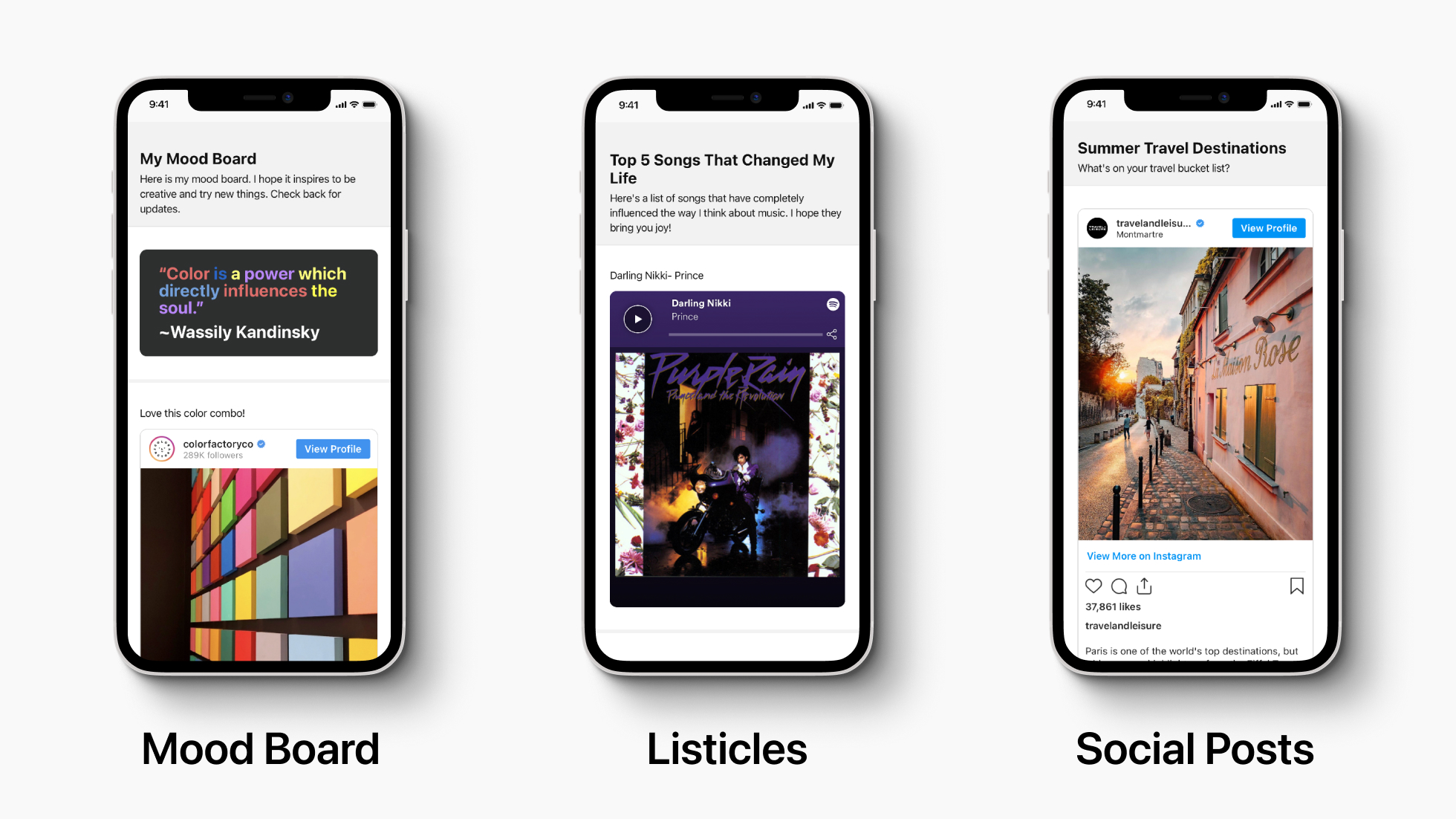
Your media wall can be updated as frequently as you like. Use it to create a single list, or expand on it over time.
How to Create a Media Wall
First, add a title and description to your media wall. Then tap ‘next’ to save it.
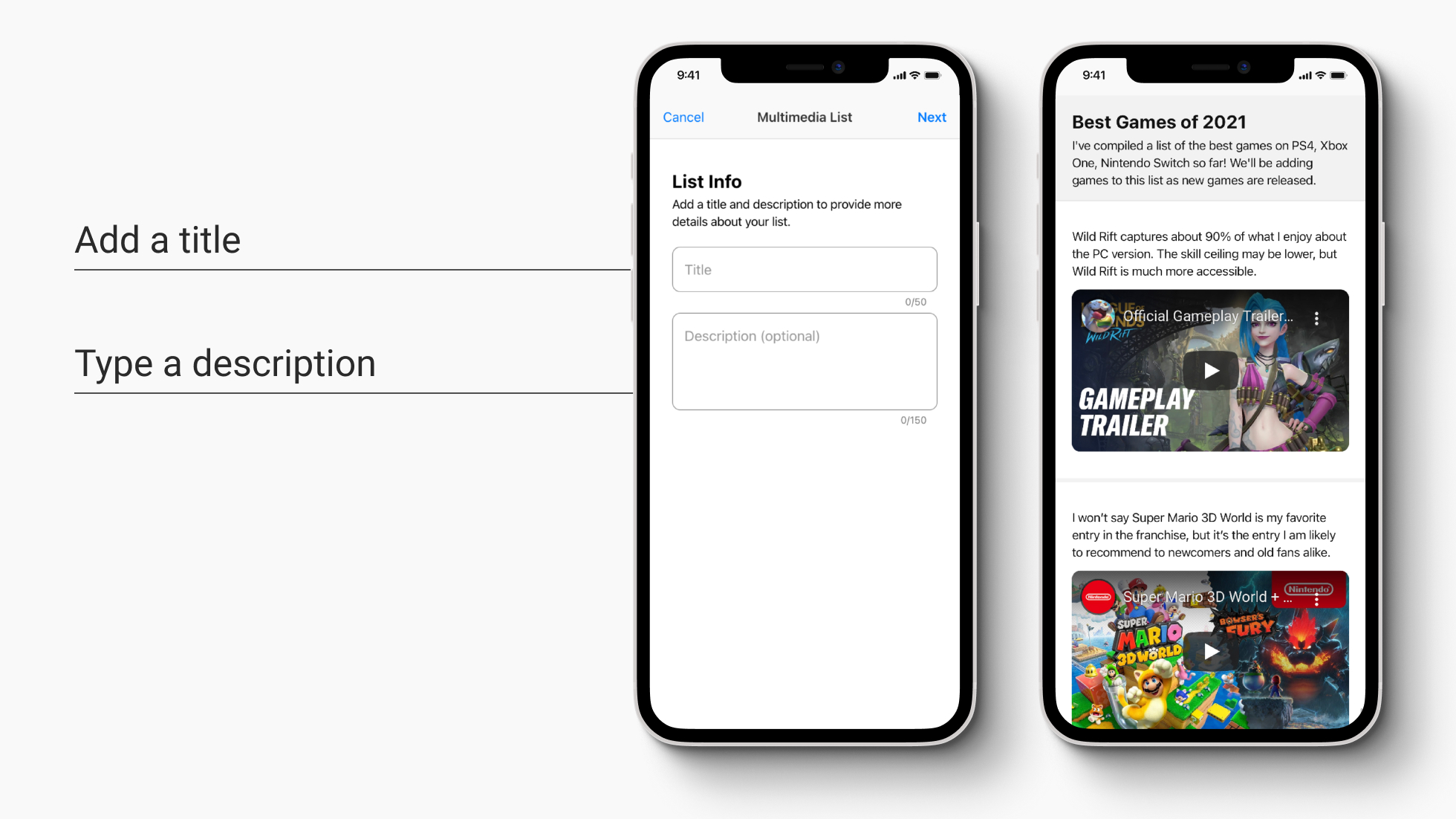
Once your media wall is live, you can start posting to the wall. Your media will appear in chronological order.
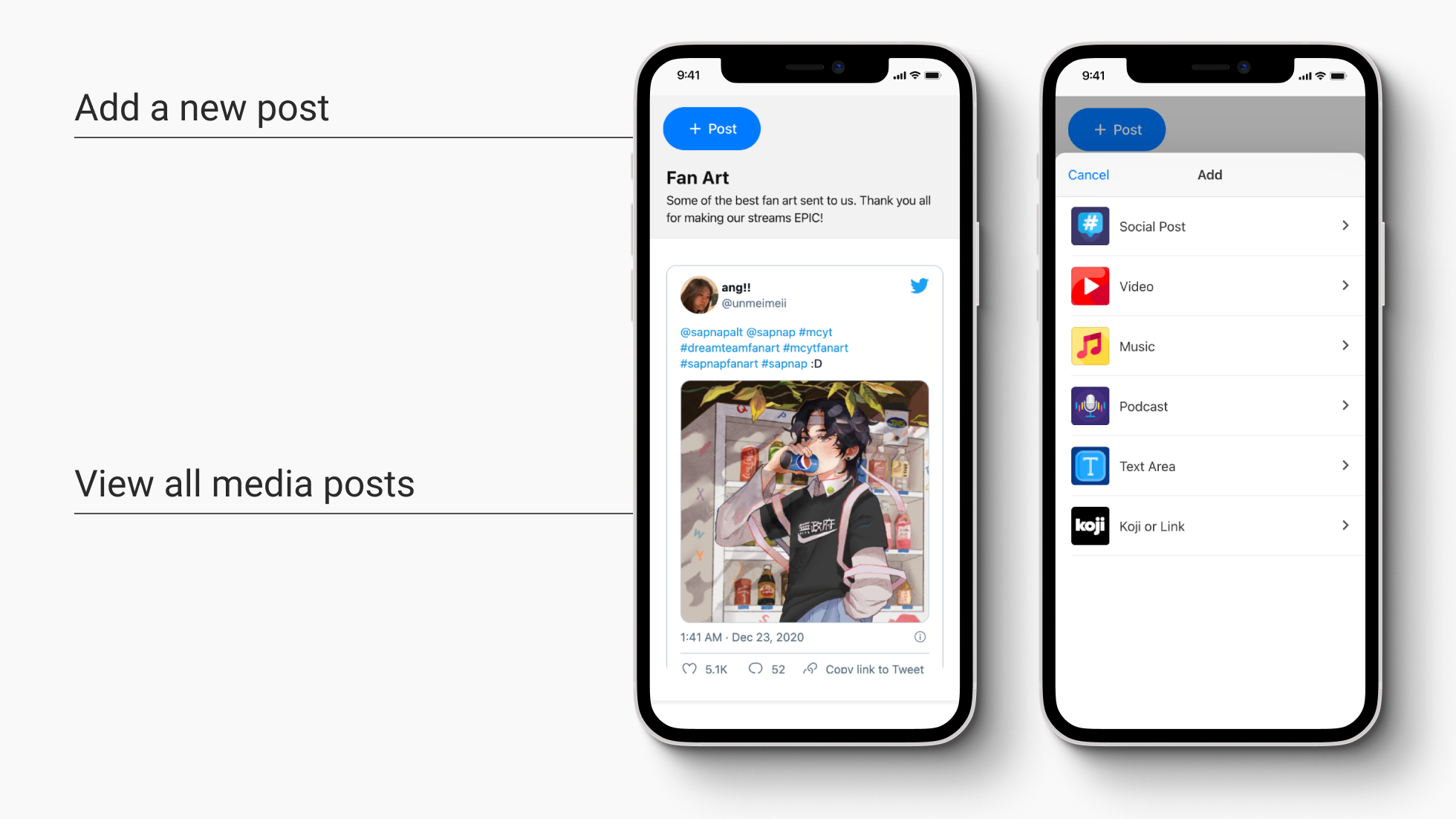
About Koji
A Koji Link in Bio is more than a way to direct traffic to your links: it’s your space to interact and engage supporters across all your social media accounts.
Creators across TikTok, Instagram, Twitch, Clubhouse, Twitter, and other social networks choose Koji for their Link in Bio because of the full customization of Koji profiles, along with an App Store offering hundreds of integrated Apps that help creators make money, engage supporters, and build audiences.
Your Feedback
Your feedback is essential in helping us improve Media Wall and every add-on available with your Koji profile. If you have any suggestions or feedback please message us at [email protected], or on Twitter or Instagram. We are eager to hear from you!