Guestbooks are one of the many ways that you can use Koji Apps to build stronger, direct relationships with your followers. Previously, we launched Photo Guestbook and Video Guestbook, two apps that let visitors to your Link in Bio post photos and videos to a feed.
But while a picture may be worth a thousand words, some things are just better as text. That’s why we’re excited to launch Guestbook, a new free app for sharing and curating text notes from your followers. All posts are anonymous, providing a safe space for people to share—and you can moderate new posts, making it easy to control the content that appears in your Guestbook.
The best part is that all of this happens right on your Link in Bio, so you don’t need to worry about your followers joining some other app and getting distracted by other content. Once someone is finished adding their own note and reading what others have posted, they end up right back on your Link in Bio and can explore all your other apps and links. This means more time spent engaging with your content and your brand.
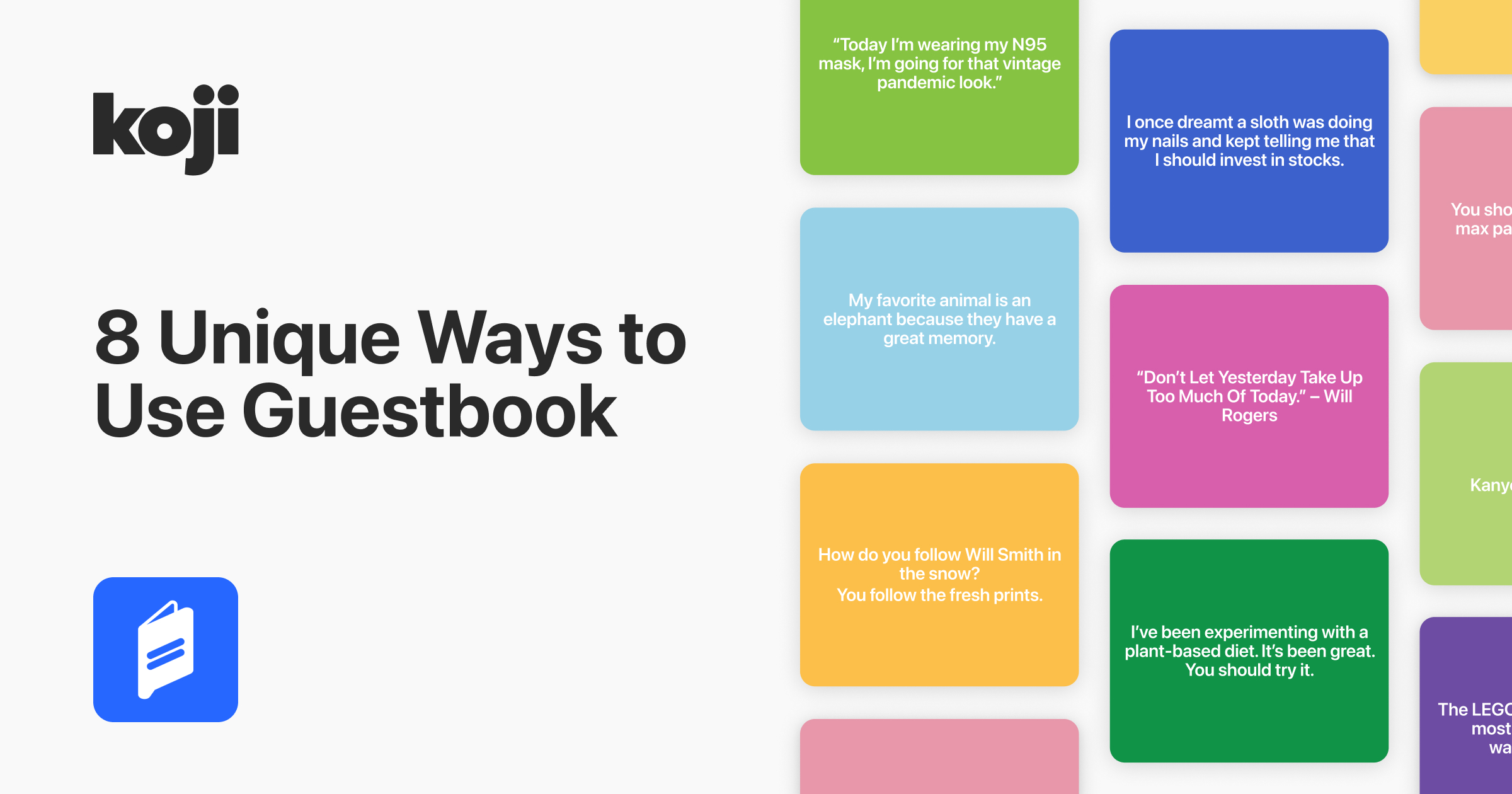
By configuring Guestbook with a prompt, the app can be used in a variety of ways. Here are a few unique ideas to help you make the most of this new app.
1 – Shower Thoughts
All of us have that weird thought that pops into our heads when we are lying in bed or washing our hair. Give your visitors a fun way to share all of their bizarre ideas and realizations. It will not only give them an opportunity to connect with you, but it’s also a great way to strengthen your community as a whole.
2 – Music, Movie, Restaurant, Travel Recommendations
Looking for the latest and greatest when it comes to entertainment, dining, travel, and more? You can use Guestbook to ask your followers what they think. Gather recommendations and discover new things that you may not have heard about.
3 – Anonymous Confessions
Anonymous confessions are a popular format that has been around the internet in all shapes and forms. Let people spill the tea anonymously, all from right inside your Link in Bio.
4 – Overheard Conversations
When you’re out and about in your daily life, you sometimes hear bizarre conversations with no context—and it can make for some of the funniest content on the internet. Share some laughs with your supporters and let them post the weird things they hear other people say. You can even pull the best ones to make content for your other social channels later.
5 – Quotes & Inspiration
Sometimes, a quote can be all it takes to uplift someone who’s having a hard day. Start a Guestbook that lets anyone post inspiring words to bring each other up and lift each other’s spirits.
6 – Story Time
From heated Karen encounters, to near death experiences, to alien abductions, crazy party moments, ghost sightings, and more, everyone has a story to tell. With Guestbook, you can host a place for people to recount their stories. For this format, we recommend that you start with a clear theme to make sure that people know what kinds of stories to share, and what to expect as they read on.
7 – Digital Birthday Card
Make someone’s birthday special by using Guestbook to create a scrollable birthday card. Invite your friends, family, and loved ones to your Link in Bio and have them write a birthday message. Then send it to the person celebrating so that they can read through and feel the love. This format also works great for weddings, graduations, and other important events in someone’s life.
8 – Social Media Exchange
Creators help creators. You can use Guestbook to host a place for your supporters to connect with one another online and share their love for your content & interests. This kind of Guestbook also is great for folks who are looking to promote their own content.
Final Thoughts
Text is a powerful medium. With so much time spent looking at videos and photos, there’s something special about this simple, yet expressive, way to share thoughts, stories, and ideas. Of course, these examples just scratch the surface of what you can do with the new Guestbook app. Add it to your Link in Bio from the Koji App Store (or add more than one!) today, and let us know how you’re using it!
Related Links
Guestbook in the Koji App Store
Official Announcement
