A Koji Link in Bio is more than a way to direct traffic to your links: it’s a place of self-expression where supporters interact with you in a more meaningful way.
Koji has become the preferred Link in Bio for creators across TikTok, Instagram, Twitch, Clubhouse, Twitter, and other social networks. What makes Koji different from other Link in Bio solutions is the Koji App Store: hundreds of free profile add-ons that help you make money, engage supporters, and build audiences right inside your Link in Bio.

Building on the popularity of the Photo Guestbook, today we announced Video Guestbook — a new camera App available for Koji Link in Bio profiles.
Video Guestbook allows creators to crowdsource albums of video content, inviting their Link in Bio visitors to record a video using their mobile device or webcam and add it to the album. Add it to your Link in Bio, share it in your social posts and story posts, put it in your video descriptions. Make your guestbook available anywhere.
Albums of video content
Use this App to create crowdsourced albums for all kinds of videos.
- Start a video comments album –– Include a video guest book in the descriptions of your YouTube videos Anyone looking at your profile has a way to participate with you and your community.
- Ask for responses to a question –– Ask a question in your cover image and have your guests record their responses.
- Start a viral video challenge –– Do you have an idea for a video challenge? Share this guestbook and have people participate. All of the videos will be displayed in the same place.
- Crowdsource footage –– Looking for a specific kind of footage for your video? Have supporters submit recordings and get recognized in their next video.
- Curate shared stories & experiences –– Ask your supporters to share a video about a specific topic. Stories, Experiences, reviews, recommendations, & more.
- Send a collection of video messages –– Send a collection of videos to someone from friends, family, and supporters during important milestones.
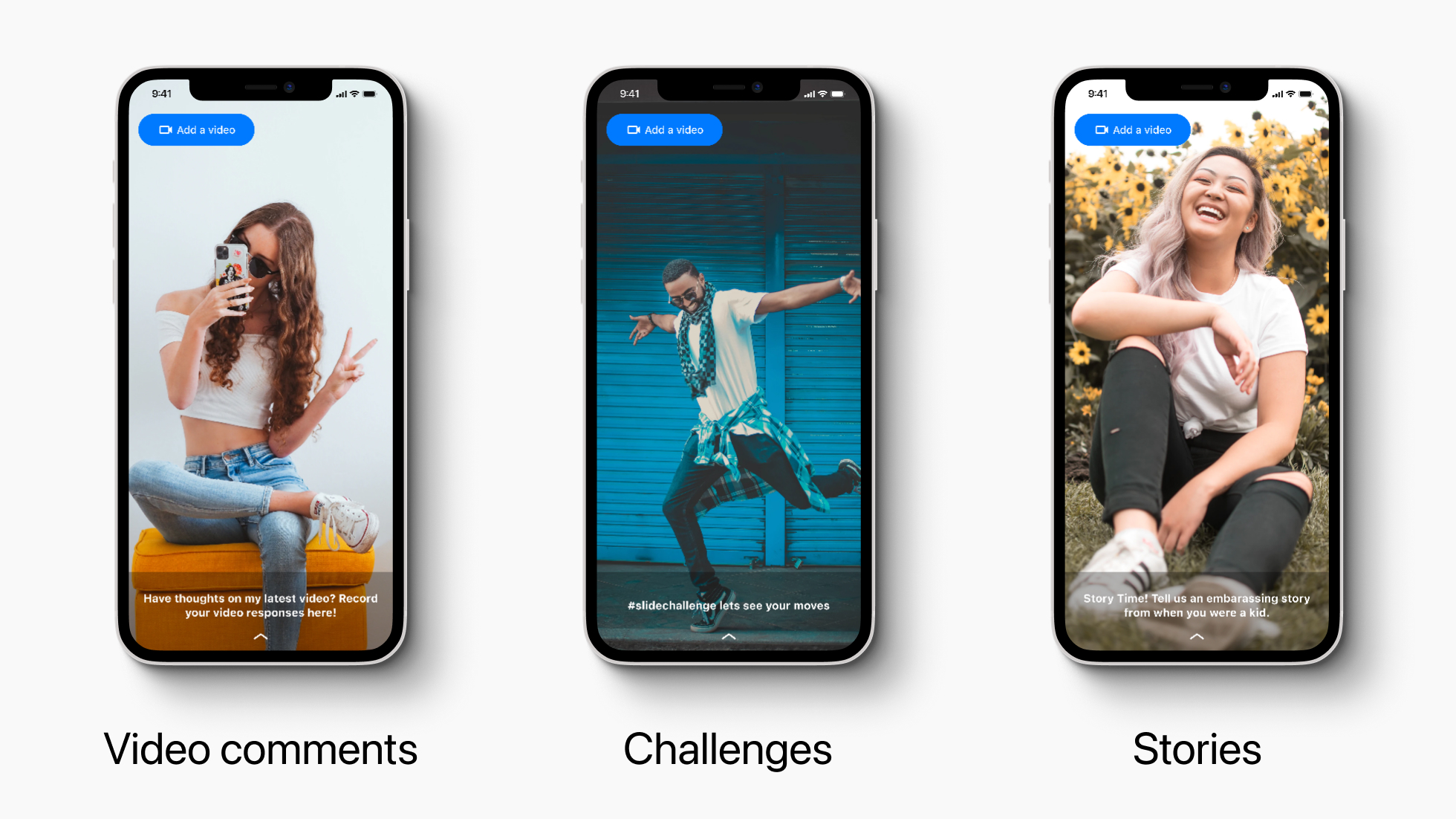
How to create a Video Guestbook
Visit Video Guestbook or select Add a Koji inside your profile. Creating a Video Guestbook is easy.
- Add a cover photo or video –– Create your own video message, upload a file, or choose from a library of media.
- Add description text –– Use text to explain what you want followers to do in their video submissions.
- Choose privacy settings –– If you make your album public, anyone will be able to view videos in the album.
- Choose moderation options –– If moderation is turned on, you will be able to approve each video before it is posted to your album
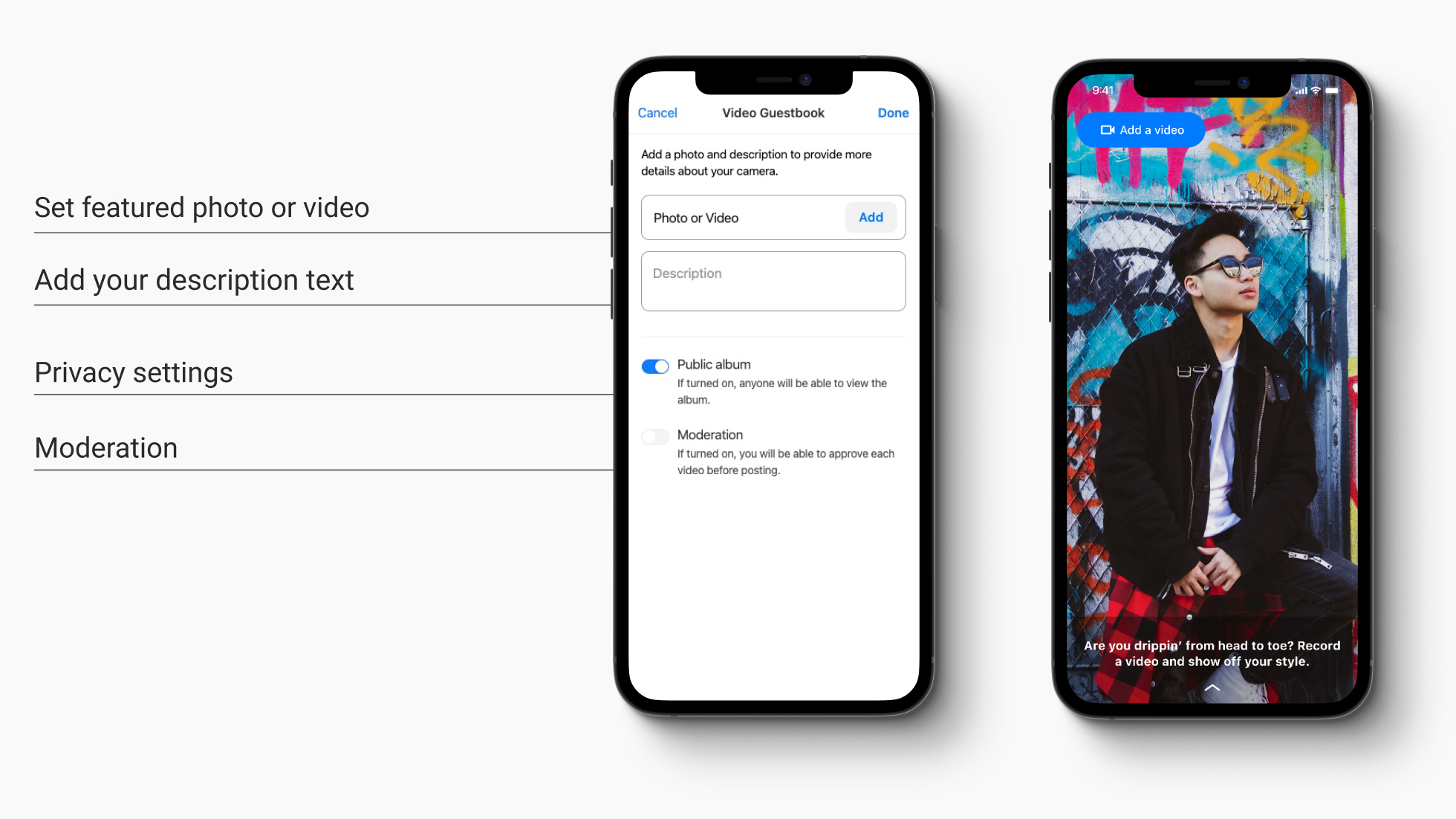
How It Works
Add your Photo Guestbook to your Koji Profile Link in Bio, or share the link as a social media post.
- Guests record a video –– People can record videos using a mobile device or webcam. The video is then added to the album of your guestbook
- The guestbook can be public or private –– If the guestbook is private, only you will be able to see the photos posted to the album
Share your Video Guestbook
This App can be shared online or added to your Profile via a link.
- Add it to your Koji Profile –– Visitors from all your social accounts see your link in bio profile, so give your Video Guestbook prominent placement.
- Share the link in your video description –– Give your viewers an opportunity to record a video response to any video you post on YouTube, Vimeo, and other platforms by adding the link to the description of your video
- Share it on social media –– Crowdsource videos on social media by sharing the link in your social posts and story posts.
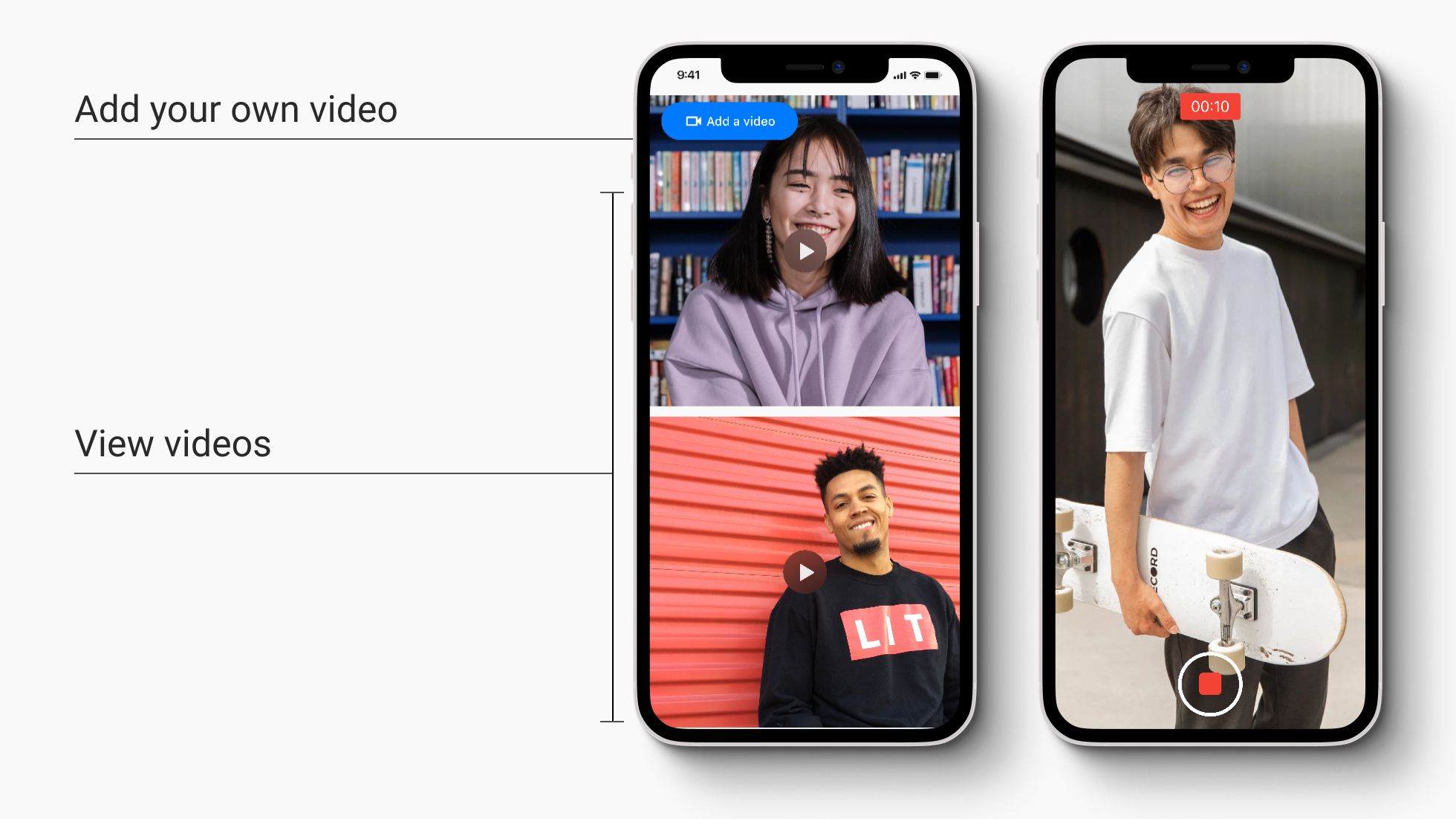
Take your Video Guestbook to the next level
Here are some best practices and strategies:
- Give clear instructions –– Make sure that your guests record the right videos by providing a clear goal for your Video Guestbook.
- Get the ball rolling –– Be the first person to participate in your own video guestbook. Show new guests what kind of photo you are looking for. Send it around to friends before sharing it broadly. The more examples you provide, the easier it will be for your audience to engage.
- Moderate your Video Guestbook –– If you want full control of what gets approved and posted, make sure that the moderation toggle is turned on. This will let you approve photos before they go live.
Your Feedback
Video Guestbook is one of hundreds of Apps available on Koji, and we’re just getting started. Your feedback is essential in helping us improve this app and to create more features. If you have any suggestions or feedback on this app, please message us on Twitter or Instagram.
