One of the best ways to make money on Koji is by joining our Partner Marketplace and selling assets. You can sign up and start selling assets within minutes. If you would like to upload assets that creators can use for free, simply skip steps 5 and 6.
Here’s how it works:
1. Remix the Asset Pack Scaffold
- For an image asset pack start here: https://withkoji.com/templates/seane/image-asset-pack-scaffold
- For a sound asset pack start here: https://withkoji.com/templates/seane/sound-asset-pack-scaffold
- After you open the scaffold click the “Remix with Koji” button.
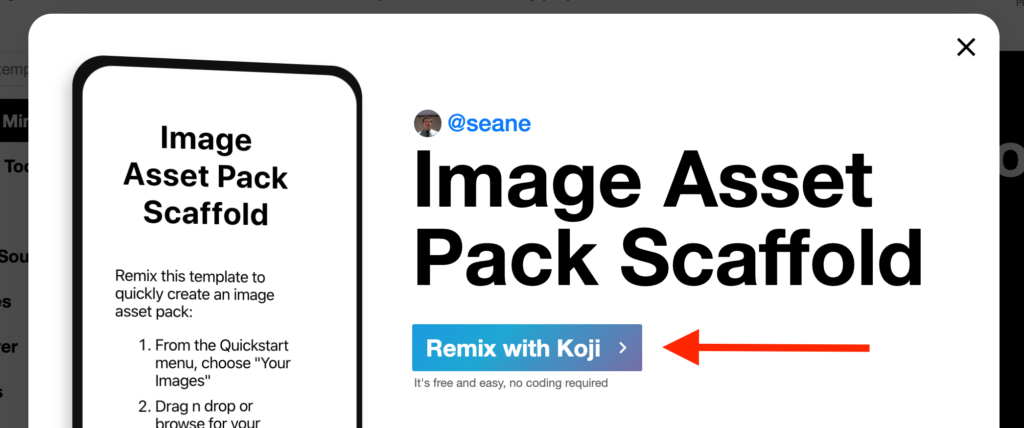
2. Add Your Assets
- After you click Remix you’ll be taken to the Koji Edit “Quickstart” page. Click on the tab that says “Your Sounds” or “Your Images”
- From here you can drag and drop, or bulk upload your assets.
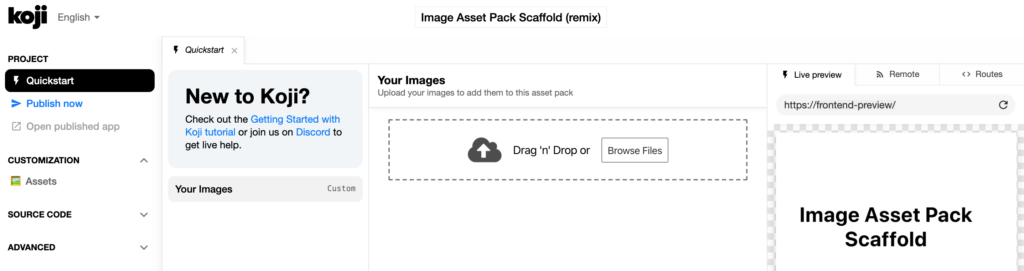
3. Enable the VCC Manifest
- The Custom VCC Manifest is required to allow Koji users to find and use your asset pack.
- On the navigation on the left, click where it says “Advanced” > then click “Plugins”
- Scroll down to the bottom to find “Custom VCC Manifest” and click “Activate”
- Scroll back to the top, and on “Custom VCC Manifest” click “Configure”
- Give your asset pack a name and brief description
- For “Base Type” select “Sound” or “Image”
- Click the blue “Save” button on the bottom
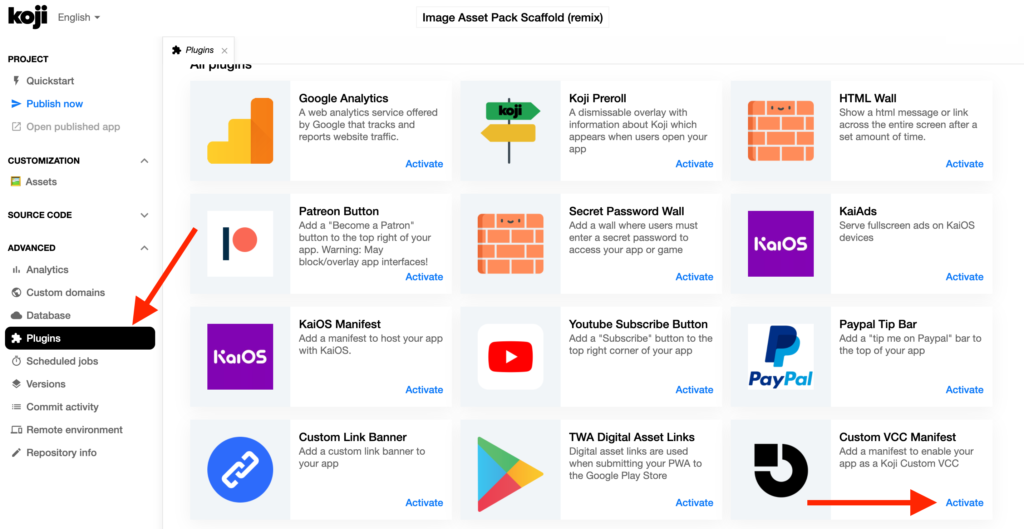
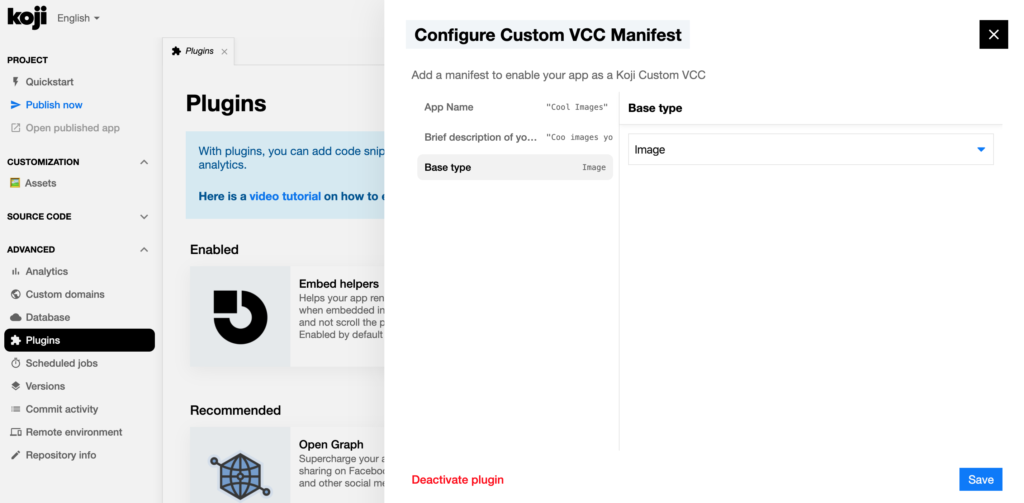
4. Publish your asset pack
- On the top left of the editor click “Publish now”
- Use the same “Name” and “Description” that you used in the previous step
- Scroll towards the bottom of the page and click “Show advanced options”
- For “App type” select “Extension”
- Scroll to the bottom of the page and click the blue “Publish” button
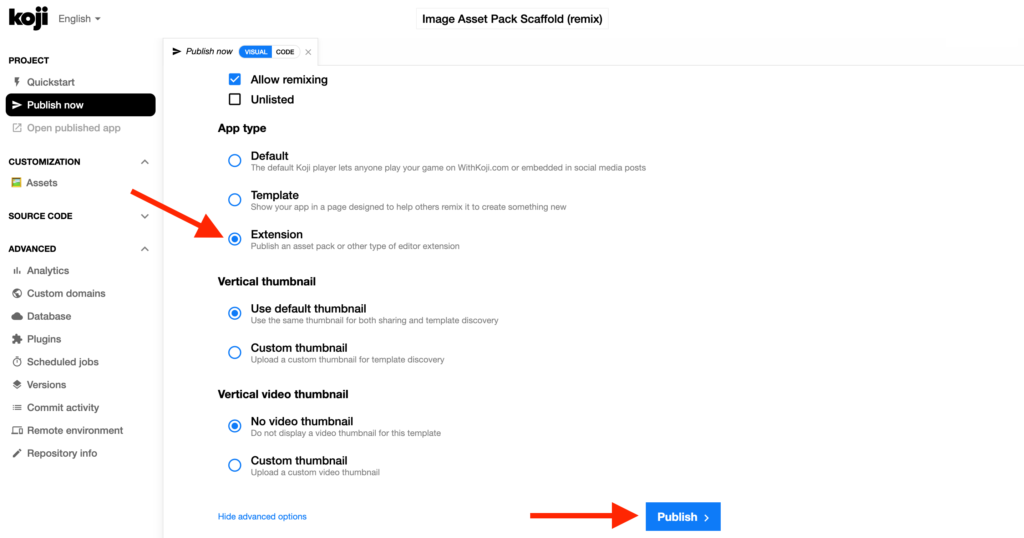
5. License your assets
- Follow these steps if you’d like to charge people to use your assets:
- Visit https://withkoji.com/partners/registered-assets
- Click the “register new assets link” on the top right of the page.
- Follow the instructions on the page to select the assets you’d like to license and set your price (Koji handles payments in “pennies,” so setting a value of 100 = $1).
- Click the blue “register” button to complete.
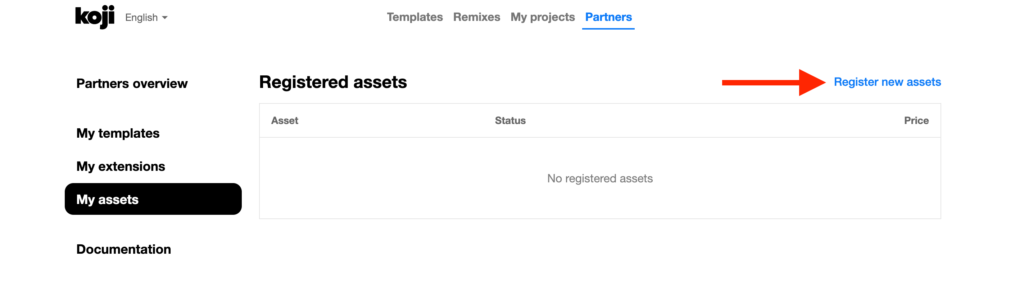
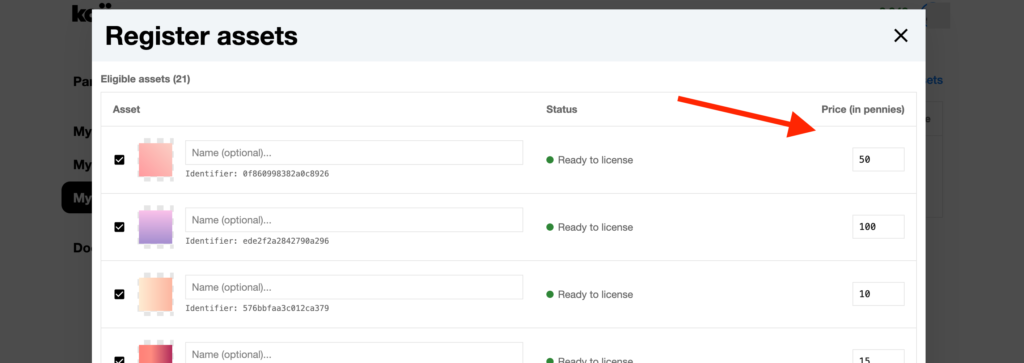
6. Get Paid
- To view your earnings, visit: https://withkoji.com/payments
- To make withdrawals, visit: https://withkoji.com/payments/partner-program
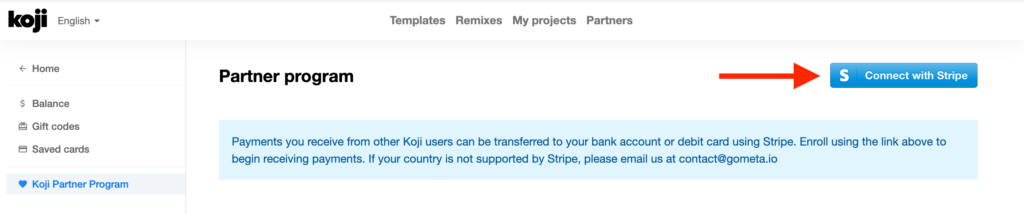
That’s it! Now you’re on your way to earning money as a member of Koji’s Partner Marketplace. To stay up to date with new money-making opportunities, or to chat with or team, join us on Discord.

