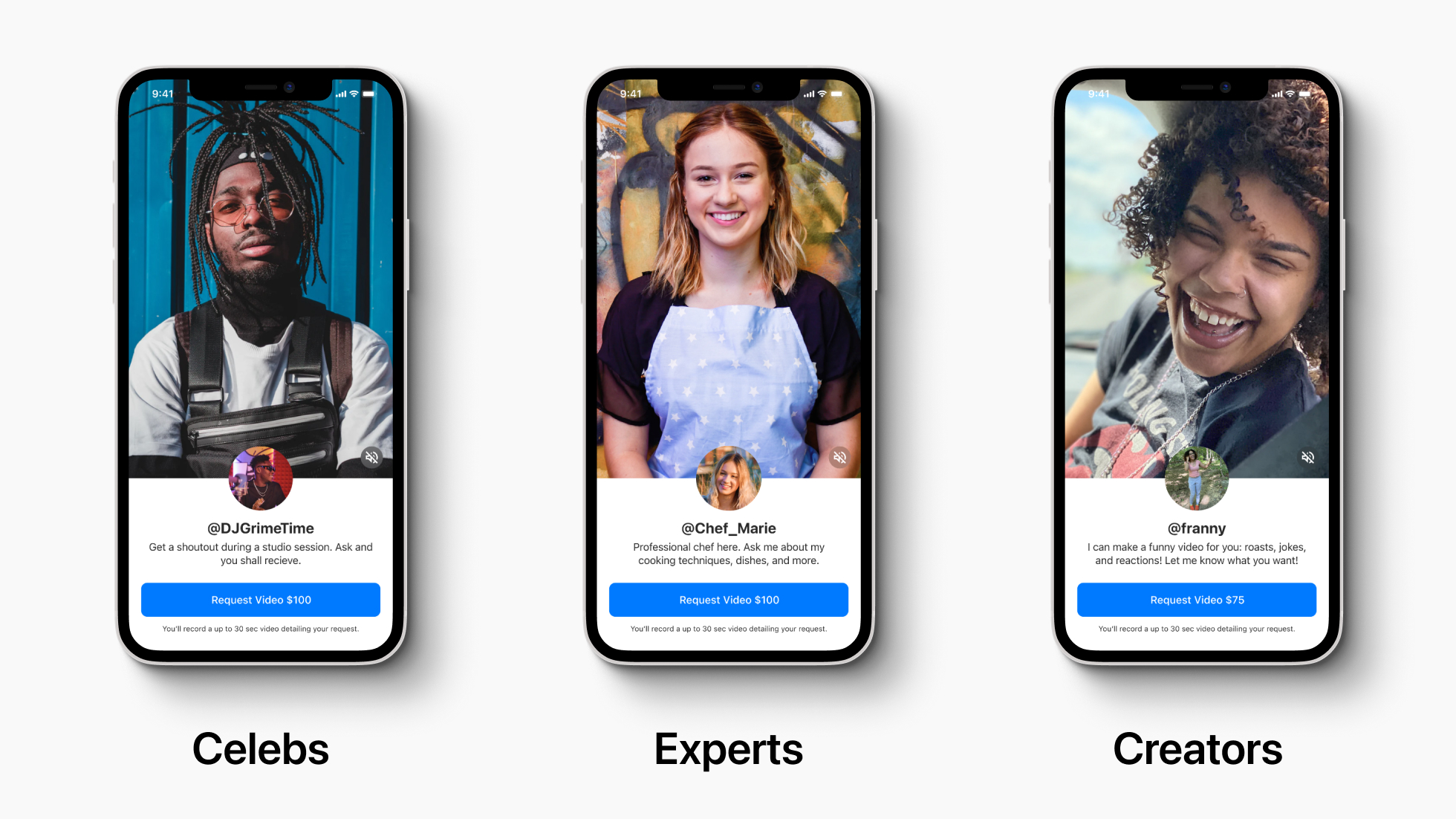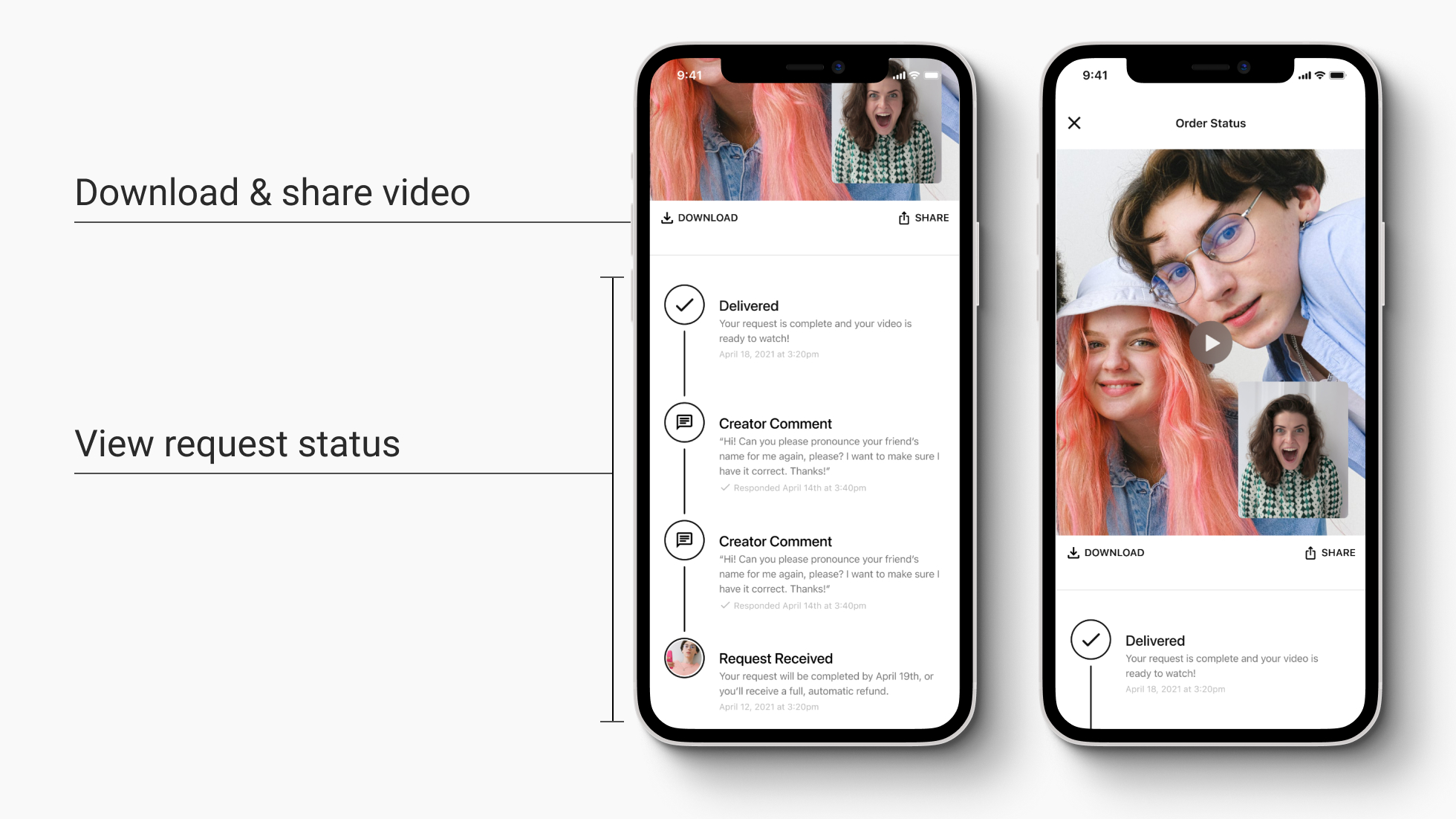Koji Profiles are the preferred Link in Bio for creators across Instagram, TikTok, Twitch, Facebook and Twitter because they are powered by hundreds of integrated profile apps that help creators make money, engage followers, and build audiences.
With its own App Store, Koji Profiles are more than a list of links. Rather, they utilize Link in Bio as a space for self-expression where supporters and creators can interact with each other in new ways. The Video Request App is one of the most popular in the App Store: it allows anyone to offer ‘Cameo-style’ video requests.
Today we announced Shoutout — a new app for your Koji Link in Bio profile that builds upon the Video Requests App to create engaging, shareable moments between creators and their supporters. People can request a personalized video using a mobile device or webcam. After a response is recorded, supporters have the option to record a reaction of themselves watching the personalized video for the first time. They can also share it to social media and allow anyone else to record their own reaction.
See it in action

@rayabruzzo –– The acclaimed actor offers a Shoutout in his Link in Bio as an alternative to his Cameo so that his supporters can request a video while browsing his social media.
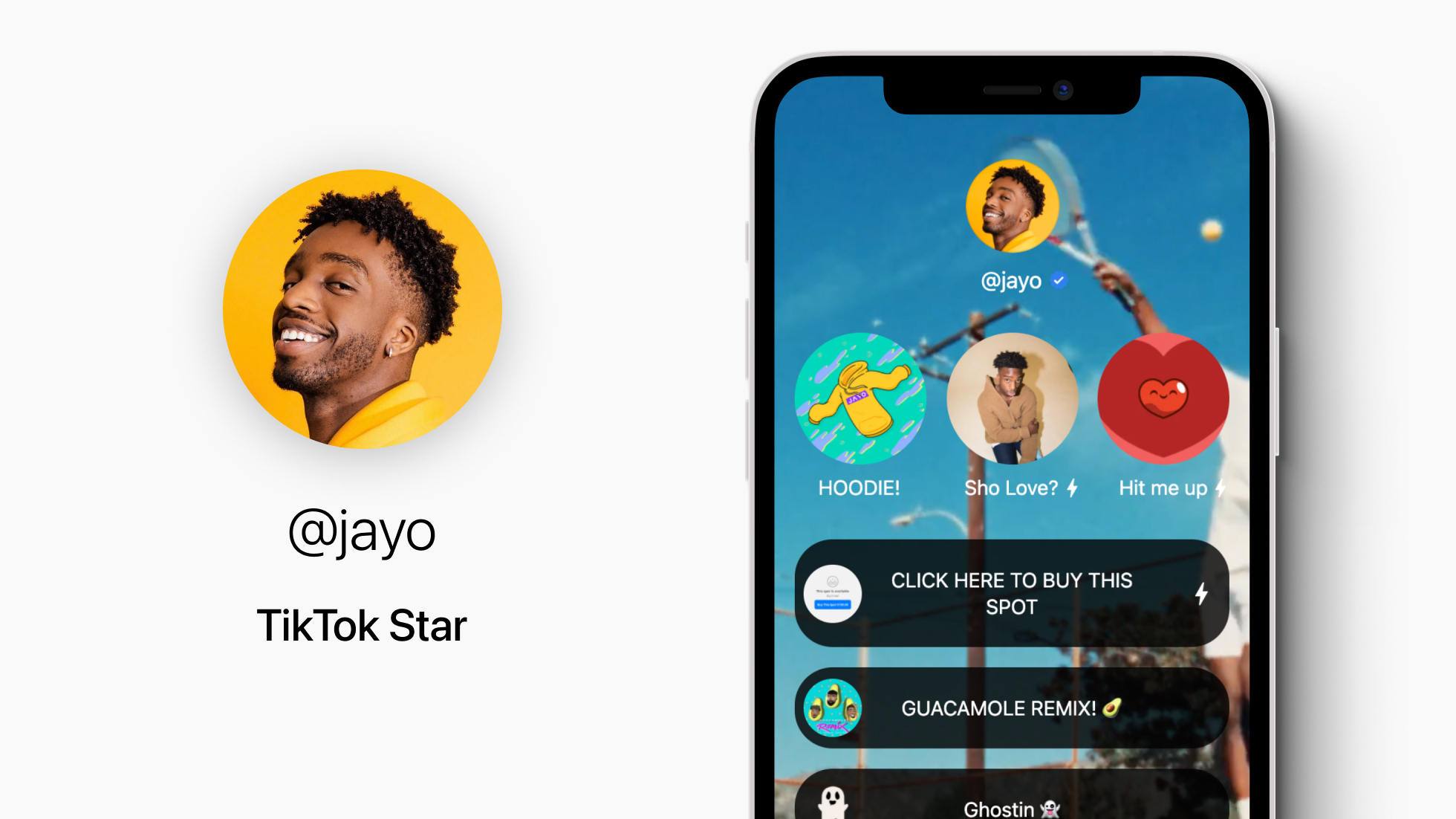
@Jayo –– The Shoutout in his Link in Bio profile lets supporters request a song from him and his roommate Jonmosslol, using the intro video of the Shoutout to showcase his musical talents.

@CupOfRobots –– This Twitch Partner offers a Shoutout that lets his supporters ask questions about his Twitch setup, bartending tips, and advice on how to grow as a creator.
Give everyone a Shoutout
Use Shoutout to offer all kinds of personalized videos to your supporters:
- Make A Celebrity Appearance — Record a video for your supporters and watch their reactions
- Share your expertise — Spread your knowledge to curious supporters.
- Interact with podcast listeners — Create short videos for supporters of your podcast. Use the reactions in upcoming episodes.
- Take song requests — Perform short songs for your fans, then watch them enjoy the music.
- Q&A — Let supporters ask you questions, then reply with answers.
- Birthdays, Weddings, and Events — Help someone celebrate an important milestone.
How to Create Your Shoutout
Shoutout features screens to create, fulfill requests, and check on the status of a request. 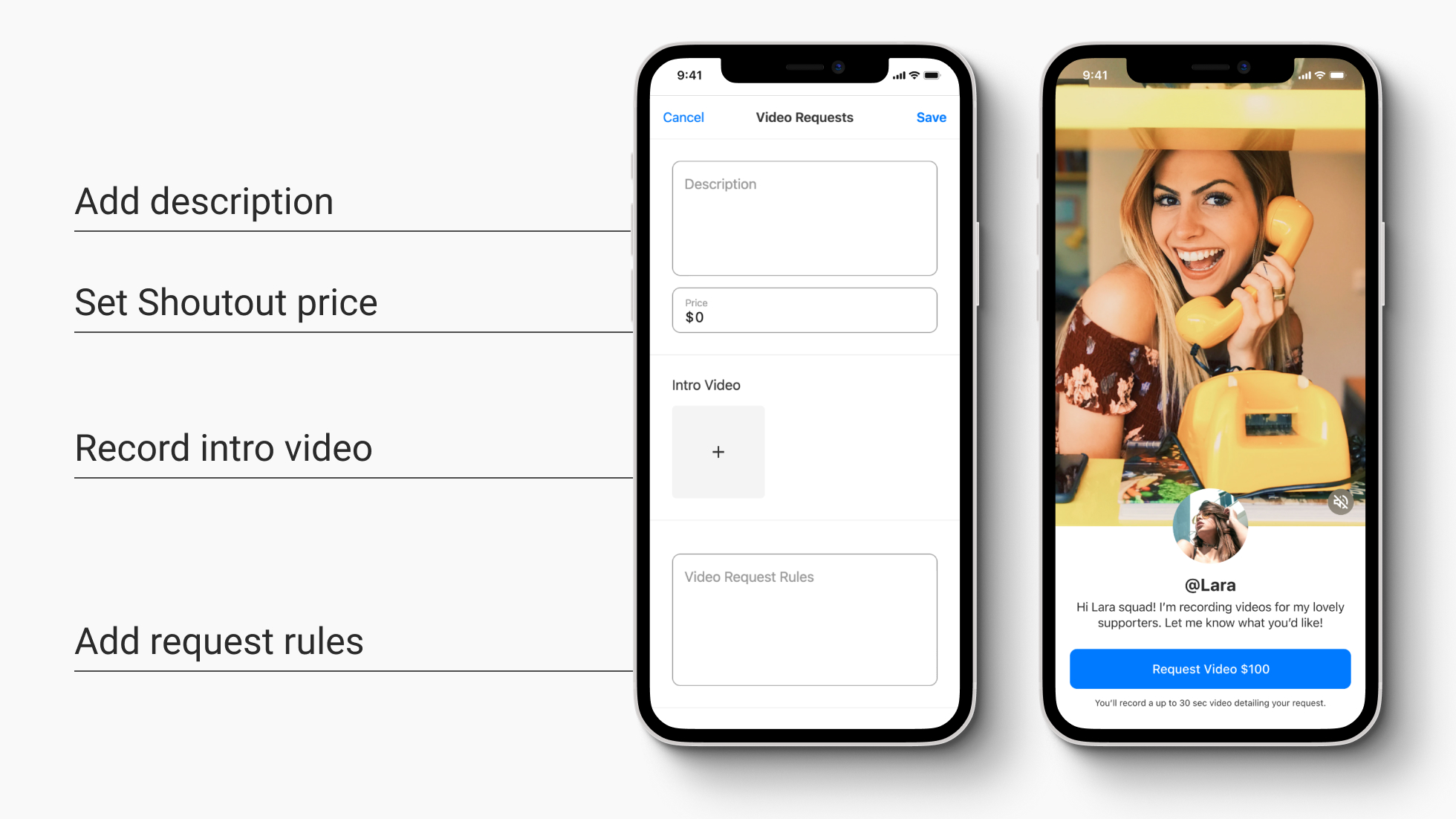
- Add a cover video — Upload a video from your camera roll, record a video directly from your mobile device, or choose from thousands of images available in Koji Asset Packs.
- Add a description — Write in some details so that people know what to expect when they request a video from you.
- Set the price — How much do your Shoutouts cost? You may change how much you charge at any time. You cannot modify the price of requests you have already received or completed.
- Set additional rules — Explain the types of video messages you would like to make and receive from your supporters
How does it work?
Shoutout offers controls for managing and fulfilling requests from your supporters.
1 – Supporters request a video
- Watch the intro video — This is where you’ve told them what kinds of videos you want to make, whether it’s birthday wishes, expert advice, a song request, comedy, or anything that you do.
- Submit a request — Requests are made by typing out instructions to ensure that the creator gets the proper information before they begin fulfilling.
- Requests appear in your app — Manage all your Shoutout requests in one place. Watch video messages and choose which to fulfill.
2 – Fulfilling a Shoutout
- Accept or decline the request — You have the choice to fulfill the request based on what is asked of you. The buyer will be notified when you decline, and will be able to submit a request with a new video message.
- 7-day time limit — If no action is taken on the request after seven days, the buyer is refunded and may choose to submit another request.
3 – Supporters watch your video
- The buyer is notified upon fulfillment — Your supporter is given access to watch your video message.
- They choose to record a reaction — Supporters may optionally record a reaction on their mobile device or webcam while watching your video message. They receive a copy of both the video response and the video reaction to share or download.
4 – View & Share Reactions
- Share or download videos — Once complete, all videos are available inside your Shoutout app, including a picture-in-picture reaction video.
- Anyone can film a reaction — Supporters can share the Shoutout link on social media and invite anyone else to watch and film their own reaction video. All reactions are available to view inside your Shoutout app.
Take your Shoutout to the next level
Here are some best practices and strategies:
- Set the tone — Make sure your greeting video matches the energy and style of what you’d like to receive. Only the best requests will get fulfilled, so encourage your fans to make high-quality video messages.
- Choose a fair price — If your Shoutout is too expensive only a few might buy it. If your Shoutout is well-priced, you should expect to get a lot of requests.
- Add it to your Link in Bio — Your profile is seen by fans across all of your social media accounts. Make sure your Link in Bio has your Koji URL and that Shoutout is prominently placed.
- Share it on social media — No downloads required. Supporters can request videos from you right inside social media or your Link in Bio. Let them know about it!
Your Feedback
Your feedback is essential in helping us improve Shoutout and every add-on available with your Koji profile. If you have any suggestions or feedback please message us at [email protected], or on Twitter or Instagram.