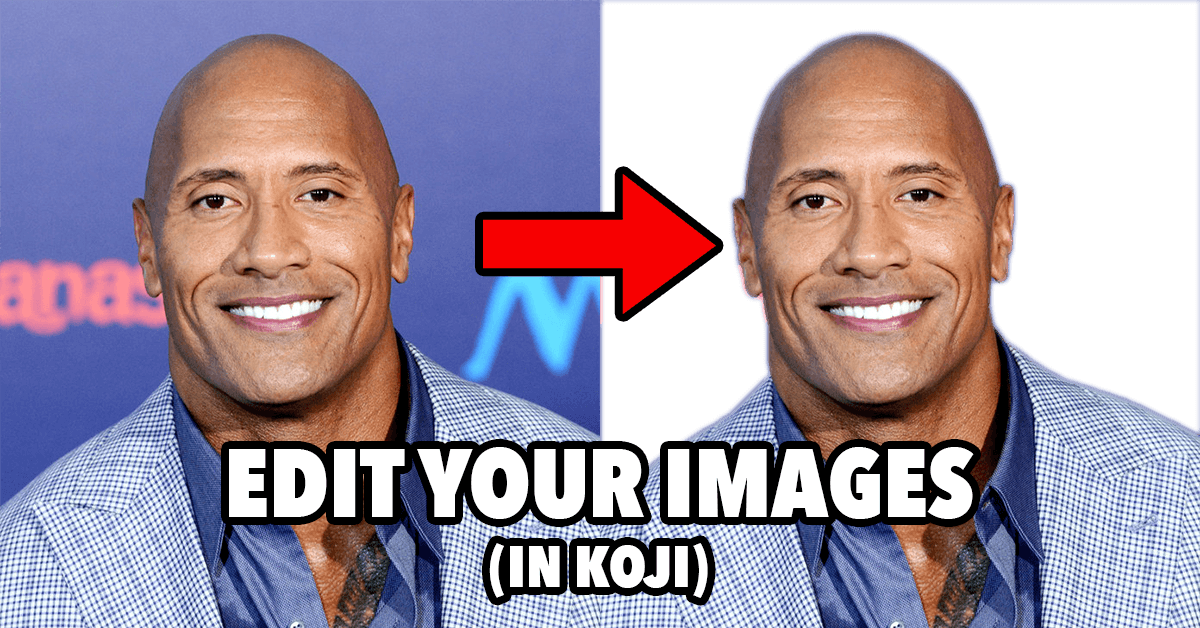The Koji community spoke & we listened. Image editing for Koji Games is now easier than ever!
After discussion on the Koji Discord about creator tools, one thing is clear. Creators want a better way to edit images within Koji.
This NEW feature is going to BLOW YOUR MIND!!!
Previously creators were reading our Koji Game Creation Guide (For Non-Techies) and were being directed to different online sites in order to edit their images. Editing images like this takes too long… so we fixed that. 🙂
You can now edit images directly from within the Koji editor.
There are several tools that you can access from the image editor Below is a growing list of features that the image editor currently has. The best part is that more features are being added to make editing images much simpler!
Image Background Removal
This is probably one of the coolest innovations to the image editor. The background removal tool uses AI to detect backgrounds and remove them from your image. So now you can easily remove image backgrounds without needing to go to another website or using a pro tool like Photoshop.
To use this tool:
-
Upload your image in Koji
-
Click on “Remove Background” at the top right of the editor
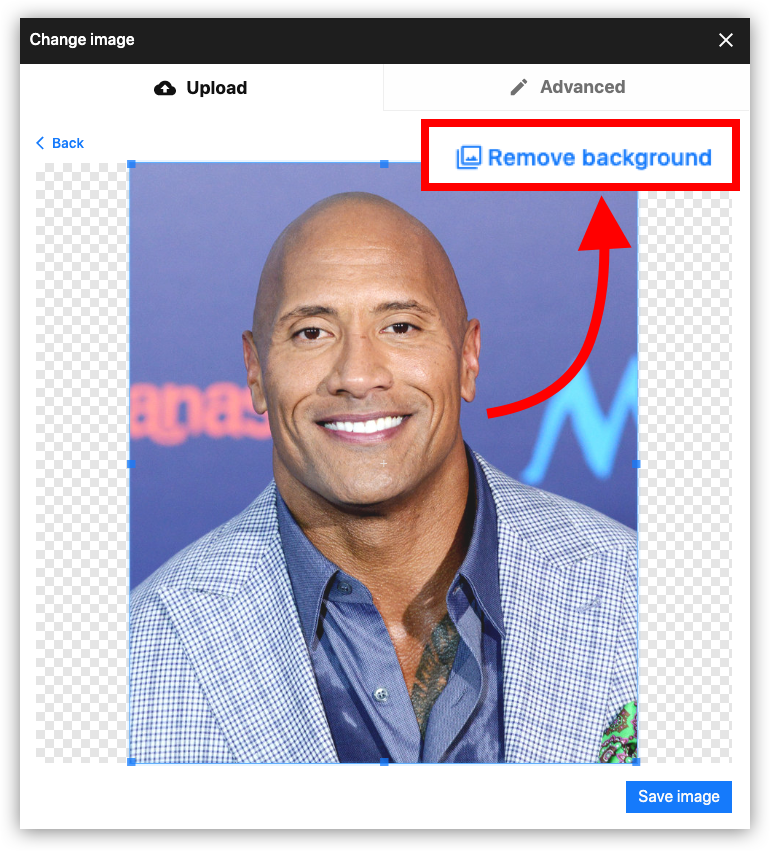
-
Now you have an awesome image with the background removed. 🙂

Image Crop
Once you have an image you are happy with you can click and drag the small blue boxes around to crop your image to whatever dimensions you’d like.
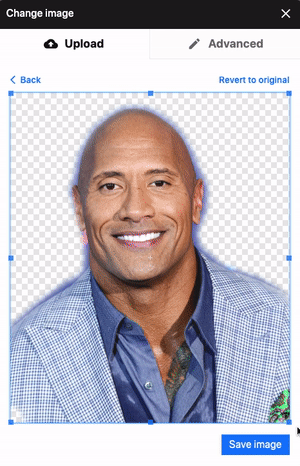
And More Features To Come!
Try using the Image Editor in your next Koji Game Build!
This incredibly useful tool within Koji is constantly growing and evolving. We love to hear your thoughts and may even implement some ideas, so let us know what you think by joining our Koji Community on Discord or tagging us on social media @madewithkoji