A custom theme is the best way to enhance your link in bio and to express yourself.
Koji Profiles introduce new ways to style your Link in Bio and level up your branding. Let’s take a look at the different ways to customize your Koji Profile:
HD Backgrounds
We’ve discussed how custom video backgrounds are a powerful branding tool, as well as a technique anyone can use to create eye-catching visuals for their profile.
Inside the profile editor, choose the ‘Background’ tab at the bottom. There you’ll find the options for a video background: Upload video and Paste from URL.
Color Backgrounds
If a video background doesn’t fit your vibe, there are still plenty of options.
Upload an image, pick your favorite color, or try out the gradient tool which gently combines two colors of your choosing. You can find it all in the ‘Background’ tab at the bottom of your profile builder.
Buttons
Since your visitors are presented with a variety of buttons on your profile, it’s important that you style them to match your tone.
The options go well beyond a simple color choice: pick from all sorts of shapes, customize the transparency, add an outline, shadow and more.
Fonts
There are 17 different font families to choose from, available in any color.
Themes
Not ready to customize every aspect of your profile? Themes are the perfect starting point for your profile.
Here’s a look at a few examples:
“The Bell”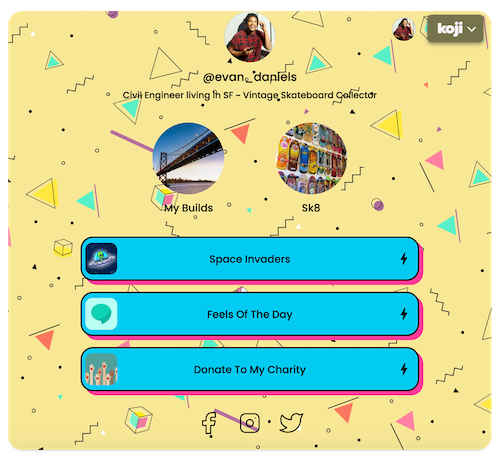 “Froyo”
“Froyo”
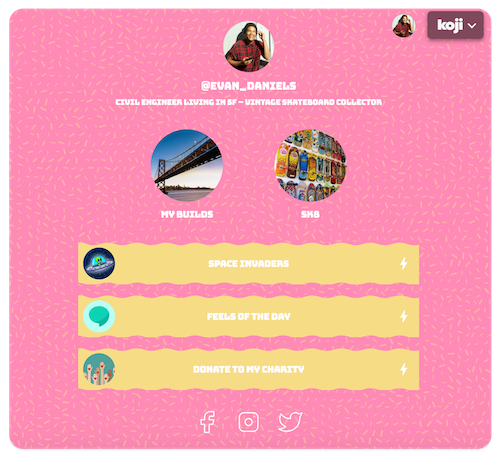 “IRL”
“IRL”
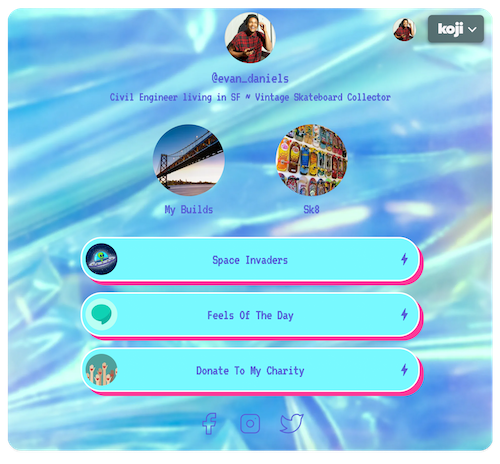
Have a look at the full list of themes available inside the profile builder.

