Sound VCCs have a very useful feature. Easily record audio from your microphone to create sounds for your games.
To record audio:
- Click on the pencil icon to edit the sound VCC.
- Click the Record tab in the top center
- Click the red Record button to start and stop recording.
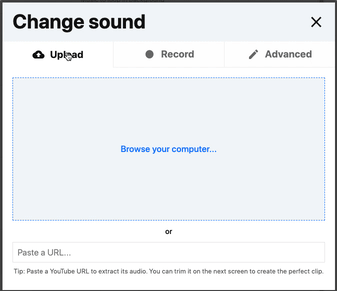
Don’t worry about recording the exact audio. You can trim the audio clip after recording.
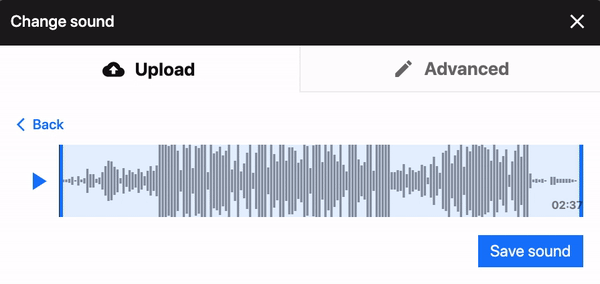
Adding and editing sounds is easy.
Try using the record feature by creating your own interactive content on Koji. Get Started Today!

