How your “Link in Bio” can attract and engage Clubhouse listeners
Audio-only social network Clubhouse has quickly become an integral place to find ideas, make new connections, and to market yourself or your brand.
Let’s get up to speed on how creators can use this important new platform:
What audio means for your Link in Bio

Speaking in a Clubhouse room means that your social media tools have been stripped from you: there’s no sharing a photo, any other type of media, or even a link to your website.
You need to be able to verbally communicate a short web address.
The perfect “Link in Bio” is one you can say out loud, so make sure to use the shortest possible URL like your Koji username.
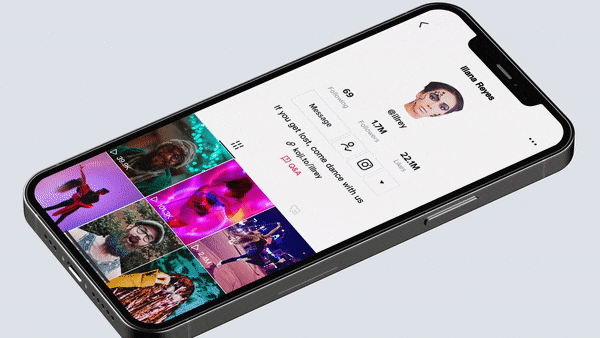
You Need a Call to Action
The Clubhouse profile is basic: there’s limited real estate to showcase your brand, your background, or your current projects. Besides your Twitter & Instagram usernames, there are no clickable links.
You’re never going to engage, convert, or connect with someone in that limited space. Instead, you need to incite a call to action.
Your “Link in Bio” is the simplest and best call to action.
Many Clubhouse users browse through the profiles of the participants in a room while they’re listening, so it’s extra important that your “Link in Bio” is optimized to greet them.
Break free from the audio-only limitation
Now that Clubhouse listeners are looking at your “Link in Bio,” you’ll have full control over their experience.
Your profile is your digital space, powered by hundreds of add-ons that take only seconds to customize.

Share a video, a playlist from Spotify, a social post you want everyone to see, or a game you remixed. Your “Link in Bio” is where everyone can engage with you.
Here are some powerful ways to use your “Link in Bio” on Clubhouse:
Tip Jar
Use this important add-on to let your Clubhouse listeners show their appreciation.
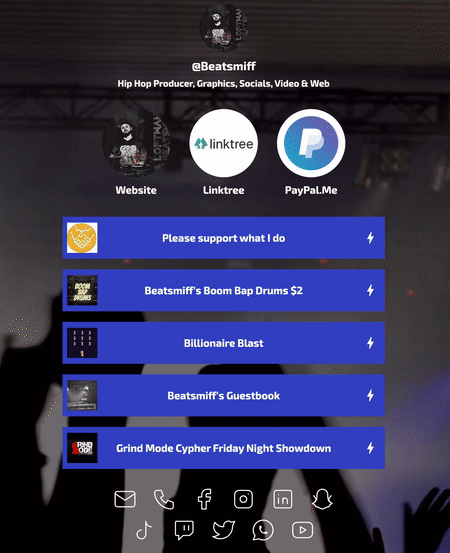
Drive revenue with a simple shout out to your “Link in Bio.” Ask for donations to a project, an organization, or a cause that matters to you.
Clubhouse can be a powerful hype machine. Your “Link in Bio” is where you turn Clubhouse listeners into fans and customers.
Build an Email List
Sure, “Link in Bio” is the perfect place for basic email collection.
But there are also add-ons designed to prompt for emails at optimal moments in an engagement.
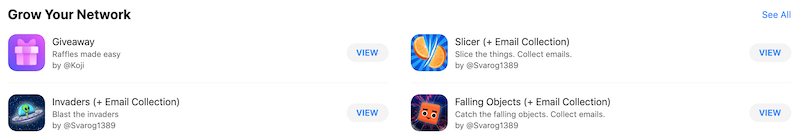
Giveaway is a popular add-on: users enter their email for a chance to win your prize.
Offer an exclusive video or photo to unlock in exchange for an email.
Remixing a game is another fun way to engage your audience and grow a subscriber list.
For the full list of add-ons that collect emails, visit the Grow Your Network collection.
Crowdsource
Group Story allows a whole Clubhouse room to simultaneously add photos, videos, and text to a shared gallery. This is the perfect tool to source content from listeners on a specific topic while it’s being discussed.
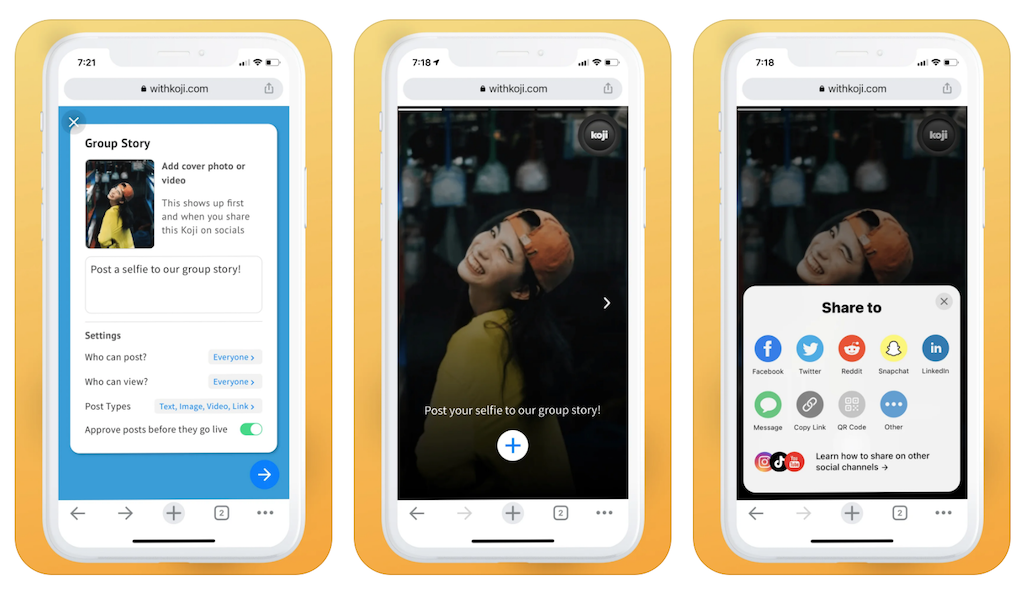
Build your own poll or survey to gather insight from Clubhouse listeners. Or if you really want them to stick around your profile for a long time, try adding a Tap Race.
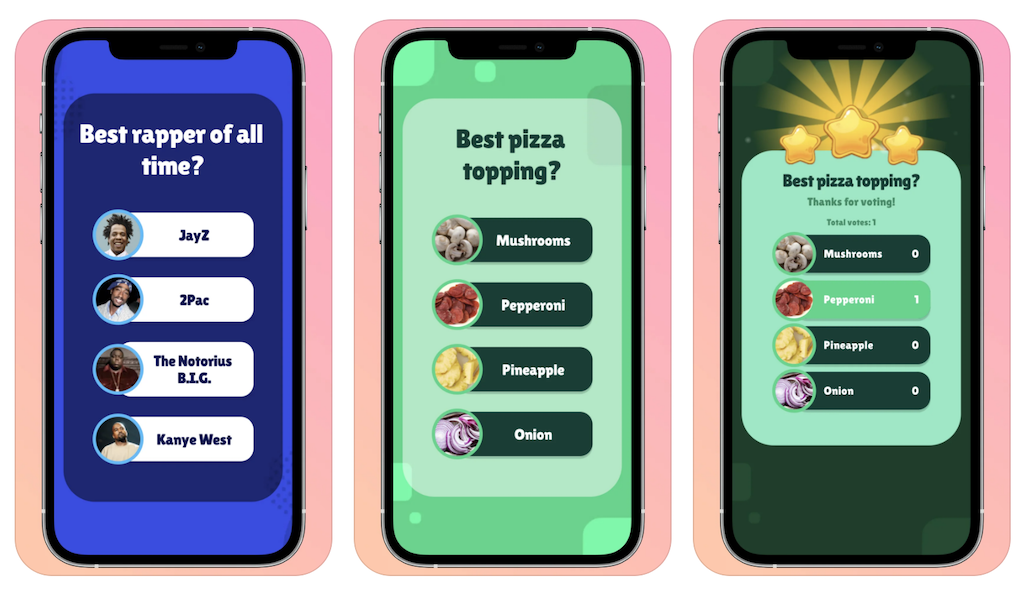
Click here to read more about the engagement power of Tap Race and Top Tapper.
Sell Premium Content
We’ve certainly covered how to sell premium content in your “Link in Bio” however anyone with a blog, podcast, or any reason to market themselves should sell premium content not just to make money, but to deepen your relationship with fans by offering them exclusive media.
There are many more important use cases for Video Requests beyond celebrity shout-outs.
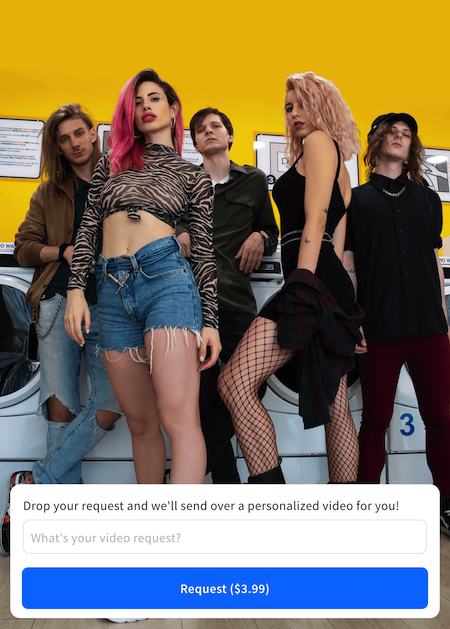
The Personal Menu also allows you to offer a variety of paid requests to your Clubhouse listeners.
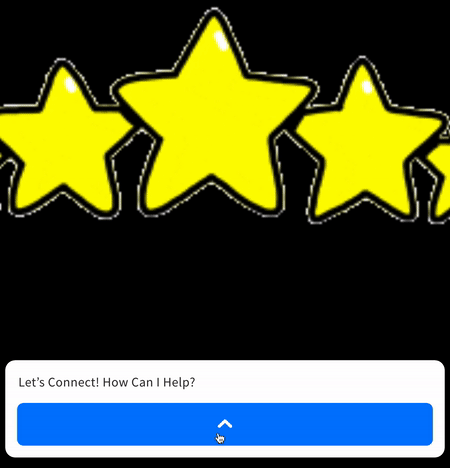
Click here for more ideas on how to sell premium content.
For more ideas on how to engage Clubhouse listeners through your “Link in Bio,” take a look at Master Moderator Isis Djata’s profile, and browse at the full list Add-Ons.

