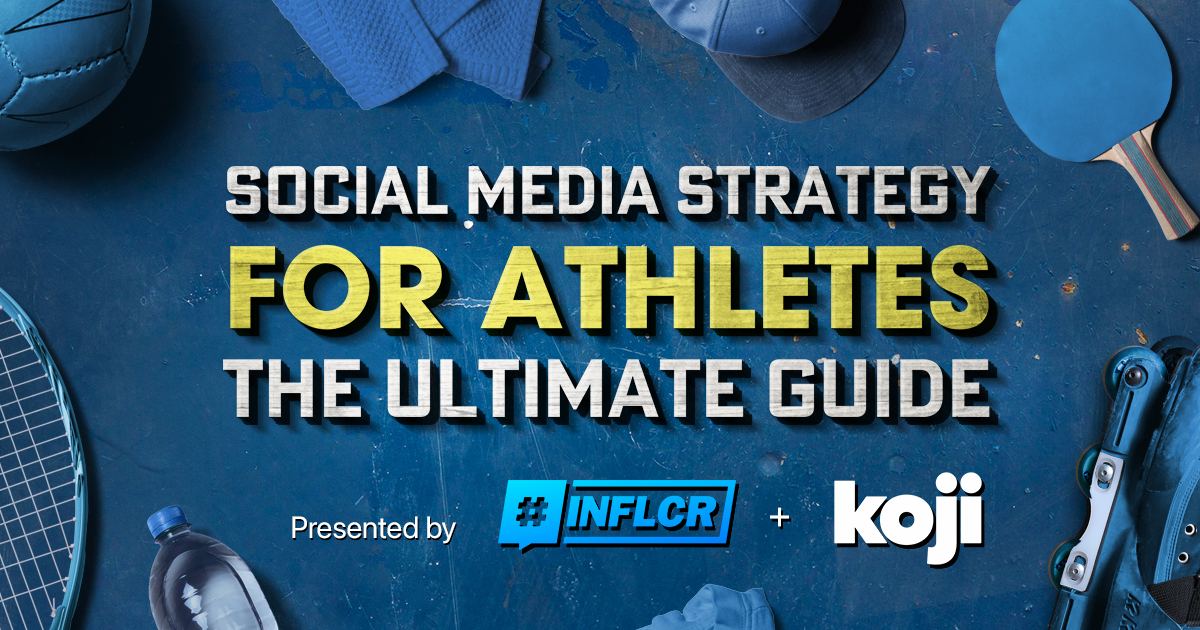Overview
“[O]nce NIL rights are permitted by the NCAA, influencer marketing via social media will be the primary money-making vehicle of the modern-day student-athlete.” – FiveThirtyEight
Social media is one of the most powerful tools for student athletes to connect with fans, build their brands, and advance their careers.
With new changes to laws around Name, Image, and Likeness (NIL), some student athletes are now able to use social media as a way to monetize as well.
When we think about making money on social media, there are some obvious things that come to mind, like sponsorships and brand deals. These can be highly lucrative, but are also incredibly competitive and often require months of complex negotiation, making them hard to count on.
More and more people in the Creator Economy are going directly to their fans as a way to build meaningful relationships and monetize in a way they control—without depending on other platforms, brands, or relationships—and student athletes are no exception.
This guide, brought to you in partnership with INFLCR, is for student athletes who are ready to take control of their personal brand and use social media not just for entertainment, but as a tool for success.
Don’t worry if you’re just getting started, or aren’t sure if you’re ready to start monetizing. There are a few things that every student athlete should be doing today, and we’ll cover those first. Then, we’ll explore some tools, ideas, and best practices for people who are ready to take things to the next level, including amazing new ways of engaging with fans and powerful tools to make money by connecting directly with your audience.
Whether you’re a social media pro with millions of followers on TikTok, or someone who is just starting to think about turning their personal account into a professional one, the first thing you need is a Link in Bio.
What’s A Link in Bio?
Your Link in Bio is like a modern-day website. It’s a place that you own and control that gives your fans a “menu” of all the different ways they can interact with you.

As a content creator, you need to have active profiles on all the major social networks (TikTok, Twitter, and Instagram). Even if all you ever plan to do is post content for fun, having a Link in Bio is still important. It’s how your fans follow you on other networks and connect with other accounts and websites you support, like your team’s official accounts and your school’s website.
Every student athlete needs their own Link in Bio.
Koji’s Link in Bio is the world’s most powerful and customizable—including 4K video backgrounds—and is free forever.
Once you’ve set up your basic Koji Link in Bio, you can add Koji Apps to it that provide fans with new ways to interact with you. There are hundreds of free apps in Koji’s App Store, with new ones being added all the time. There are apps for virtual “tip jars,” games that let you put your face as the character, an app for video “ask me anything” chats—the list goes on.
But the best part about Koji Apps is that they don’t require your fans to download or install anything. All your fans need to do is tap your Link in Bio, and any apps you’ve added are instantly available.
Once you’ve made your Koji Link in Bio, you have a place to start experimenting with new ways for people to connect with you, and you can add or remove apps and links at any time. Everything from sharing your favorite game day playlist to taking paid video requests can be done from right inside your Link in Bio.
How To Make Your Link in Bio
Creating your Koji Link in Bio is easy—it’s completely free and only takes a few minutes. Check out How To Create A Link In Bio to get started.

How To Launch Your Link in Bio
Now that you’ve made your Koji Link in Bio, the next step is to actually launch it. It doesn’t become your Link in Bio until it’s actually the link in your bio on all your social accounts!
This is easy on Instagram and Twitter. Simply edit your profile and paste your koji.to link in the website field (for example, https://koji.to/@your_username).
On Instagram, you should also switch your account to a Business Account, if you haven’t done that already. This will give you more insights and analytics about your posts, which is important when it comes to understanding what types of posts do well. Potential sponsors will also want to see this data to understand your engagement. Switching to an Instagram Business Account is free, and Instagram has an easy-to-follow guide.
TikTok requires that you switch your account to a business account before you can put a link in your bio. The process is similar to Instagram, and TikTok has an official guide. Make sure you choose Business Account, and not Creator Account, or you won’t be able to put a link in your bio. Once that’s done, you can edit your TikTok profile and paste your koji.to link.
Once you have your Link in Bio set up on all your social media accounts (you should also include it in your email signature, and any other places where you have a presence online), you need to start letting your fans know that it exists, and that it’s where they can find all the ways to interact with you.
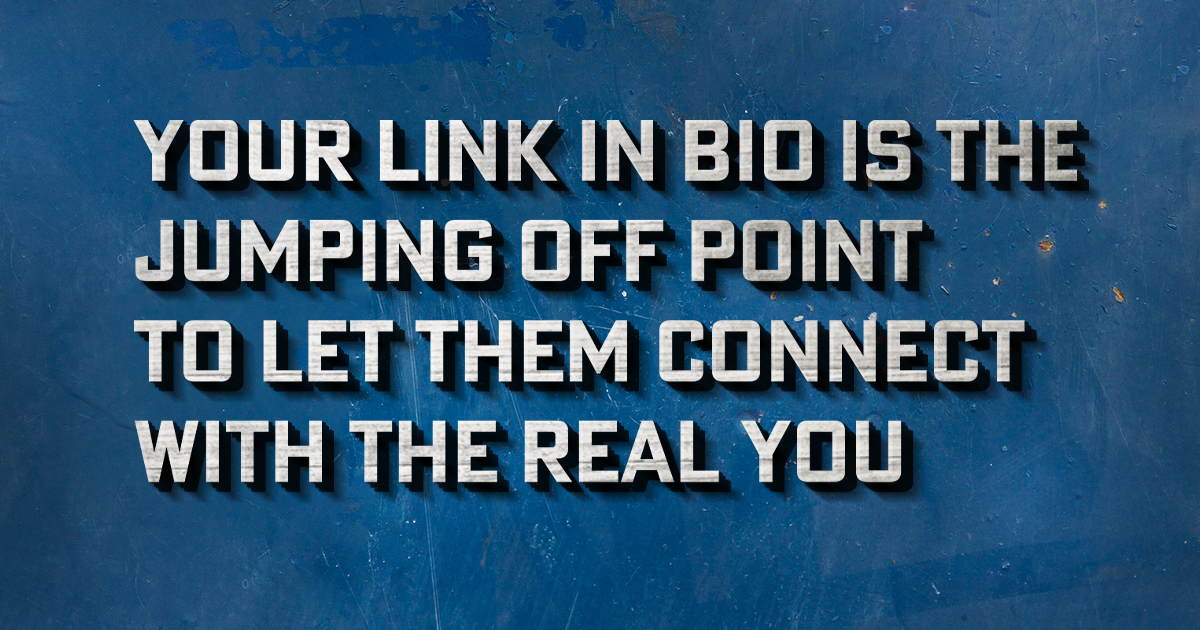
The easiest way to do this is with a post, but you can also mention your Link in Bio in a story or a live stream. Most people who use social media only scroll through the feeds. So if you’re not actively promoting your Link in Bio or the content that’s on it, the chance that someone is randomly going to search for your profile and tap on it is slim.
An easy call to action, or CTA, that you can use to teach fans about your new Link in Bio is to add something fun, like a game or a guestbook, and use that to introduce your fans to your Link in Bio. They’ll be excited to play the game or leave their photo on your guestbook (don’t worry—you can moderate the content on the guestbook!), and in the process will come to learn that your Link in Bio is the hub where they can find everything else about you.
Your fans crave a deeper connection than just tapping “like” on your posts, and your Link in Bio is the jumping off point to let them connect with the real you.
How To Use Your Link in Bio To Grow Your Social Media Presence
With a basic Link in Bio and some simple fan engagement apps, you’re already well on the way to social media success. Where you take it from here is up to you, and there are a few questions that you need to ask yourself before you continue.
The first thing you should think about is what your goals are with social media. Monetization is a hot topic in today’s world, and while everyone can monetize in different ways, it’s still a lot of work. You need to be ready to commit to making social media a priority if you want to see real success with monetization.
If you know you’re ready to dive head-first into monetization, check out the Top Koji Apps To Monetize Your Link in Bio to get started.
If you’re still not sure, you should focus on growing engagement and creating deeper relationships with fans. Not only is this valuable and rewarding on its own, it’s also the gateway to bigger opportunities down the road. Having a highly engaged audience is the key to landing big sponsorships and brand deals.
Check out the Top Koji Apps For Audience Engagement.
Even if you think you don’t want to monetize, you should consider trying out a simple app like Tip Jar. We’ve seen countless athletes who didn’t feel ready to monetize, but ended up practically begged by their fans to add a Tip Jar or other monetization apps. For fans, it’s more than just money—it’s a way to show love and support that goes deeper than just a like or a follow.

Inspiration
We’ve built out a few demo Link in Bios for athletes that you can take a look at to get ideas and understand best practices.
- @Demo_Reggie, football
- @Demo_Becky, soccer
- @Demo_Paul, basketball
Tips & Tricks
Your Link in Bio is a powerful tool to manage your social identity, and the Koji App Store has hundreds of amazing apps you can use to give your fans new ways of interacting with you—but it’s still only the beginning.
What separates true social pros from the rest is creativity, authenticity, and a willingness to experiment. There’s no one-size-fits-all solution, and every creator is different. Now that you’ve set up your Link in Bio and understand how to use apps, there are a few best practices and ideas that will help you continue to grow.
Update And Promote Often
Even your biggest fans are surrounded by distractions as they use social media. You should keep your Link in Bio fresh with new apps, and promote individual apps directly (you can tap on any app to share a direct link to it). Stories and live streams can be a great place to do this.
Be Authentic
Building a genuine, authentic connection with your audience is one of the most rewarding parts of social media. Consider sharing behind-the-scenes content they wouldn’t otherwise see, or give them an opportunity to connect with you directly though apps like Ask Me Anything.
Collab
Use teammates, other athletes at your school, and maybe even friendly rivals to grow your following and engagement. Creating content together, or creating challenges and tagging others, are great ways to use collaboration to grow your audience together.
Use Data And Analytics
You can use Koji’s live analytics to see exactly how many people open your Link in Bio, or one of your apps, when you mention it in a post. You don’t need to crunch numbers, but keeping an eye on data can help you get a feel for what’s working and what isn’t. Once you find something that works, do more of it!
Final Thoughts
We hope this guide has helped you to start thinking about social media in a new way. The legislation and policy around NIL for student athletes is so new that it’s easy to be overwhelmed.
The good news is that a solid Link in Bio provides the foundation for you to explore and experiment with new ways of connecting with fans, building your brand, and thinking about monetization through your career as a student athlete and beyond.
We’re happy to help you make your Link in Bio even better, and answer any additional questions you might have. Just tap the floating button on the right to chat with someone from Koji live, or message us on Twitter @madewithkoji. We can’t wait to see what you make!
Related Links: